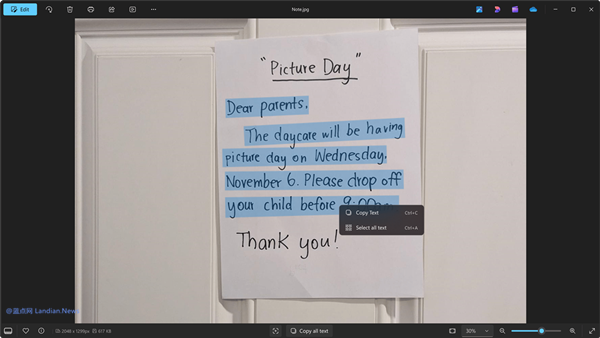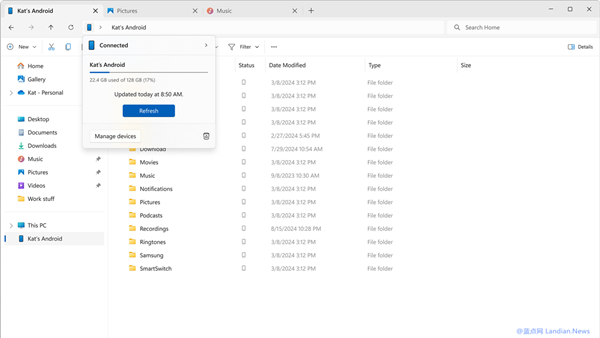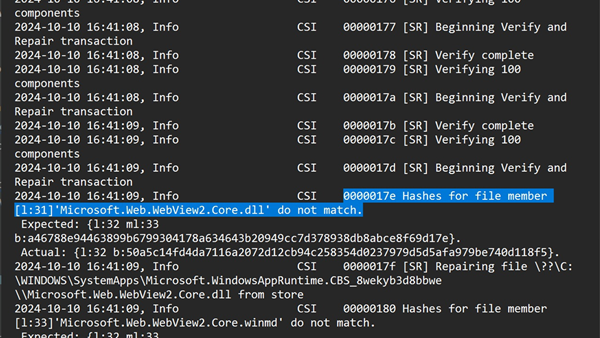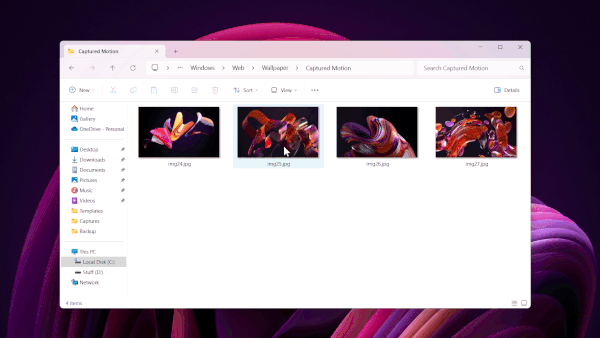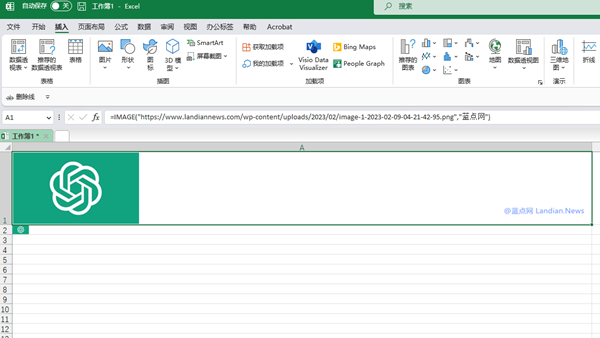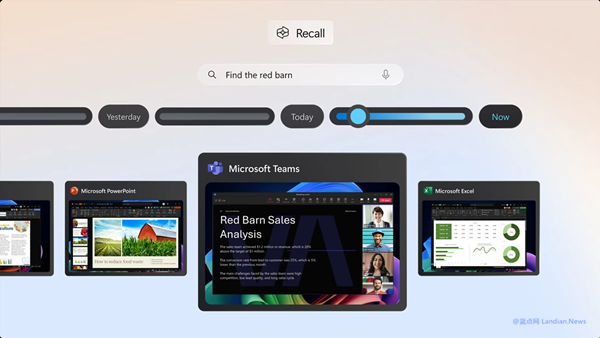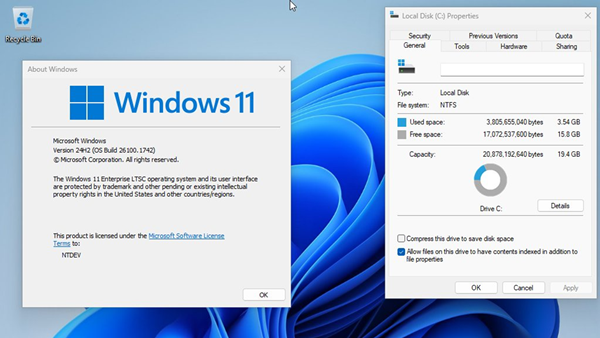Microsoft Confirms Black Screen and Freeze Issues with Older GPUs like GTX970 on Windows 11 Canary Build
This week, Microsoft reintroduced the Windows 11 Canary build to the Windows Insider Canary Channel, marking the first release on this channel in over a month.
Typically, Microsoft’s internal team follows a straightforward release process, where new builds are issued as previews only after internal testing confirms there are no major issues. Thus, the one-month hiatus was primarily due to the discovery of significant usability problems.
Unfortunately, despite the break, some issues remained undetected and unresolved. For instance, the latest Windows 11 Build 27723 has been causing black screen and freezing issues on certain older graphics cards.
The affected older graphics cards include the NVIDIA GTX 970 and NVIDIA Quadro K620, among others. Users with these GPUs might experience a range of issues after installing the update.
Currently, Microsoft doesn’t have a solid solution to this problem. The only workaround for users who have upgraded and encountered these issues is to roll back to a previous version and temporarily stop updating the preview build.
Rolling back requires accessing the Windows Recovery Environment (WinRE):
After entering WinRE, follow the prompts for troubleshooting, then select "Go back to the previous version." The system will restart automatically after completing the rollback.
If you can't access the recovery environment normally, try the following method: Start the system, then hold down the power button to force a shutdown. Start the system again, force another shutdown by holding the power button, and on the third start, the system should automatically enter WinRE.
After rolling back, go to Windows 11 Settings, Windows Update, More options, and choose to pause updates. Currently, updates can be paused for up to 5 weeks. Users are advised to wait until Microsoft addresses the issue before attempting to upgrade again.