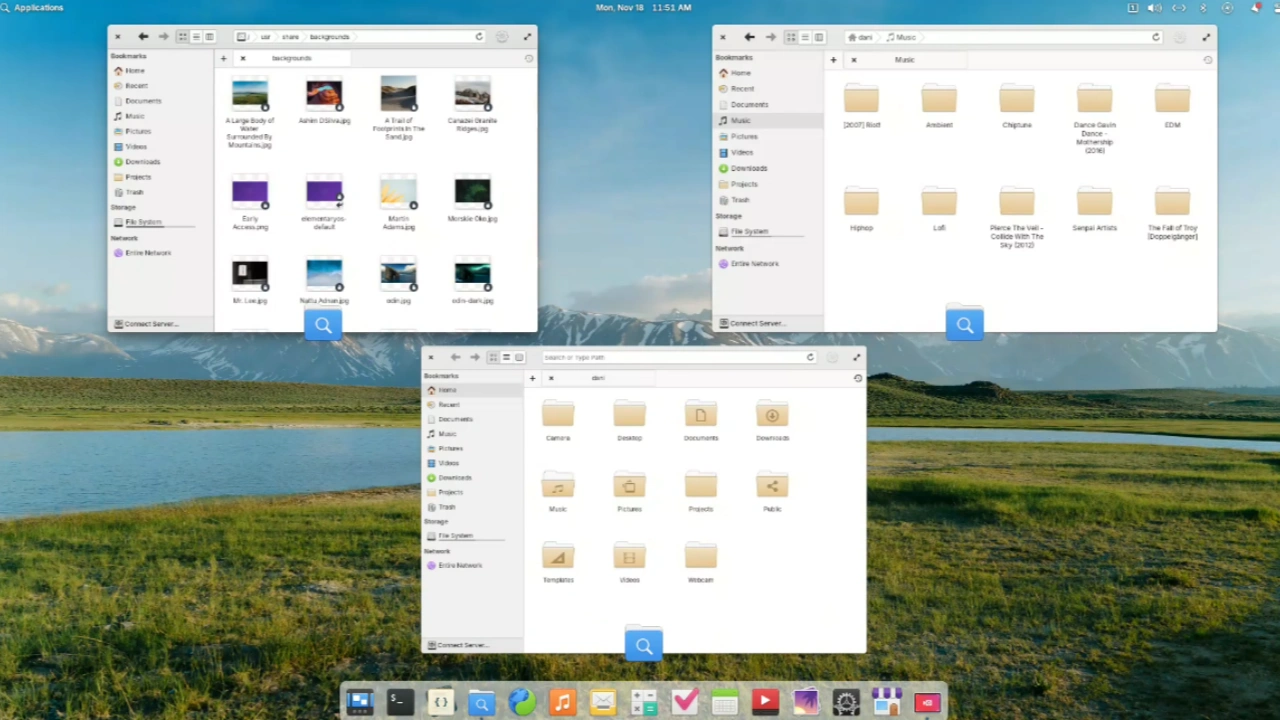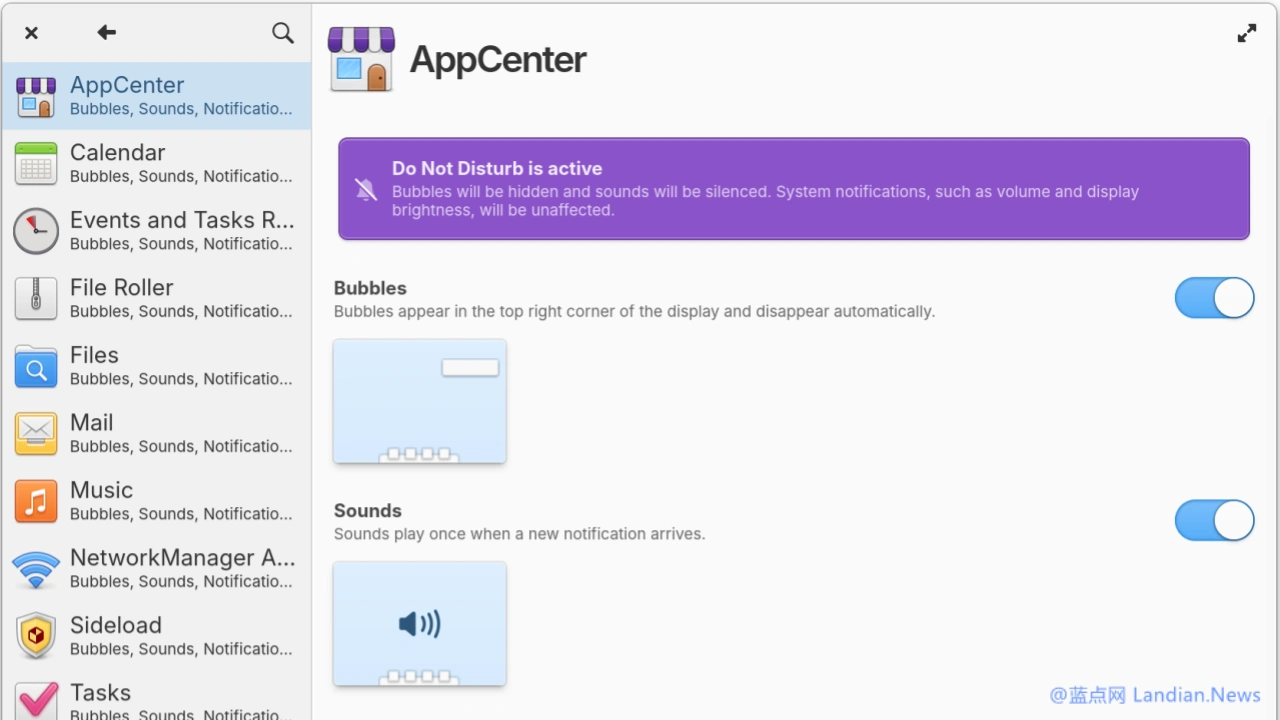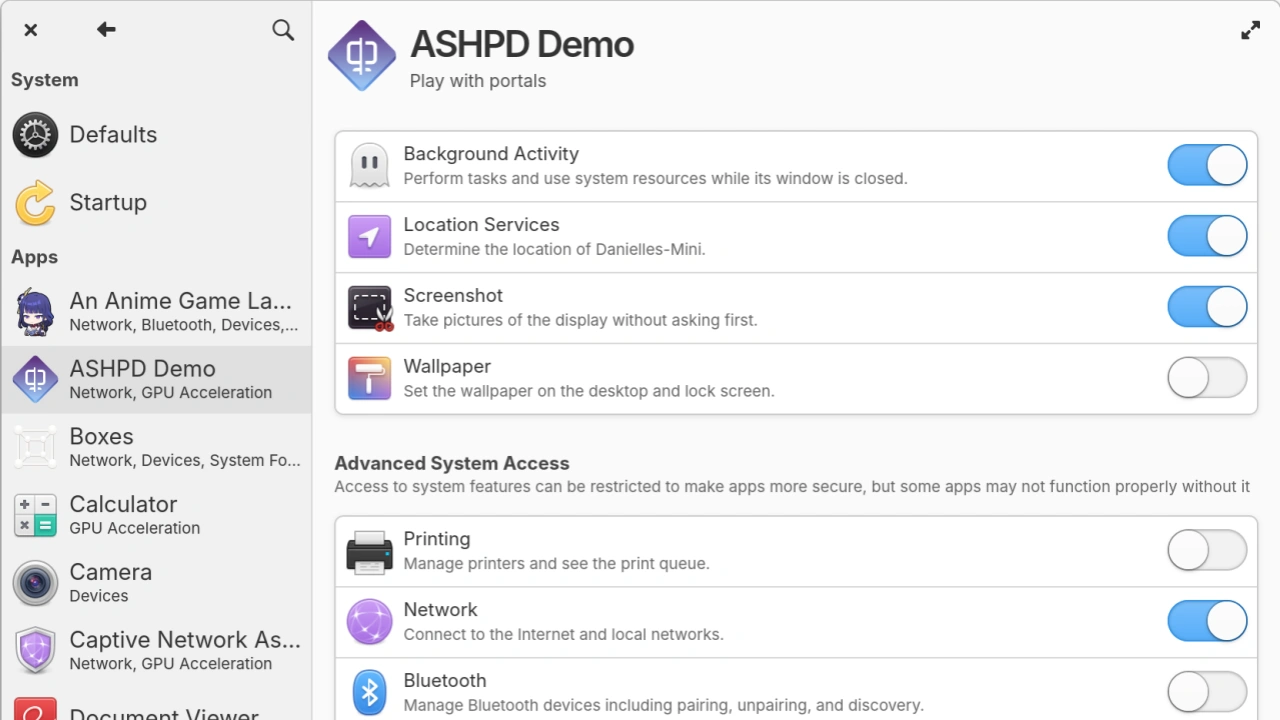Mozilla Firefox v132.0.1 Official Release Fixes Intermittent Video Playback Stutter
Just last week, the Mozilla Foundation launched the official release of Mozilla Firefox v132.0, and as expected, it's followed by several minor updates to address known issues. Today, the spotlight is on the new Firefox version v132.0.1.
Key Updates in v132.0.1:
- Video Playback Improvement: This update resolves an issue causing intermittent video playback problems on some websites, such as unexpected pauses or stutters during video playback.
- Theme Settings Fix: Another critical fix addresses the issue where theme settings were reset to default values after restarting the Firefox browser, impacting numerous users.
Beyond these two fixes, Firefox v132.0.1 does not include any other changes. There are no security fixes, enterprise platform enhancements, or web platform updates with this release. Enterprises that do not consider the addressed issues significant can opt to delay this update according to their own scheduling preferences.
To update, simply navigate to the menu, help, and then to "About Firefox" to check for updates. This incremental update requires downloading only a small set of files to complete the process.
Manual Download:
If you haven't received an automatic update notification, you can manually download the Firefox v132.0.1 offline installer package for upgrade at: https://www.mozilla.org/en-US/firefox/all/desktop-release/