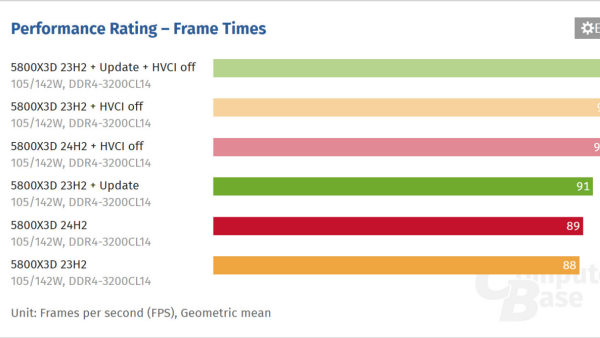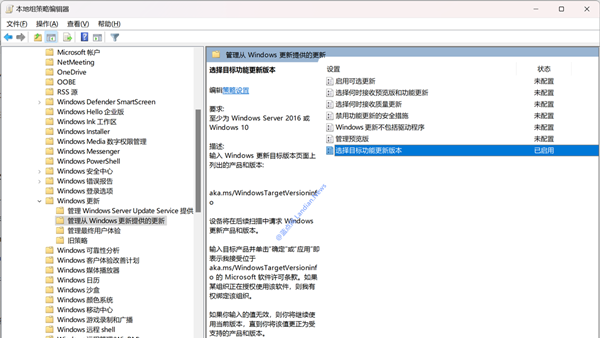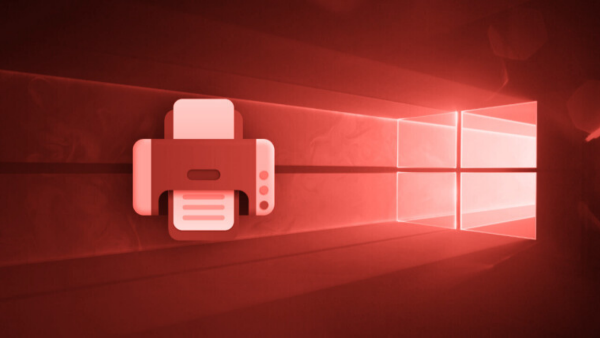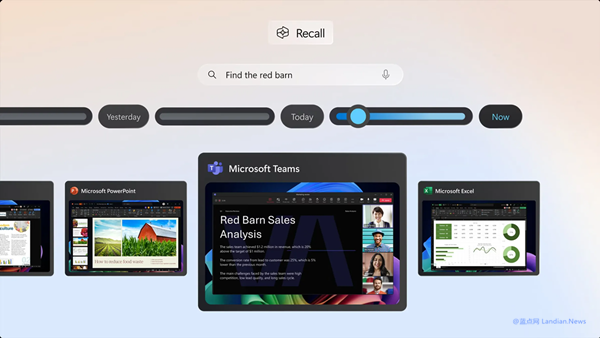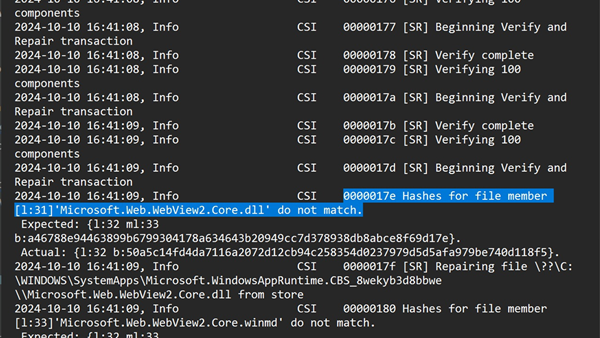Windows 11 24H2 ARM Version Faces Serious Printer Compatibility Issues, Microsoft Provides Temporary Guide
Microsoft has been progressively migrating printer drivers to enhance compatibility and reduce the hassle of installation and deployment, which so far hasn't presented any major issues on x86 devices.
In June 2024, Microsoft promised that devices running Windows 11 on ARM processors would support most printers and be compatible with the Mopria standard. However, several compatibility issues have now emerged, which might be related to Microsoft's new printer drivers or perhaps to the drivers provided by device manufacturers.
Online, numerous users have reported compatibility errors related to printers from manufacturers like HP, Canon, and Brother, with these issues exclusively affecting the Windows 11 24H2 release.
Common problems include the inability to install printer drivers or connect printers, issues Microsoft has acknowledged following preliminary investigations after receiving user feedback.
In the latest support document, Microsoft states:
Some PCs based on ARM processors, such as the Microsoft Copilot+PC, may be unable to add or connect printers using the installer provided by the manufacturer or found on their website.
The current workaround is to avoid using the manufacturer's installer and printer drivers altogether, instead opting for the built-in printer connection steps within Windows 11.
Go to Settings, Bluetooth & devices, Printers & scanners, then Add a device. The printer should appear and connect after being linked via USB. However, printers connected over a network may not be detected.
Microsoft has not mentioned if processors with x86 architecture face similar issues, implying there are no problems there. At Landian.news the HP printer we use connects and prints normally through Windows 11 24H2 over a network, with functionalities like scanning also operating smoothly.
Yet, there are still some specific compatibility issues on x86 architecture, including printer sharing errors, print requests stuck in the queue, and disappearing printing devices, though these problems should not be widespread. Users encountering such issues might try removing and reinstalling the printer software.