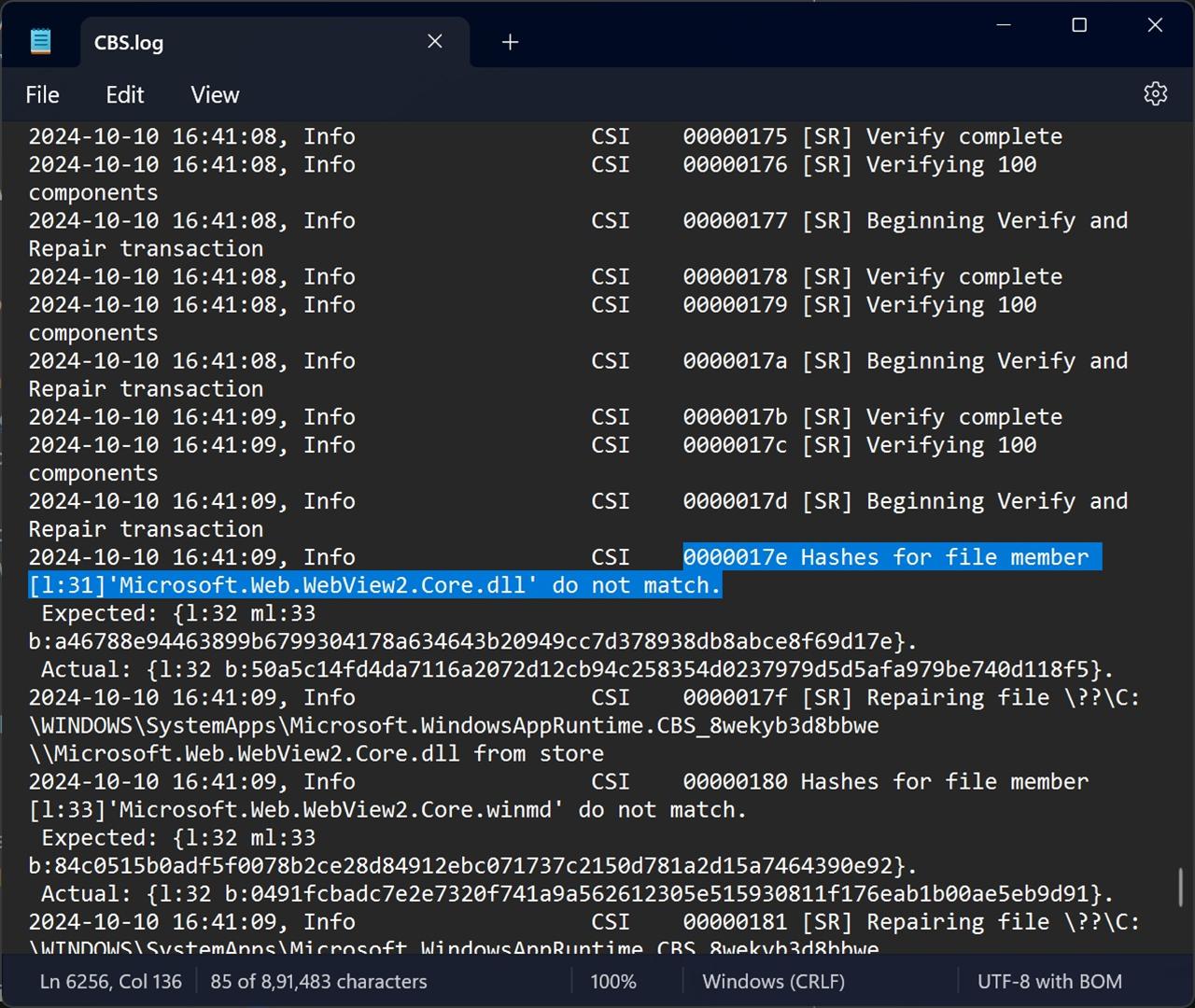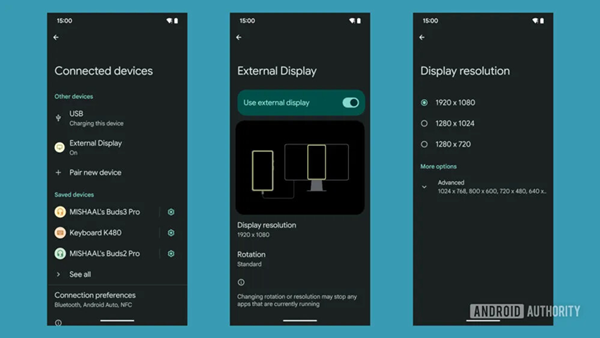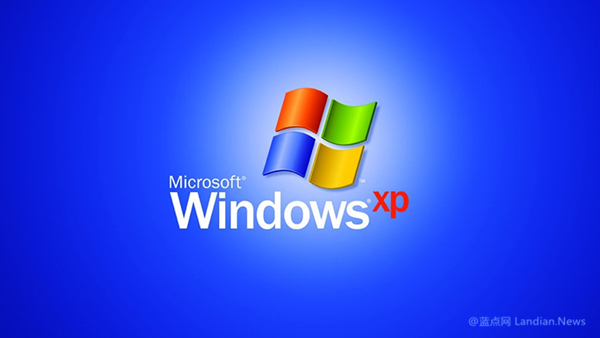Windows 11 24H2 Reports Corrupted Files Every Time SFC Command is Used
The SFC (System File Checker) command is a utility that can detect changes in system files, identifying potential causes of system issues by attempting to restore altered files to resolve problems.
In the newly released version of Windows 11 24H2, an issue has emerged with the SFC command, where even freshly installed systems report corrupted files upon using the SFC check.
For users attempting to run sfc /scannow in this version, they encounter the following message:
"Windows Resource Protection found corrupt files and successfully repaired them. For online repairs, details are included in the CBS log file located at windir\Logs\CBS\CBS.log, for example, C:\Windows\Logs\CBS\CBS.log; for offline repairs, details are included in the log file provided by the /OFFLOGFILE parameter."
Reviewing the log file reveals which files the SFC command found and repaired. Some users' logs indicate issues with Bluetooth drivers, while many others show a mismatch in the hash values of the pre-installed WebView2 module.
Microsoft.Web.WebView2.Core.dll is one of the core files of WebView2, and a change in this file would alter its hash value, hence the error recorded by SFC.
However, practical tests indicate that WebView2 functions normally, suggesting the SFC detection could be a bug in itself. This issue was not present in Windows 11 23H2, pointing to a bug unique to Windows 11 24H2.