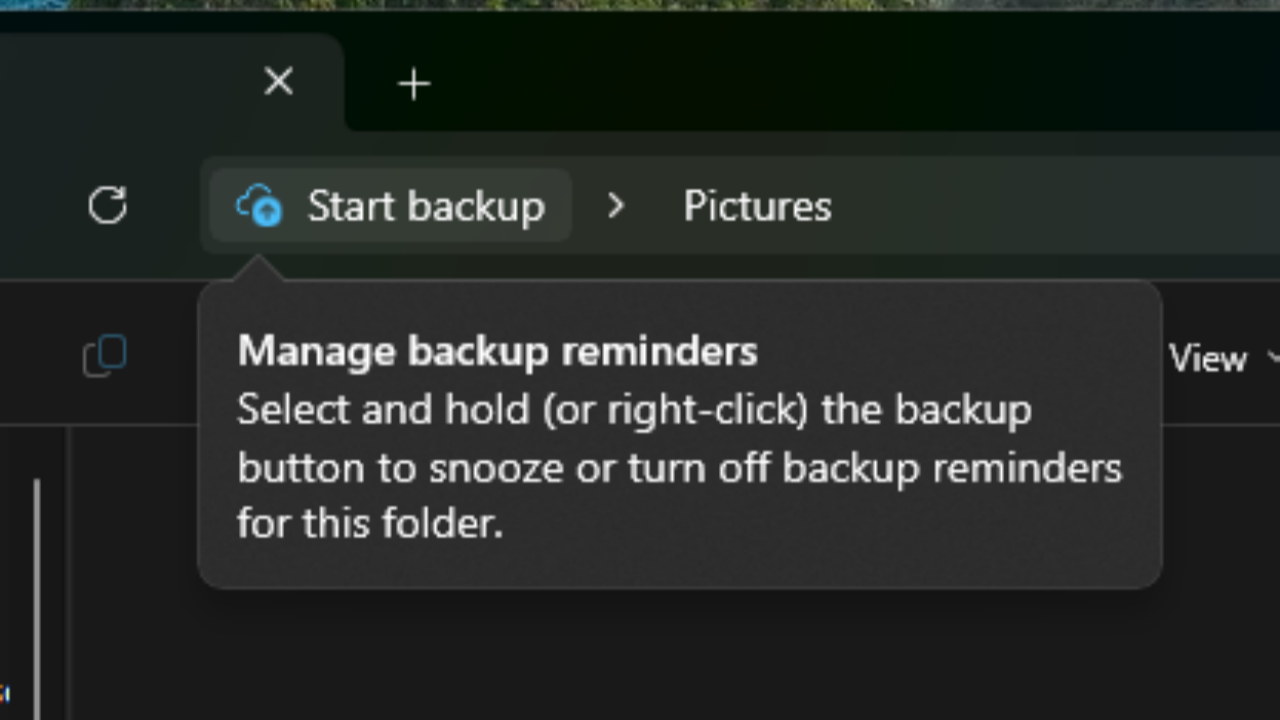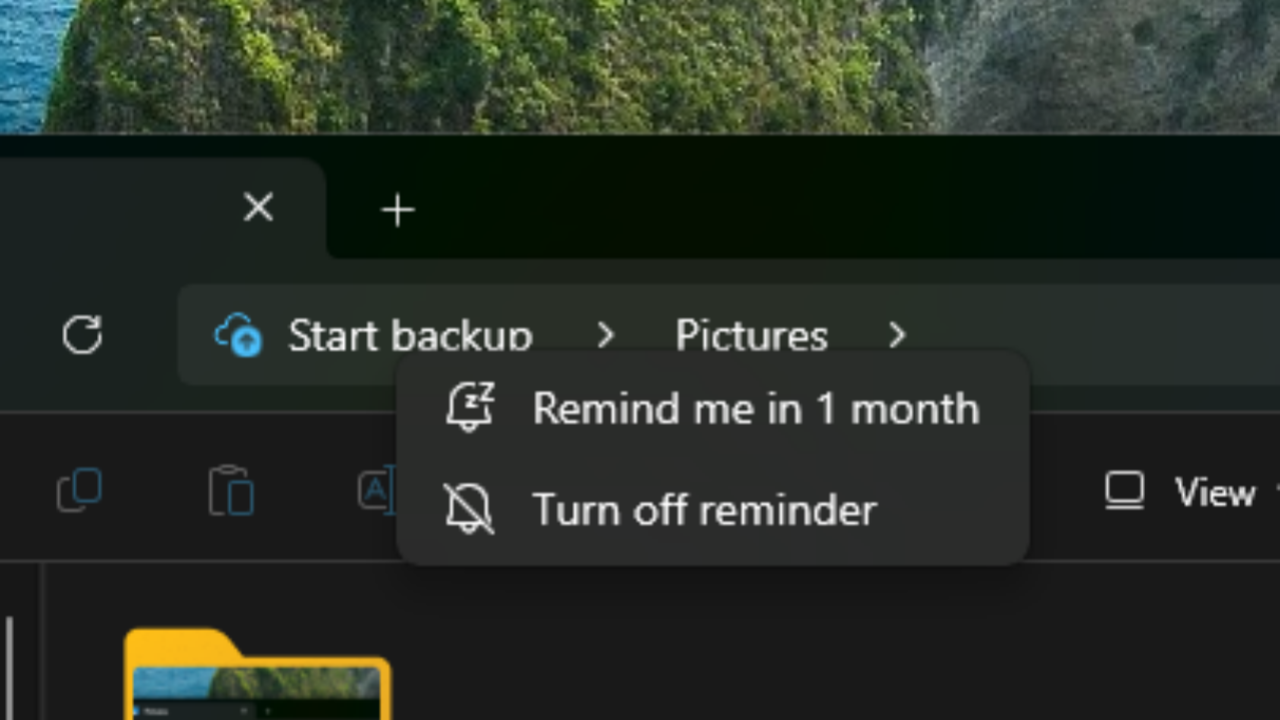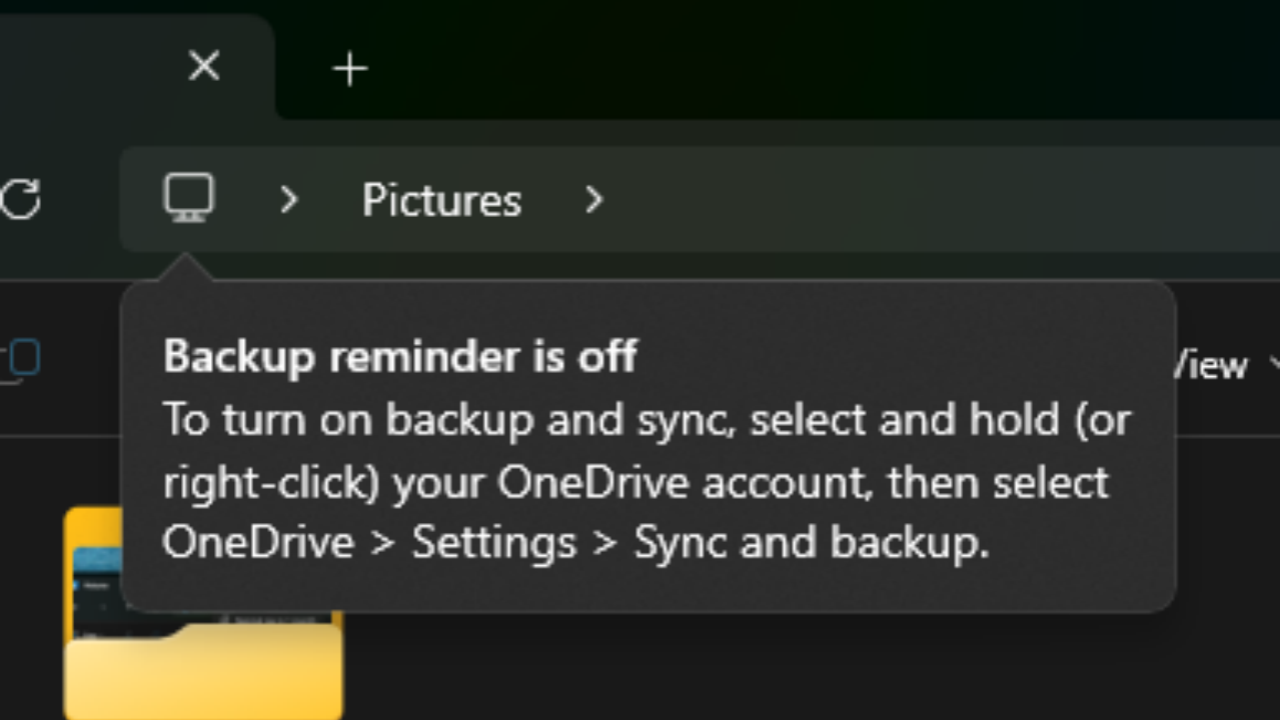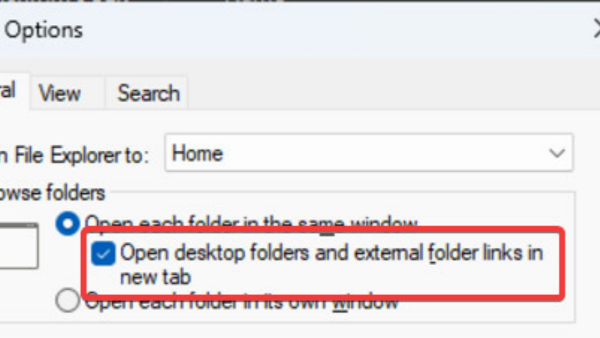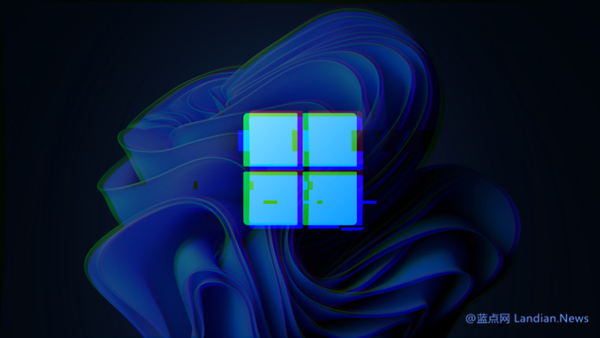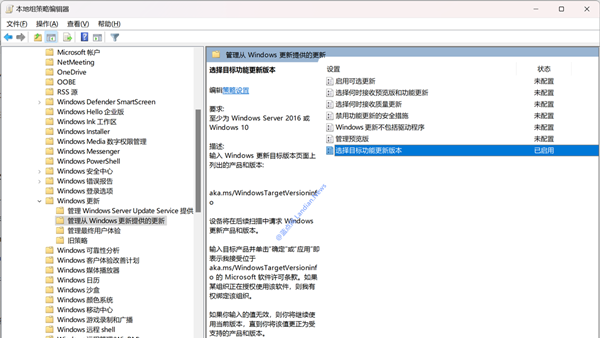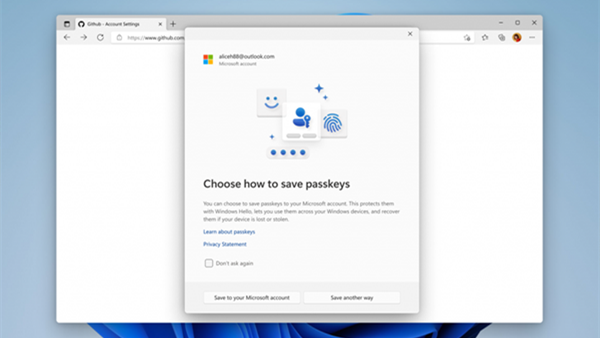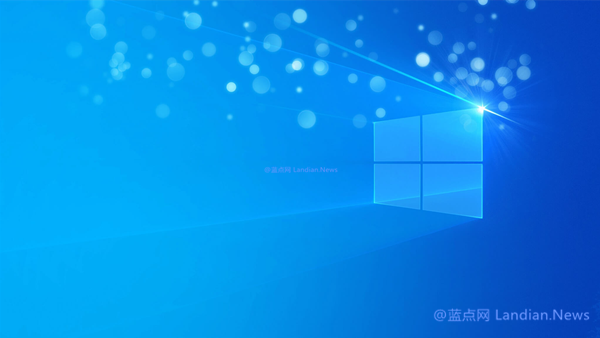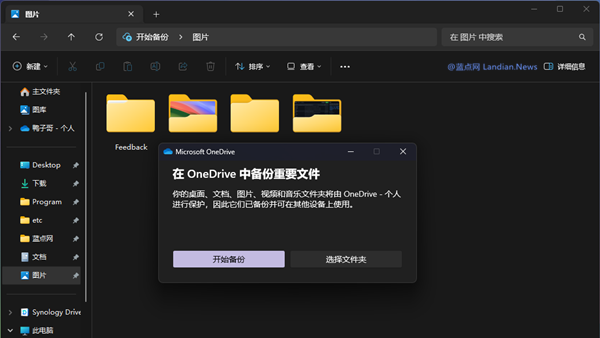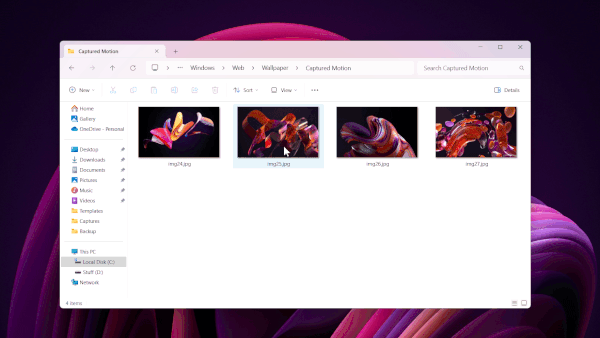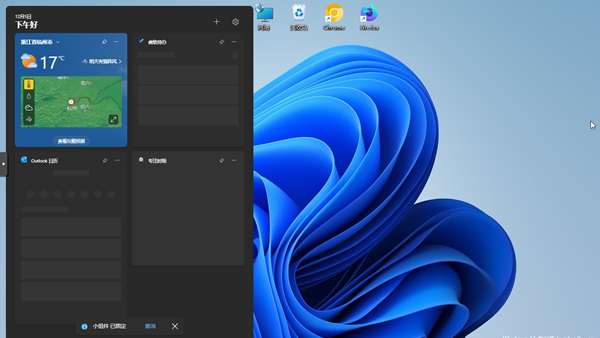Microsoft Finally Allows Users to Disable Backup Ads in Windows 11's File Explorer Without Removing OneDrive
In a significant update rolled out at the end of 2023, Microsoft has made alterations to Windows 11's File Explorer. This update deeply integrates OneDrive functionalities into File Explorer.
For instance, whenever users open certain folders like Documents and Pictures, a OneDrive backup icon blinks in the File Explorer’s address bar, even if there's no need for a backup, indicating Microsoft's push to promote OneDrive. Given that the free version of OneDrive offers only 5GB of space, clicking on the blinking icon to back up files could quickly use up this space, nudging users towards a Microsoft 365 subscription for more storage.
However, many users find the persistent blinking backup icon unnecessary, especially those who already have a Microsoft 365 subscription and do not require backups for these folders. This has been a source of frustration.
Acknowledging the user feedback, Microsoft has now introduced an option in the latest Windows 11 Beta version that allows users to completely disable the backup icon.
Source: Phantomofearth
This improvement is expected to be rolled out in an upcoming Windows 11 update. For now, only users on the beta version can disable it, and the option needs to be enabled via ViveTool.
Once enabled, right-clicking the blinking backup icon in the address bar will present an option to disable backup notifications. The OneDrive icon may still appear in a smaller size but will cease to blink.
How to Enable the Feature:
- Prerequisite: Windows 11 Build 22635.4515 or higher.
- Download ViveTool: Follow a simple guide on using ViveTool, an essential for Windows 11 beta users.
- Execute the following command and restart your system:
vivetool /enable/id:47944061,48433719
4. Navigate to a File Explorer folder, like Documents, and right-click the backup icon to disable it.