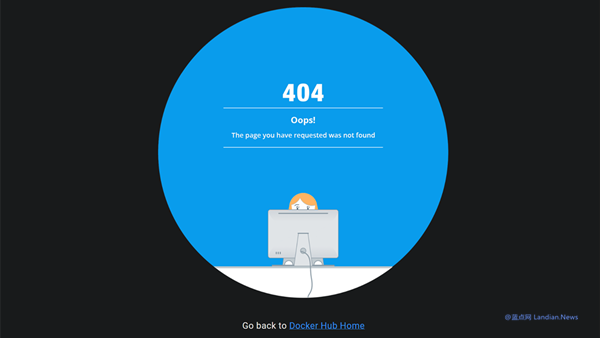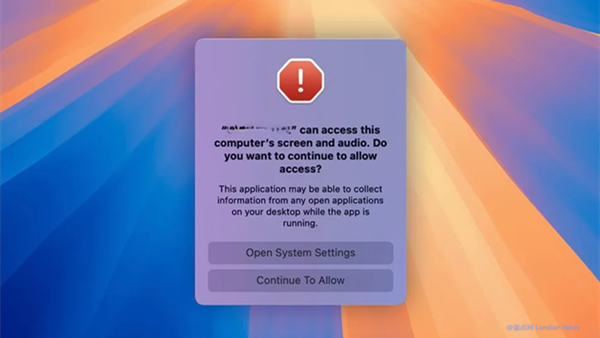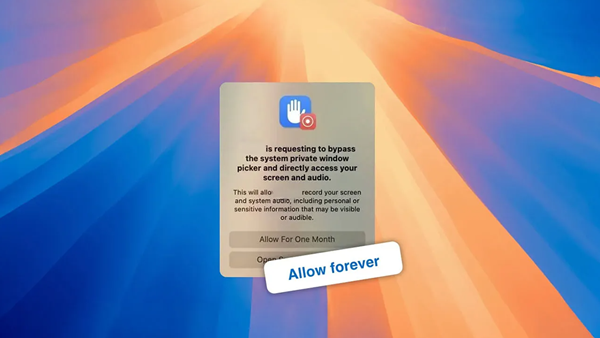Apple Ends Support for Safari Bookmark Sync on iOS 10 and macOS 10.12.5 or Earlier
This week, Apple announced that devices running iOS 8 or earlier versions will no longer support the iCloud data backup feature, and existing backup data will be forcibly deleted after December 18.
The rationale behind this decision is Apple's minimum software policy, which involves phasing out support for older versions to save on maintenance costs, especially since the number of users on iOS 8 and earlier versions has significantly dwindled.
In addition, Apple has introduced a new policy that discontinues Safari bookmark sync on devices running iOS 10 or earlier. Users looking to transfer their bookmarks will need to manually export them for backup.
The versions affected primarily include iOS 10 and earlier, as well as macOS Sierra 10.12.5 and earlier. Bookmarks or favorites created by users on these versions will no longer sync to the cloud.
Starting from December 18, 2024, users will need to update to at least iOS 11 or macOS Sierra 10.12.6 to continue syncing bookmarks. Users can still create bookmarks locally and use them, but these bookmarks will not sync to the cloud, meaning they cannot be synchronized across devices.
Apple has provided methods for exporting Safari bookmarks:
On iOS devices, users can open the Safari browser, tap the bookmarks tab, then press and hold the folder or bookmark they wish to copy. After selecting the copy option, they can paste it into Notes or another browser as a bookmark.
On macOS devices, users can export Safari bookmarks directly. By opening the browser, clicking on File > Export > Bookmarks, and then choosing a location to save the exported data. By default, bookmarks are saved as an HTML document.