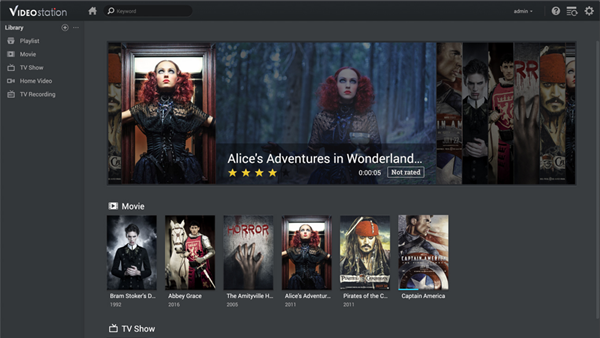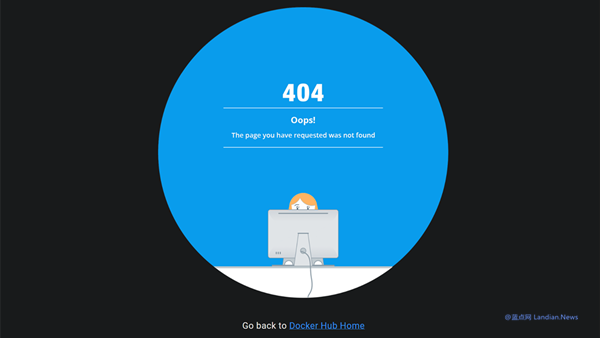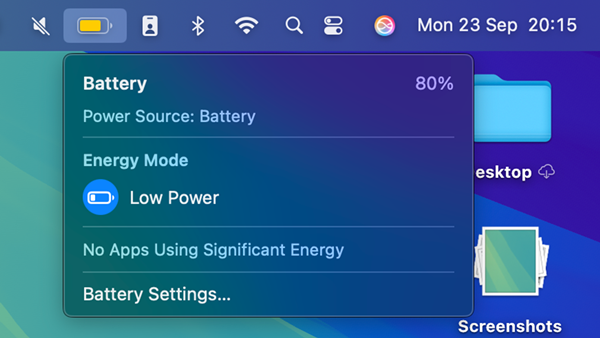Apple Introduces Bug in macOS 15.2 Backup Method, Affecting Synology and Other Software
Apple recently rolled out the macOS 15.2 Sequoia update, which altered the Mac volume cloning functionality, compelling all third-party backup software to utilize Apple's provided volume cloning feature.
Initially, backup software like SuperDuper by Shirt Pocket relied on its own code to create bootable backups of Mac volumes. However, following Apple's restrictions, developers were forced to adopt Apple's volume cloning feature.
This modification by Apple introduced a bug:
The issue arises near the completion of data volume copying, particularly when attempting to copy preboot or recovery data, resulting in a failure due to a "resource busy" error. Previously, this problem could be addressed by ensuring the system remains awake, but this workaround is ineffective with the macOS 15.2 version.
Developers argue that since Apple has removed the capability for third-party systems to perform copy operations, it is imperative that Apple's own volume cloning functionality works effectively. Unfortunately, the current situation is that Apple's volume cloning feature is malfunctioning.
Until Apple fixes this issue within the operating system, all backup software, including Apple's own Time Machine, are unable to perform backups and restores correctly, with even the historical backups through Time Machine potentially disappearing.
NAS manufacturer Synology, offering whole machine backup capabilities for Windows, Linux, and Mac through Active Backup for Business (ABB), has also confirmed that the Synology ABB suite is unable to complete backups on macOS 15.2 due to the same issue.
The reason behind Apple's restriction on third-party system copying is straightforward: Apple aims to enhance security by forcing all developers to use Apple's provided volume cloning feature, meaning all copying functions must go through this approved process.