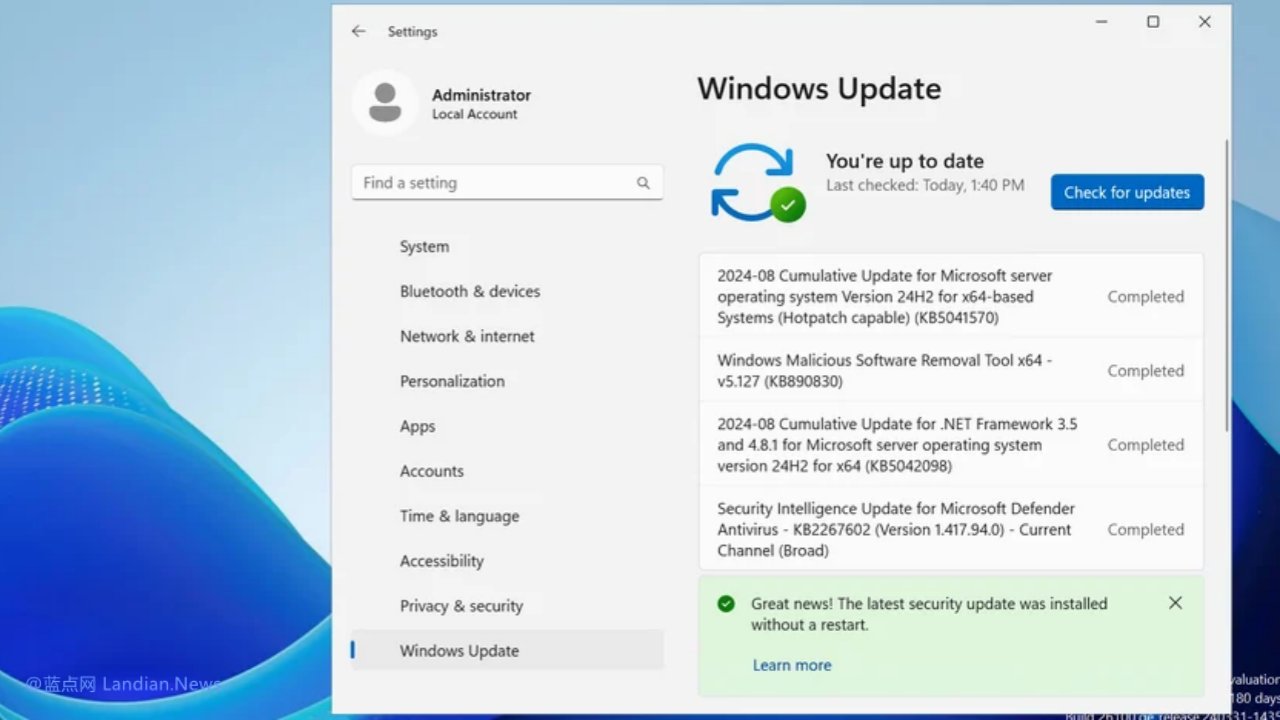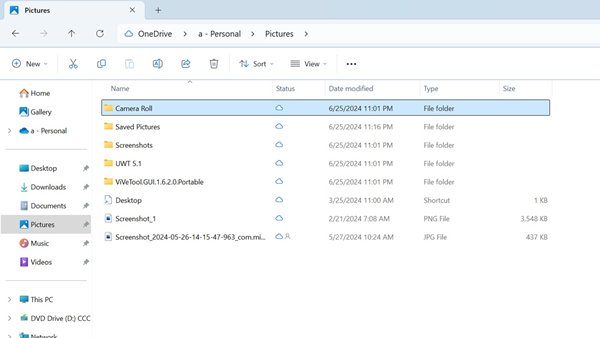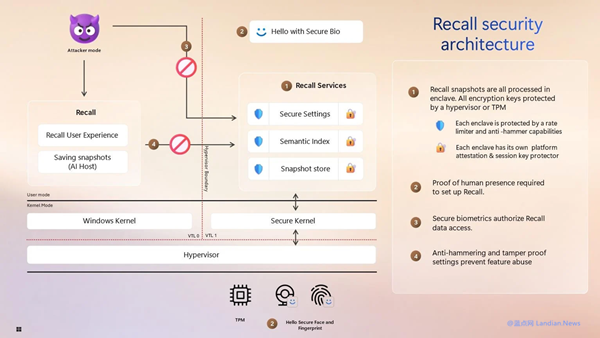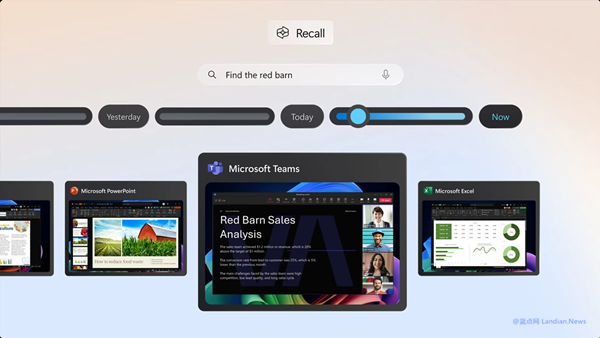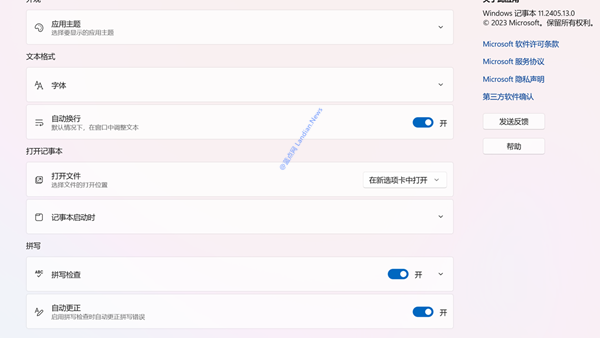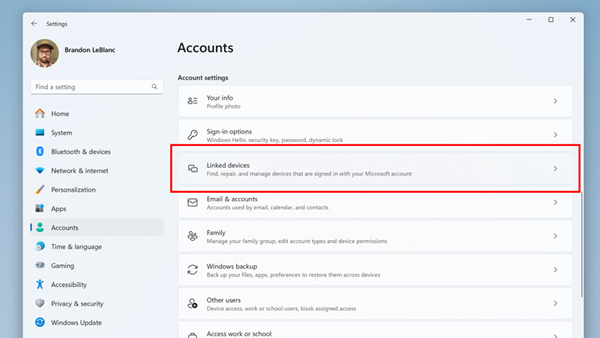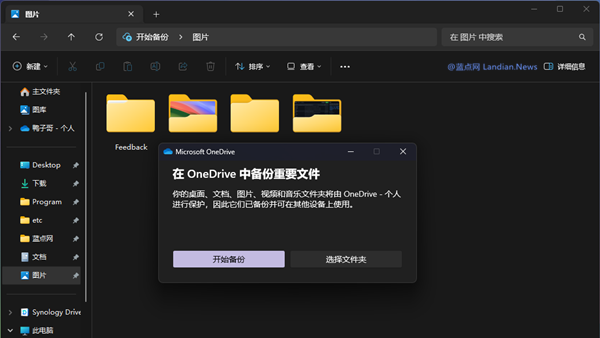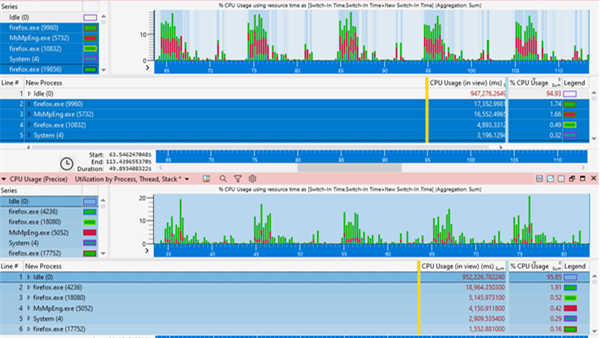Microsoft Introduces Hotpatching for Windows 11: Updates Without Rebooting, But Not a Free Feature
Microsoft has recently started offering a preview of Windows Hotpatch to its business customers. This feature, designed with enterprises in mind, automatically downloads and installs updates in the background without the need for a system reboot.
Typically, installing cumulative updates on Windows 11 or Windows Server requires a reboot to complete the installation, but such reboots can cause a few minutes of business interruption.
With this new feature, IT administrators can directly push and install patches after testing them to ensure they do not impact business software, all without intervention or the need to reboot.
Image Below: Microsoft's demonstration image highlights that no reboot is required after installing updates.
For now, this feature is limited to Windows 365 and the enterprise version of Windows 11 24H2. There has been speculation about support for consumer versions, but Microsoft has yet to reveal any details.
Unlike Linux, Windows Hotpatch does not completely eliminate the need for reboots. Microsoft will release cumulative updates that require a system reboot in the first month of each quarter (January, April, July, and October).
For the remaining two months of each quarter, devices will only receive hotpatch updates for fixing security vulnerabilities, which do not require a reboot. Ideally, this means the system would only need to be rebooted four times a year to complete patch installations.
Microsoft states:
Hotpatches are scoped updates capable of delivering a full set of operating system security patches. What makes them unique is that they take effect immediately after installation without the need for a system reboot, helping to ensure targeted, rapid protection.
Devices will remain secure and efficient, with Microsoft planning to release eight hotpatch updates annually, reducing the number of reboots required by Windows updates from a minimum of twelve to just four.
This feature is not a free service, as enterprises need to deploy hotpatches using Intune or Windows Autopatch, both of which are only available to subscribed businesses.
Devices or subscriptions that support reboot-free hotpatching include:
- Windows Enterprise E3/E5 subscriptions such as Microsoft 365 A3/A5, Microsoft 365 F3, and Windows 365 Enterprise, among others.
- At least running Windows 11 24H2 Build 26100.2033 or a higher version, limited to the enterprise edition.
- Using Microsoft Intune.