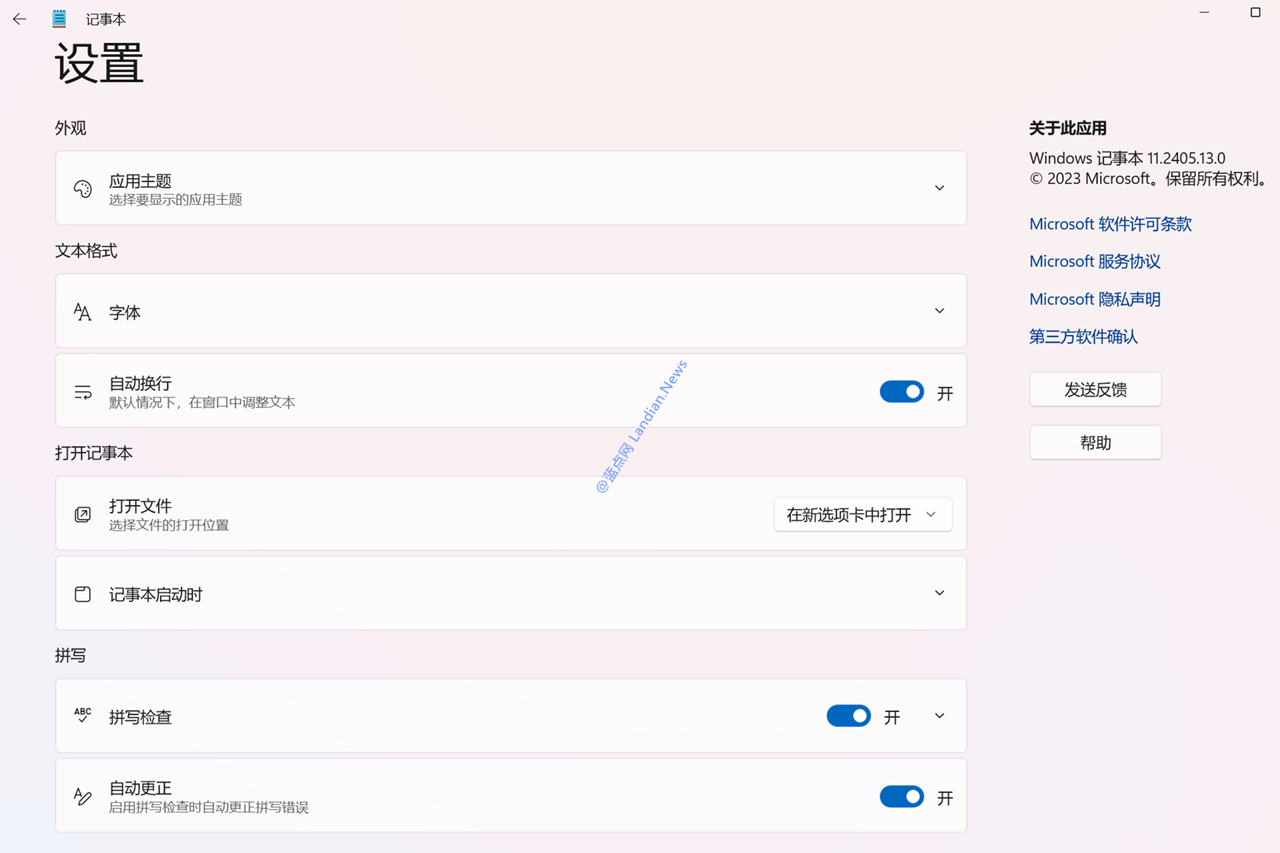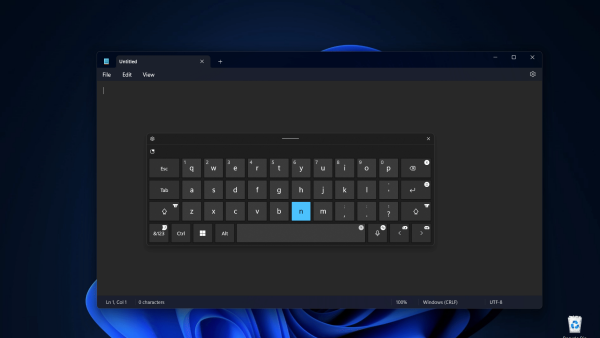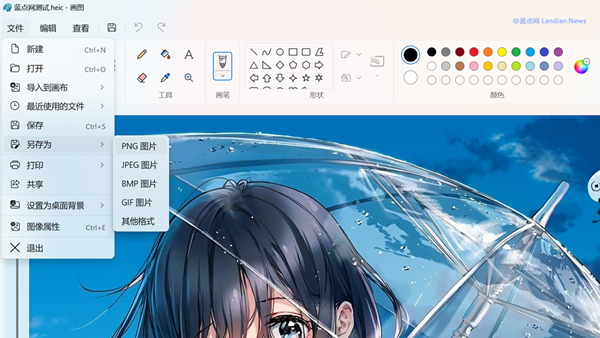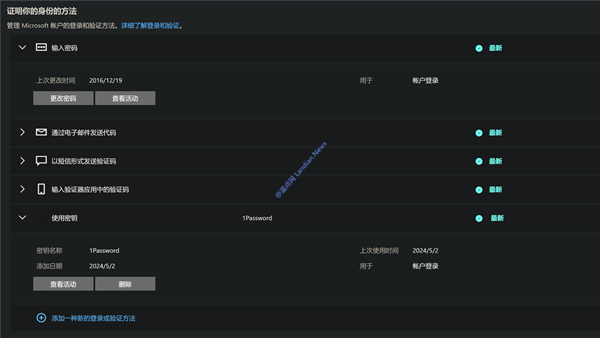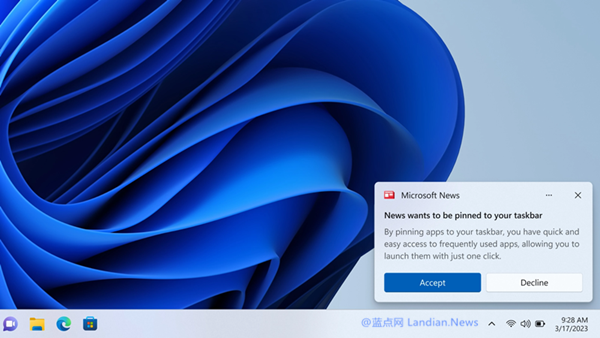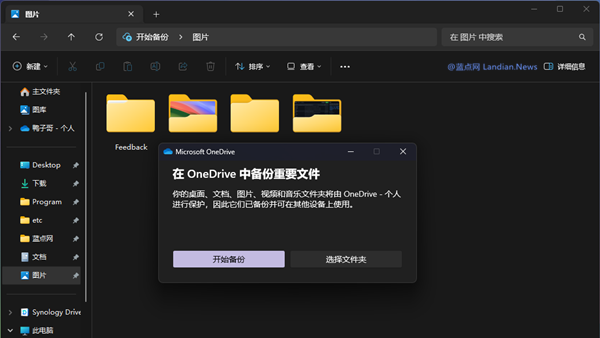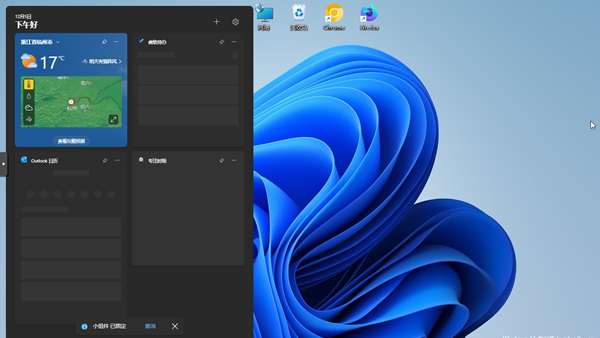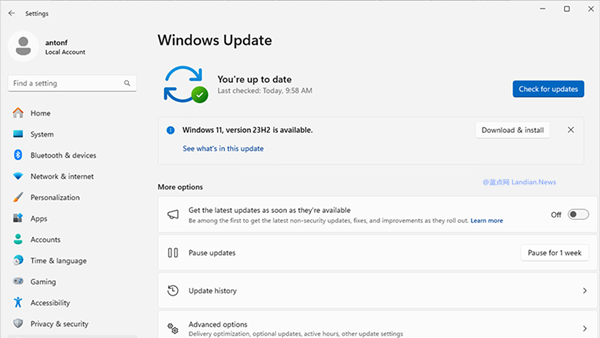Windows 11 Notepad Now Supports Spelling Check and Auto-Correction, But Only in English for Now
Since March, the Windows 11 Notepad app has been testing spelling check and auto-correction features. After a period of testing, these functions have now reached the stable release, and Notepad version 11.2405.13.0+ is gradually being rolled out to official version users.
The spelling check function allows users to identify any spelling errors in words or phrases after input, marking potential mistakes with a red wavy underline to prompt a revision.
However, since Notepad is not Word, users cannot hover over marked words to view suggestions for corrections. To make quick corrections in Notepad, users need to click on the marked word or press Shift+F10 to see spelling suggestions.
This feature enables users to swiftly correct inaccuracies, reducing the rate of spelling errors. Currently, the spelling check and auto-correction functionalities only support English, but it's expected that support for additional languages will be added in the future.
In terms of content support, spelling check and auto-correction are normally enabled by default when users open plain text documents in Notepad. However, these features are not automatically activated for other file formats. For instance, opening log files with Notepad will not trigger these functions, but users can manually enable them in the settings.
Users interested in accessing the latest version of Notepad with these features can navigate to the Microsoft Store for an update. After updating, opening Notepad, and going to Settings > Spelling, users will find the toggle switches for spelling check and auto-correction.
Furthermore, Microsoft has integrated Copilot functionality into Notepad in a previous update. However, it's not directly incorporated into the app. Instead, the Copilot option is found in the right-click menu, and selecting Copilot with highlighted text will automatically open the web version of Copilot to help users search for information or explanations regarding the selected content.