Microsoft Fixes Issue with Installing Store Apps on Windows 10 Through Update
Previously, some users encountered errors when downloading or updating applications from the Microsoft Store on Windows 10. Following user feedback, Microsoft confirmed that the issue was due to a problem with certain necessary components.
According to information published by Microsoft on the Windows 10 Health Dashboard, the culprit behind this issue was version 1.6.2 of the WinAppSDK, which was released on November 12.
Several applications from Microsoft and other developers rely on the WinAppSDK. The Microsoft Store automatically installs the WinAppSDK during the download, installation, or update process. The malfunction of this component led to the inability to install or update properly.
Even IT administrators faced deployment failures and error codes such as 0x80073CFA when deploying via PowerShell, indicating that the issue was not directly related to the Microsoft Store.
Microsoft has now successfully resolved the issue. The company announced that the preview update KB5046714, released on November 21, addresses the problem. Installing this update will fix the installation or update issues.
However, it is important to highlight that KB5046714 is a preview update. Since it is experimental, it will not be installed unless the user actively checks for updates. It is generally not recommended to install preview updates due to their potential to introduce new issues.
If you frequently download and install applications from the Microsoft Store, you might consider installing this update. Otherwise, it might be best to wait for the stable "B" release update in December to avoid any complications that might arise from installing a preview update.
Finally, Microsoft emphasized that this issue was not caused by a previous cumulative update, so uninstalling updates would not resolve this problem.


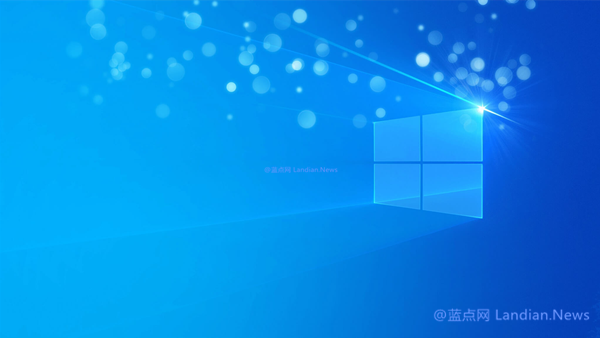

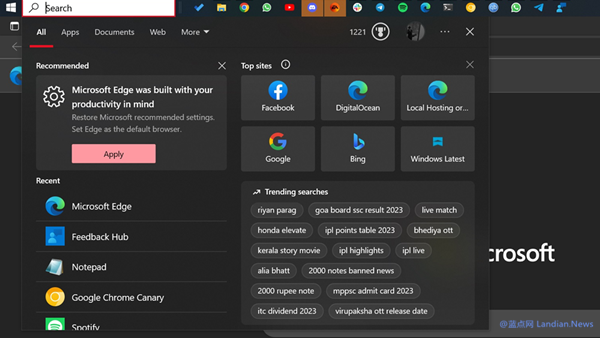
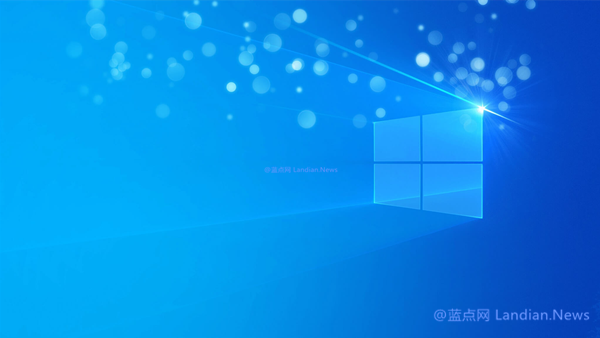
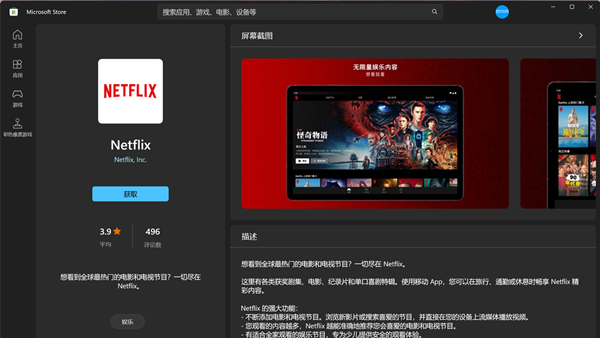
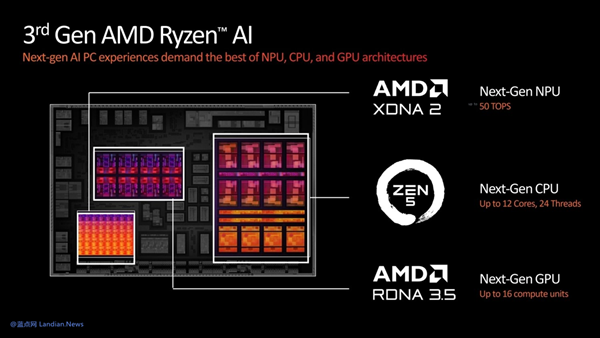
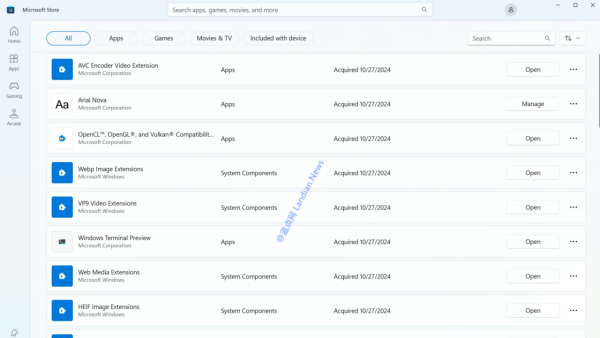

![[Guide] Installing Microsoft Store on Windows 11 LTSC 2024 for Accessing Various Apps](https://img.lancdn.co/news/2024/06/3799T.png)