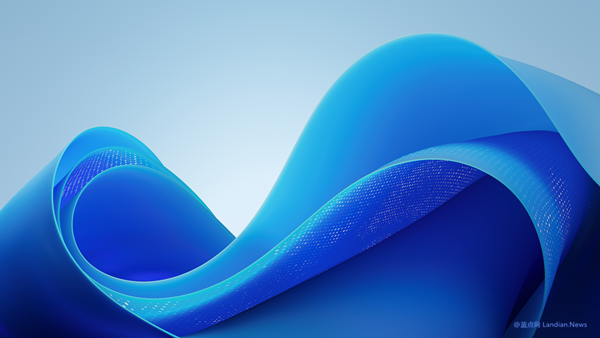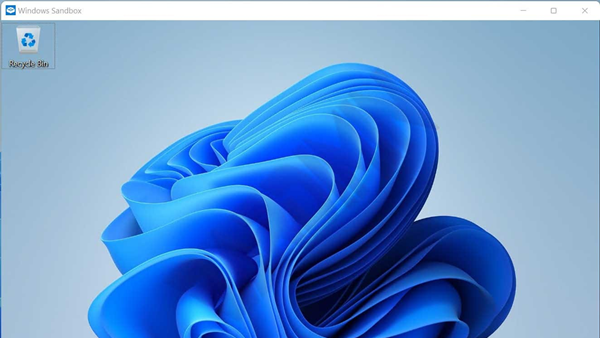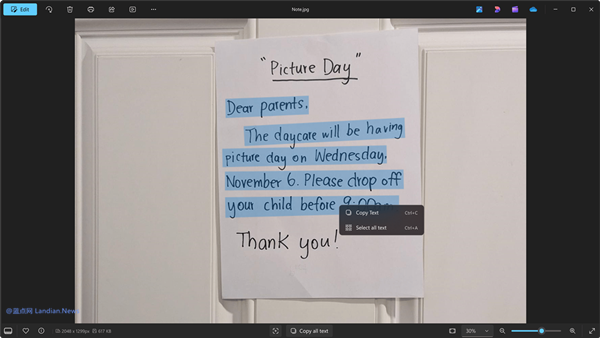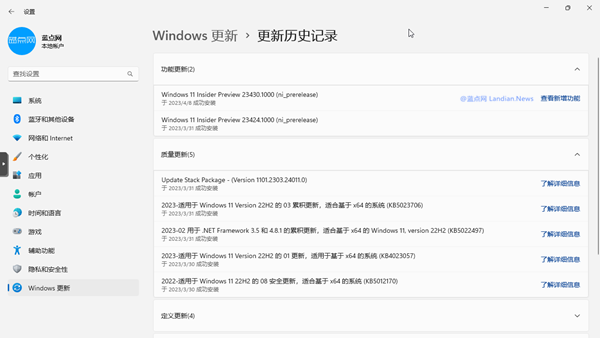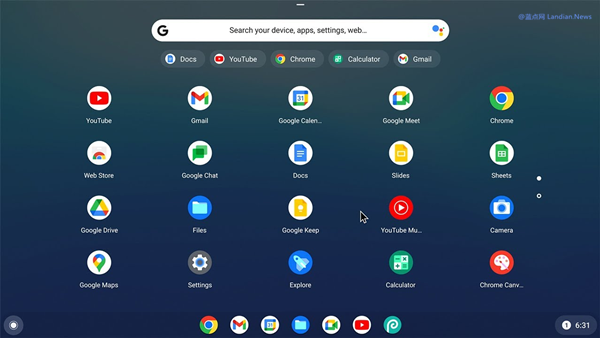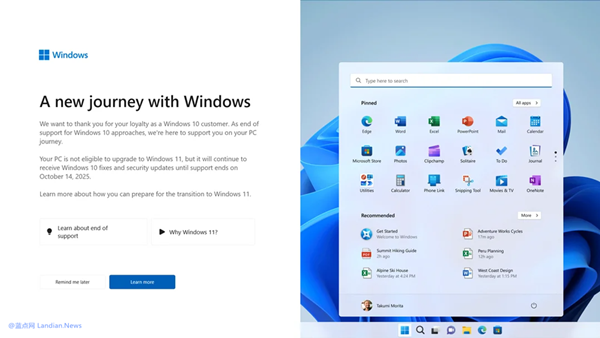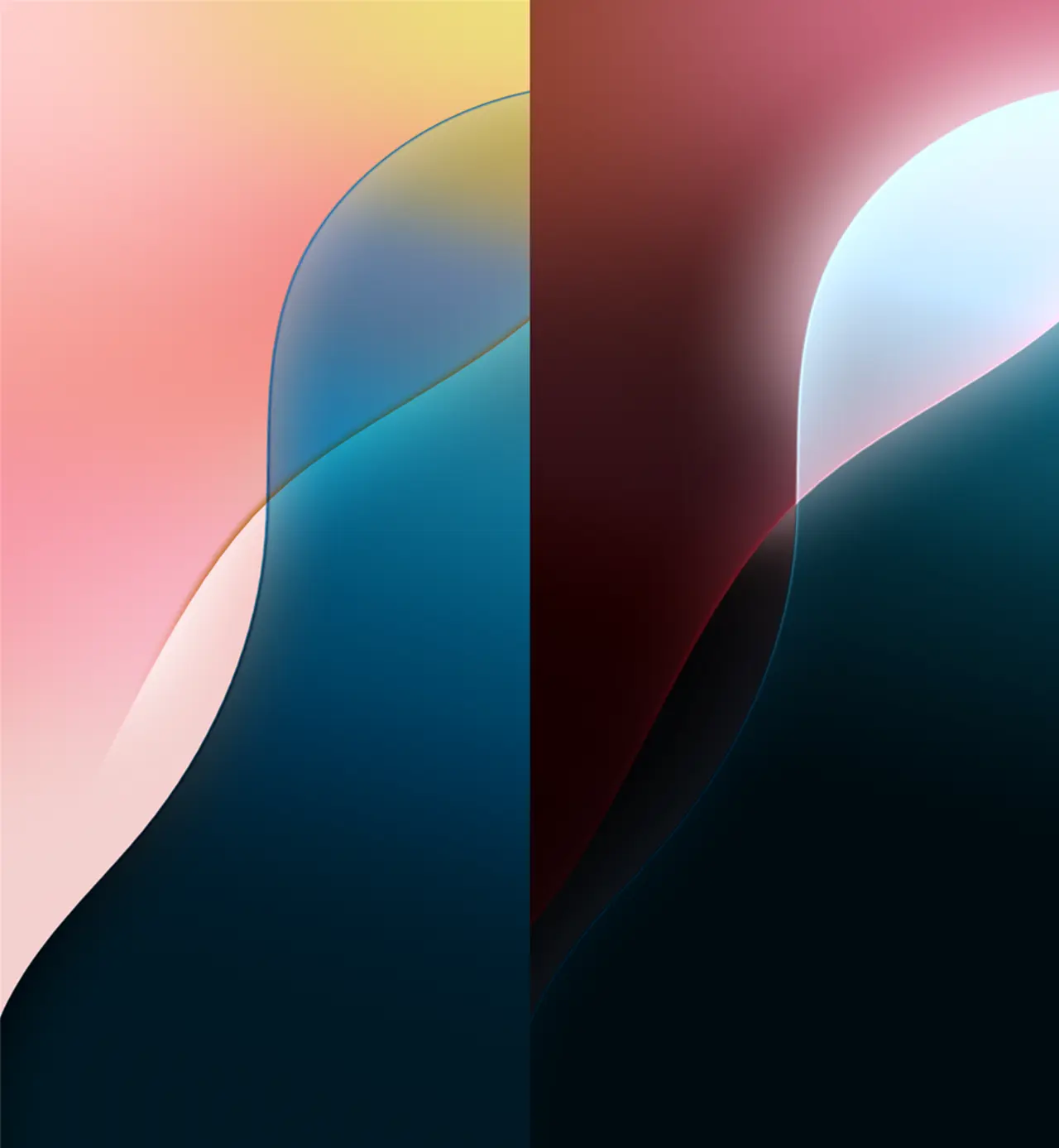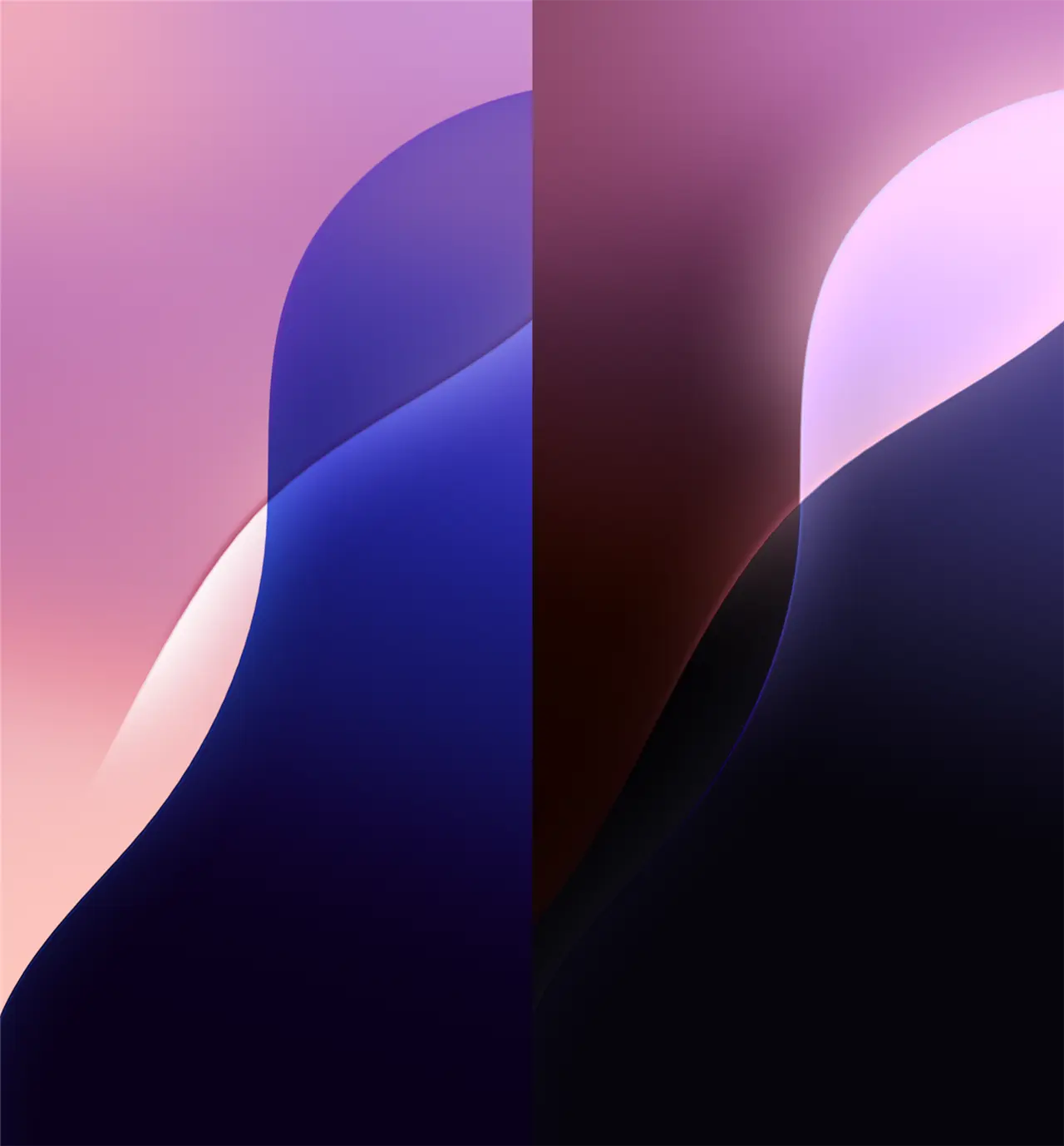Microsoft Releases Official Guide for Creating a Password Reset Disk for Local Accounts on Windows 10/11
For users operating with local accounts on Windows 10/11, the possibility of forgetting a password and being locked out is a real concern. Microsoft provides a mechanism for such situations: the password reset disk. This tool allows users to save their credentials on a USB drive in an encrypted form, making it convenient to reset their password when necessary.
Many users might not be familiar with the password reset disk, often turning to Windows PE to clear their account passwords instead. However, utilizing a password reset disk is a more straightforward method, allowing users to quickly reset their password without losing any existing data.
Microsoft recently unveiled a new document detailing the official guide for using the password reset disk. Users need to connect a USB drive to their computer in advance, with no specific requirements for the drive's capacity since it only stores credentials and thus occupies minimal space.
How to Use the Password Reset Disk:
- Ensure you are logged in with a local account, as this method does not apply to Microsoft online accounts.
- Connect a USB flash drive or another storage medium to the computer.
- Enter "Control Panel" in the search box on the taskbar and open it.
- In the search box at the top right corner of the Control Panel homepage, type "Create a password reset disk" and open it.
- Follow the prompts to authenticate and then write the credentials to the flash drive.
Should you forget your password in the future, you can select "Forgot Password" at the login screen and use the prepared password reset disk to reset your password. The reset disk acts as a recovery key, offering an alternative authentication method.
However, it's crucial to store the USB drive containing the recovery key in a safe place. Anyone with access to the reset disk can reset the password. Additionally, damage to the USB drive, such as from high temperatures or moisture, could result in the loss of the recovery key.