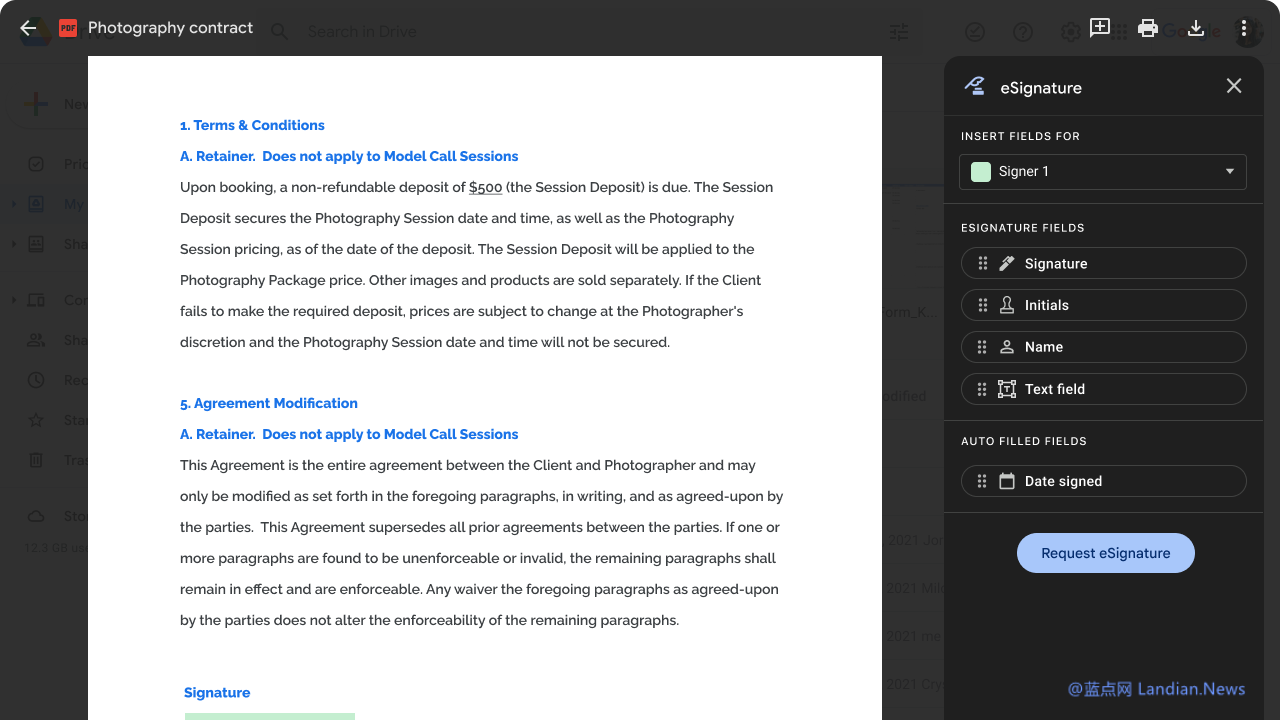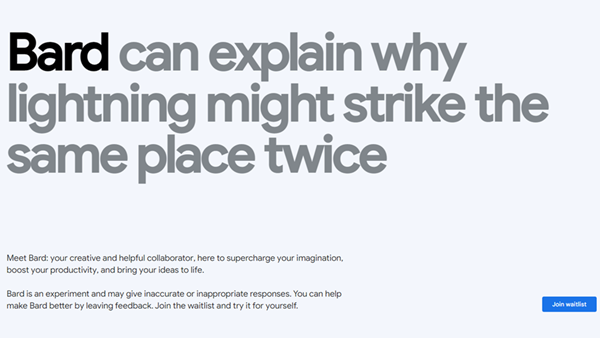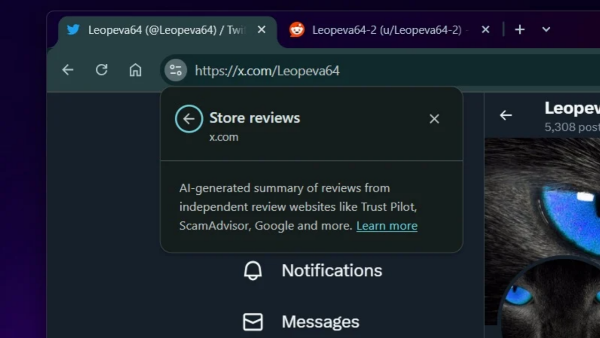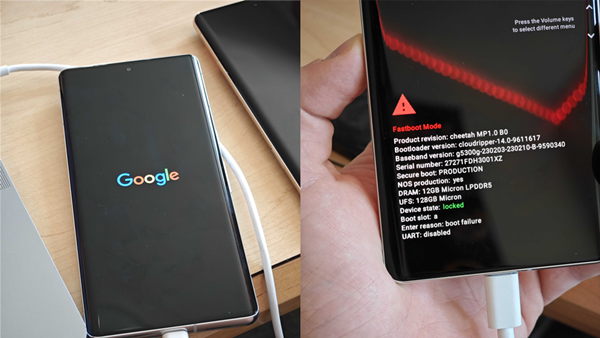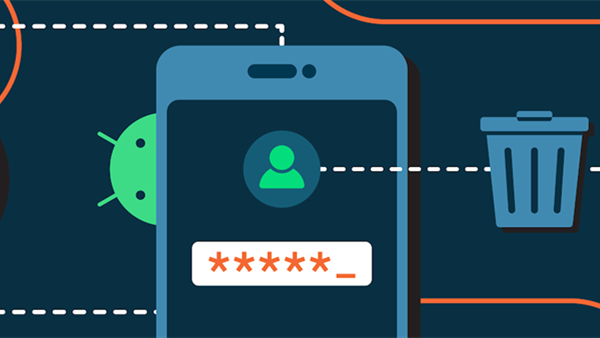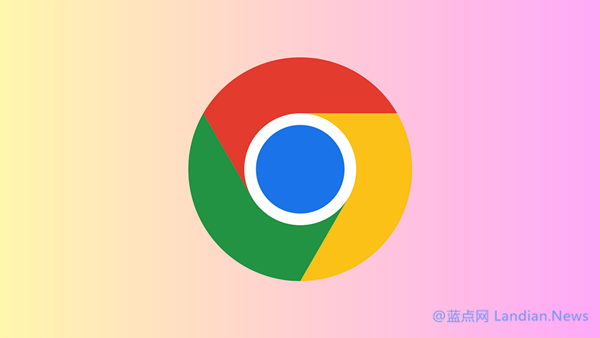Google Drive Now Supports PDF Electronic Signatures: Signature Requests Can Now Be Permanently Embedded
Google introduced electronic signature functionality to Google Docs earlier this year, enabling users to send documents to specific individuals for electronic signatures. This feature is particularly useful for signing electronic contracts.
The electronic signature feature has now been extended to Google Drive, offering similar capabilities for PDF files stored on the cloud. Users can select the electronic signature option for PDF files and then send them to others for signing.
Google Drive's electronic signature feature includes additional functionalities, such as custom fields. Users can add contact numbers, job positions, and company information at the end of contracts. The recipients can sign the documents on desktop or mobile devices.
Once signed, the PDF documents are permanently sealed, meaning they can no longer be altered. Any attempt to modify the document would result in a new file, leaving the original file stored on Google Drive unaffected.
After completing the signature process, users can also check the status of signatures, such as pending signatures, completed signatures, and finalized documents. The feature further supports multiple signature requests for a single file and provides audit trails for completed contracts.
Currently, this feature is available exclusively to Google Workspace subscription users, so free version users of Google Drive will not have access to this feature. For subscribed business and enterprise users, IT administrators have the option to enable or disable this feature from the control panel.
The following subscription tiers support this feature:
- Google Workspace Individual Subscriptions
- Google Workspace Business Standard
- Google Workspace Business Plus
- Google Workspace Enterprise Starter
- Google Workspace Enterprise Standard
- Google Workspace Enterprise Plus
- Google Workspace Essentials
- Google Workspace Enterprise Plus
- Google Workspace Education Plus
This feature will be rolled out to all eligible subscription users within approximately two weeks. If you're a Google Workspace subscriber and haven't yet seen the electronic signature feature, it may not have been deployed to your account yet. If you're a business, enterprise, or education subscriber and can't access this feature, it might be because the IT administrator has disabled it through the control panel. In such cases, please contact your IT administrator for assistance.