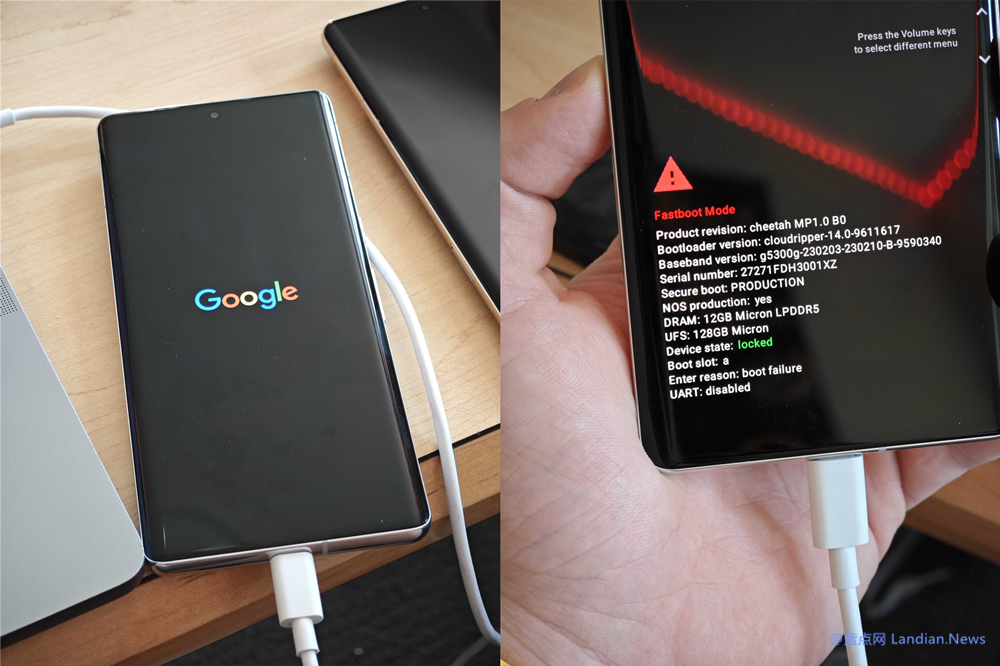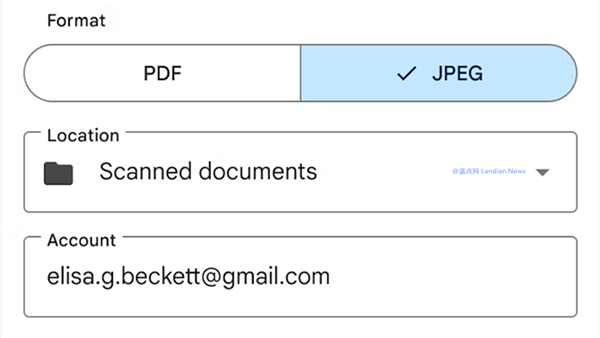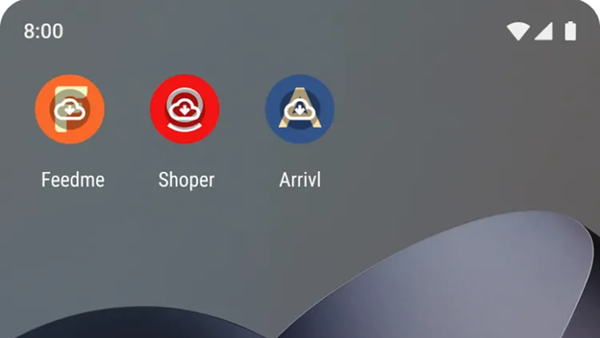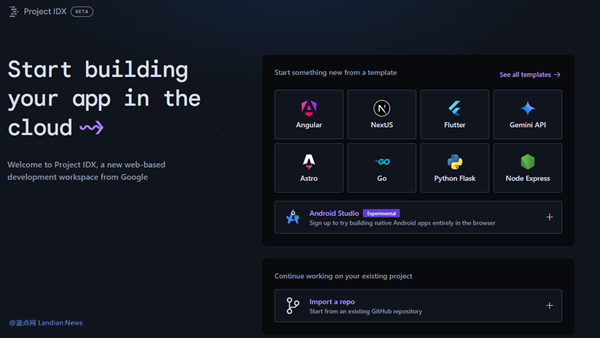Android 14 Beta 1 Unveiled: New Features and Precautions for Users
Google has released Android 14 Beta 1 for general users today, with Google Pixel devices being the first in line for the upgrade. However, according to Blue Dot Network, some users have encountered errors during the upgrade process, ultimately requiring them to reflash their devices. Therefore, it's crucial to back up all data before proceeding with the update.
The new version brings modest improvements in functionality while continuing to strengthen privacy and security measures. Based on updates from the Android 14 Developer Preview (DP) series, some new features and enhancements include:
Enhanced PIN Privacy for Lock Screen:
To prevent unauthorized access to your device, Android 14 introduces Enhanced PIN Privacy in lock screen settings. When enabled, this feature prevents any animations from appearing when inputting your password, making it harder for onlookers to steal your password.
Transparent Navigation Bar:
Google has added a "Transparent Navigation Bar" option within the developer settings. This feature makes the navigation bar transparent at the system level without requiring app support. However, some apps may still not display a transparent navigation bar upon launch, which may require future adjustments.
Restored Features:
Google previously merged ringer volume and notification volume settings, but they were separated again in DP2. This change is expected to carry over to Beta 1, although it hasn't been observed in the current version.
Low Energy Bluetooth Settings for Developers:
An option in the developer settings allows developers to enable a Bluetooth Low Energy (LE) audio whitelist, giving them control over which low-power Bluetooth devices can be used for testing purposes.
Minor Permission Changes:
In previous versions, the photo permissions dialog box has been modified to include photos and videos. This change allows users to control whether an app can access their photos or videos, with options to allow all, deny all, or manually select a portion of their media.
As Android 14 Beta 1 rolls out, Google Pixel users are advised to back up their data before upgrading and explore the new features that enhance both functionality and security.