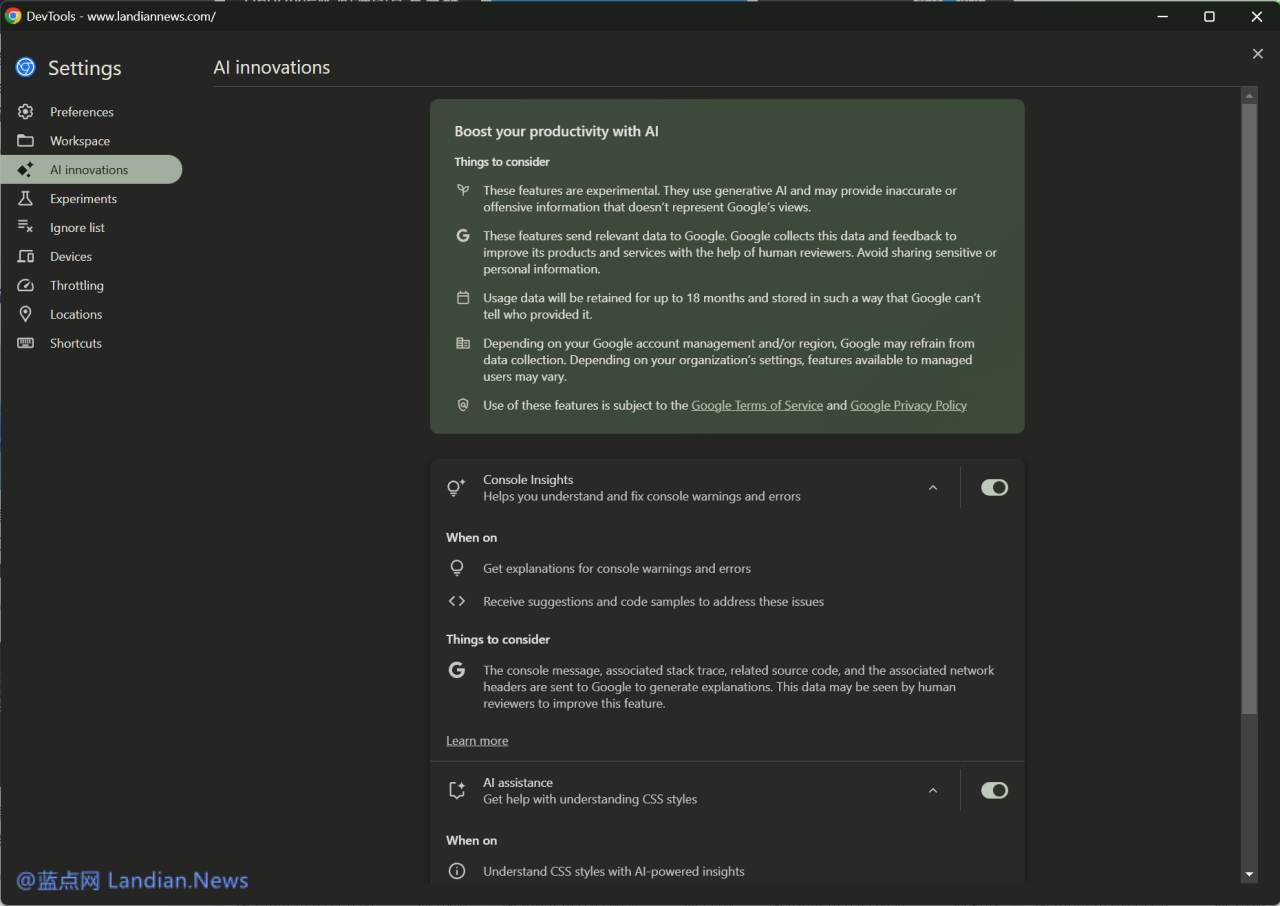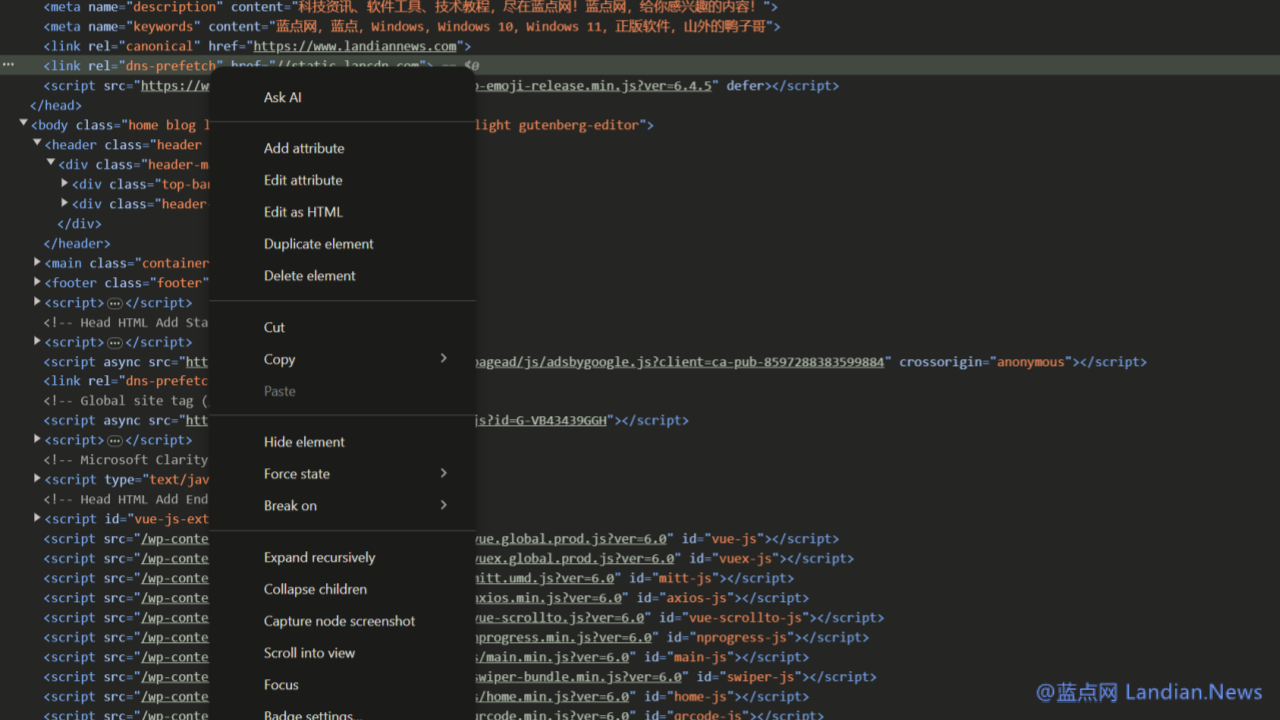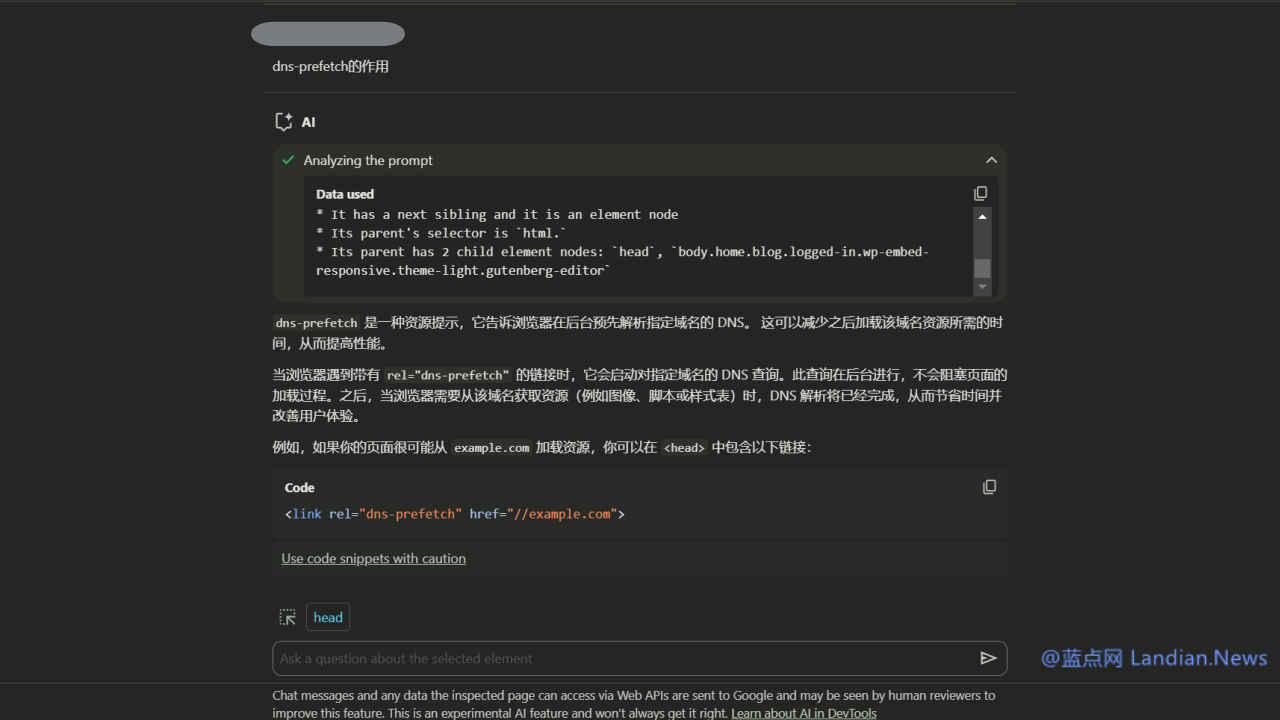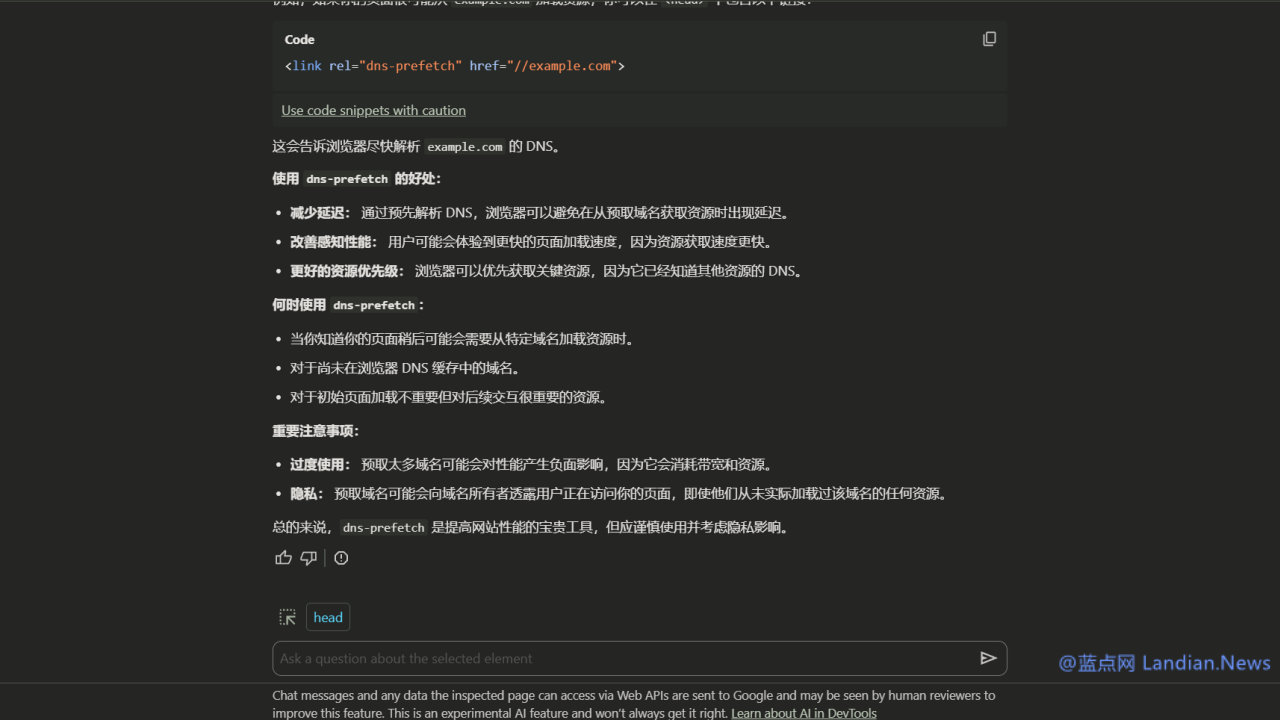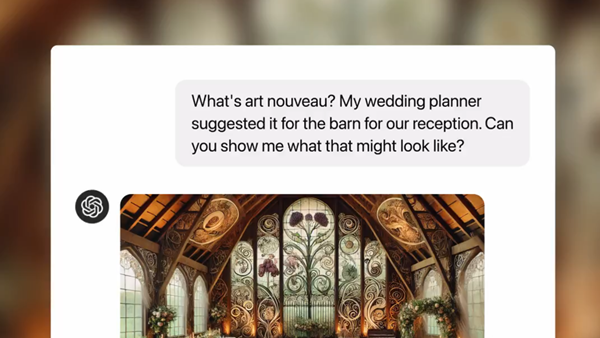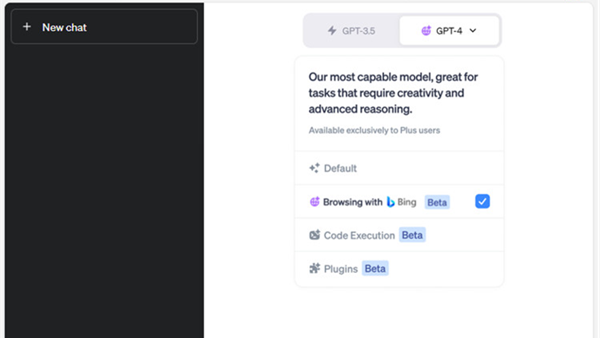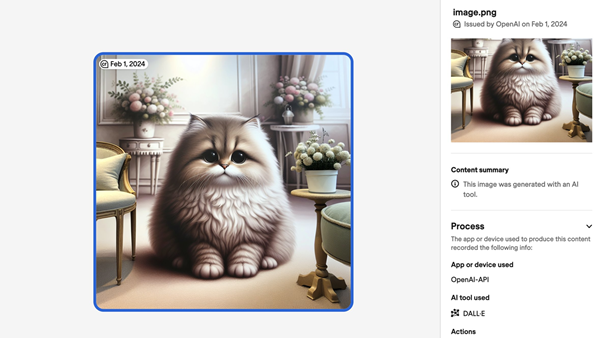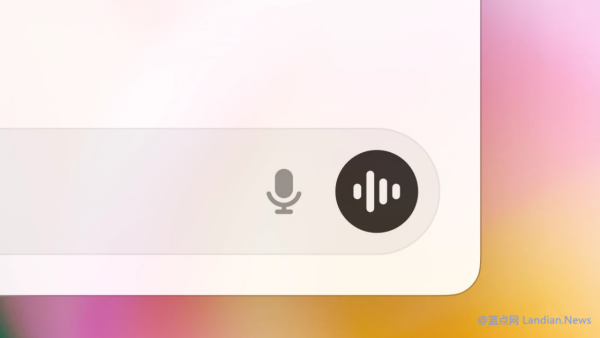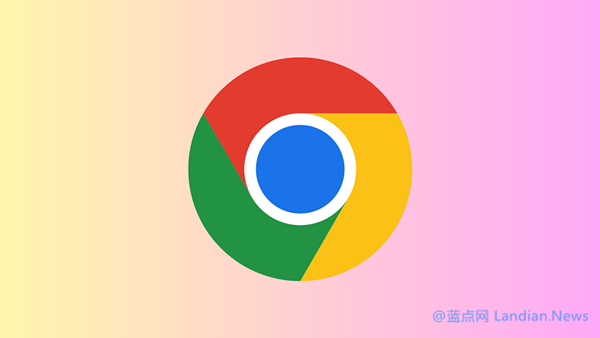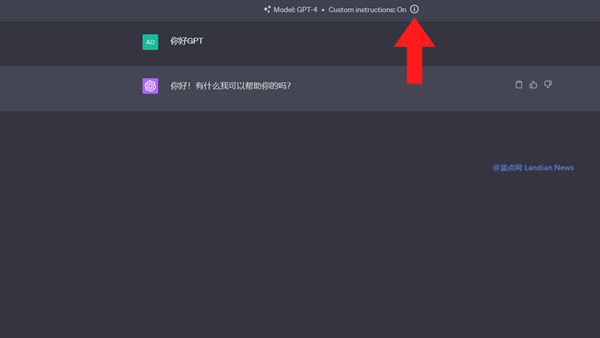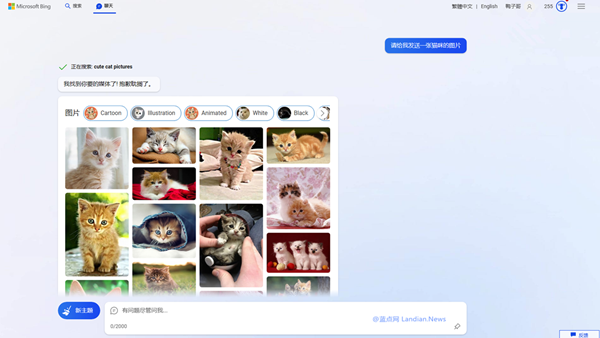Google Chrome Now Offers AI Capabilities in the F12 Developer Console for Quick Code Debugging
Google has been experimenting with incorporating local AI models into Chrome to perform specific tasks. Now, they've taken a significant leap forward by integrating AI features into the F12 developer tools, enabling developers to expedite web debugging processes with the power of artificial intelligence.
How It Works:
Upon activating the AI feature within the F12 developer tools, developers can leverage AI to read and analyze the source code. After analyzing, the AI combines its findings with the developers' queries to deliver relevant answers.
Developers can also directly pose questions to the AI during the development or debugging phase, obtaining answers, solutions, and other information without needing to navigate away from their current window.
Enabling the Feature:
To activate, simply open any webpage and press F12 to launch the developer tools. Then, click on the gear icon in the top right corner to access settings, and navigate to: AI Innovations. Here, enable both Console Insights and AI Assistance.
Once activated, select any piece of code and click on Ask AI to open the query window. You can then ask your questions in this space. The feature supports multiple languages, including English and Chinese, allowing developers to request answers in their preferred language.
During its operation, the AI automatically reads the source code. Developers have the option to select specific sections of code for the AI to analyze. Based on the developers' queries and the context of the code, the AI provides tailored responses.