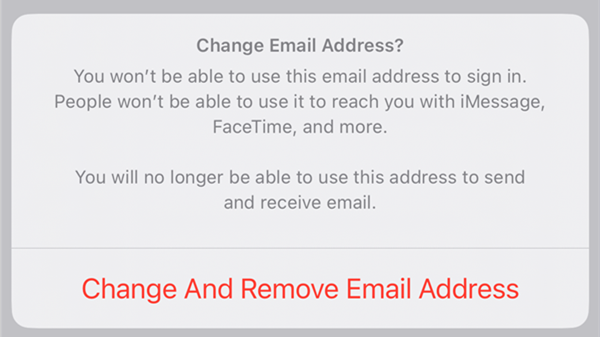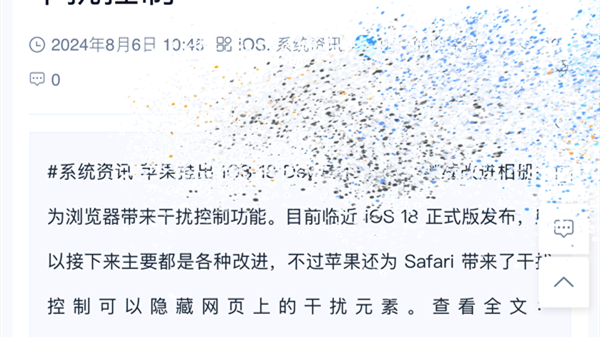Unexpected Issues with iOS 18's New Security Mechanism: My Spare Phone Can't Reliably Forward Texts Long-Term
At Landian.news, we've been using a mobile number for over a decade. This number is tied to a plethora of services and has, over time, become a magnet for countless spam calls and junk messages.
Given the impracticality of cancelling these services or reassigning them to a primary number—only to have it suffer the same fate—we've devised a workaround: enabling text forwarding on a spare device.
This setup allows OTPs and other critical information to be forwarded to my main phone via iMessage, necessitating only that the spare device remains charged and connected to the internet.
Apple’s New Inactivity Reboot Policy in iOS 18.1:
With iOS 18.1, Apple introduced a security policy named Inactivity Reboot. It triggers an automatic reboot into the BFU (Before First Unlock) phase if an iPhone hasn’t been unlocked for 72 consecutive hours—a crash intentionally caused by the Secure Enclave Processor (SEP), independent of the kernel. This means that even jailbroken iPhones are subject to this security policy.
By default, iOS data is encrypted and locked, becoming accessible only upon entering the user’s passcode post-reboot. Without the passcode, data remains encrypted, resistant to extreme hacking methods (e.g., using liquid nitrogen to delay memory wipe).
This security feature significantly elevates the difficulty of iPhone hacking, as extracting data directly from memory becomes unfeasible, and brute-force attacks on the passcode are highly challenging.
Potential Impacts of the New Policy:
For most users, this policy has no effect, as it's unlikely a primary device would remain unlocked for over three days. However, for users like me who rely on text forwarding, this policy poses a significant inconvenience. I must now ensure the spare device is unlocked within every 72-hour window to prevent a reboot that would lock the SIM (if a SIM PIN has been set) and halt text forwarding (since the data remains encrypted).
Carrying the spare device at all times could mitigate this issue, but forgetting to unlock it regularly could mean missing crucial OTPs at work or while traveling.
Currently, there are no perfect solutions. Options include switching to an Android device with third-party text forwarding apps and notification services like Server Chan or using an older iPhone model that hasn't been updated to iOS 18.1. Either solution necessitates acquiring another device, rendering current iPhones unsuitable for use as a spare.