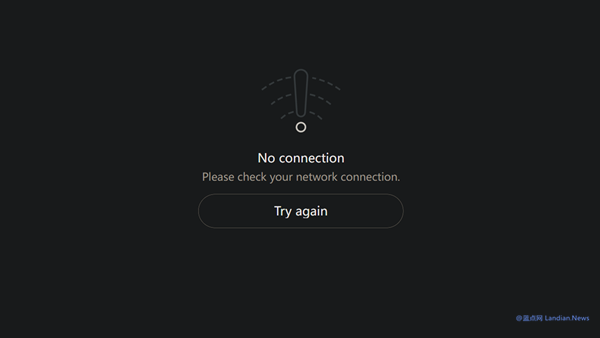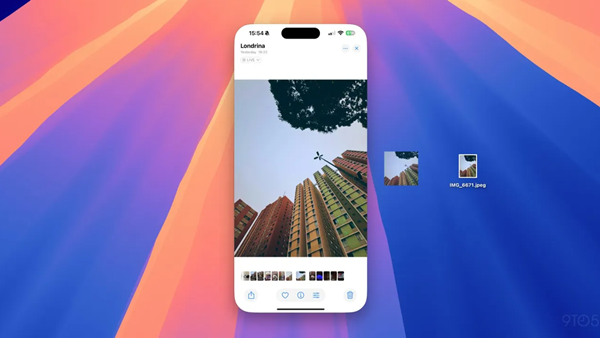Apple Adds Option to Switch Primary iCloud Email in iOS 18.1, Letting Users Ditch Embarrassing Handles
With the latest iOS 18.1 beta release, Apple has introduced a new feature allowing users to easily change their primary email address associated with their Apple account.
The primary email address is the one shown when users engage in activities such as collaborating and sharing documents, sending calendar invites, and sharing photo albums. For some, the visibility of these addresses might not be desirable.
For instance, a user who registered their Apple account with an awkward email prefix might find it embarrassing as it gets exposed through various shared activities.
Previously, users could change the Apple account's tied email to a different one, but this process was somewhat cumbersome, especially with the need to delete the original email and verify the new one.
The update simplifies this process significantly. Users can now directly set a different email address as their primary one within the iPhone's iCloud settings, or even remove it completely, depending on their preference.
To switch or remove, follow these steps:
- Go to iPhone Settings
- Tap your Apple account at the top
- Navigate to "Sign in & Security"
- Here, you can see your email and phone number
- You have the option to add a new address and phone number, or switch any email to your primary address or remove it altogether.