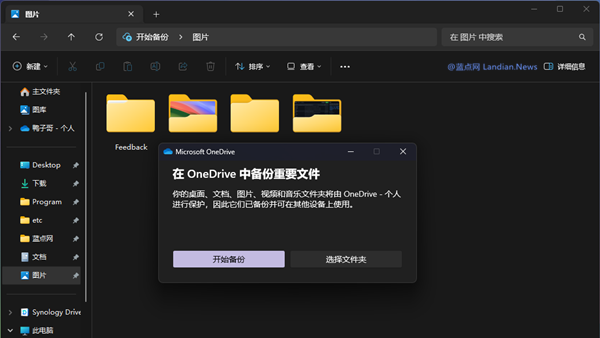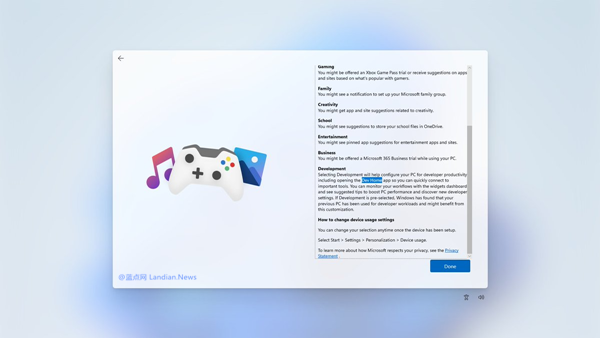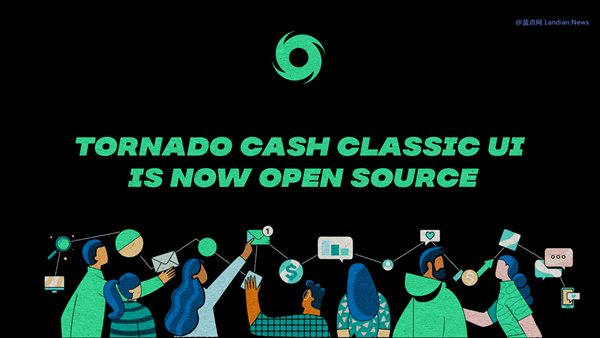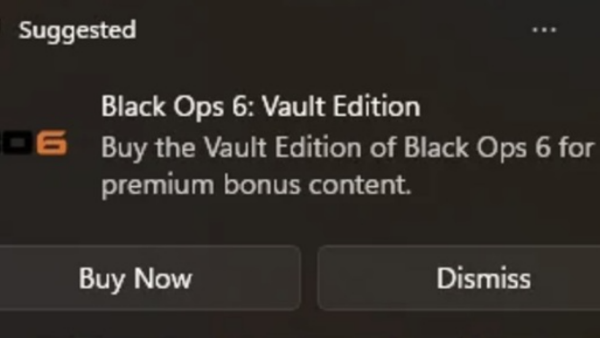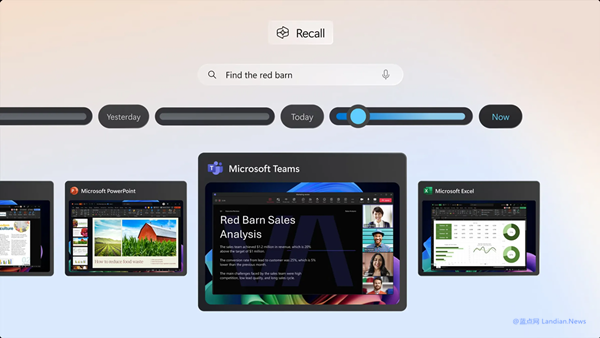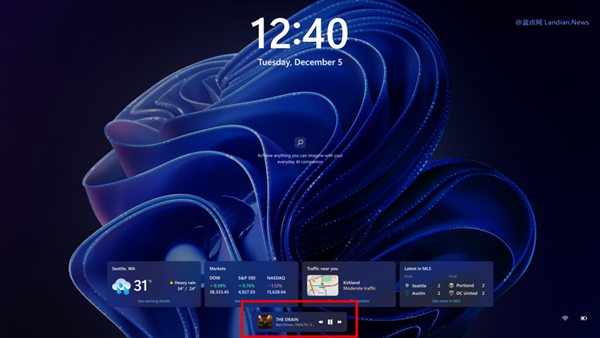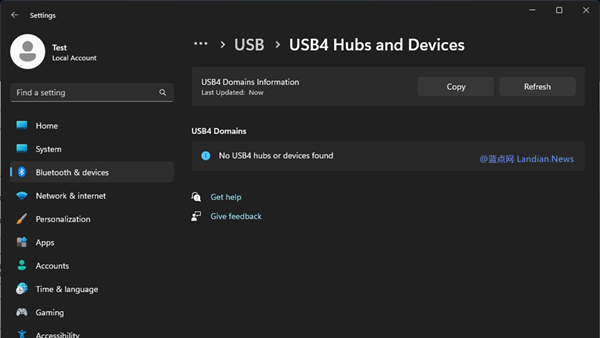Microsoft Boosts Developer Efficiency with Revolutionary 'Dev Home' and 'Dev Drive
Microsoft is accelerating its efforts to cater to the unique needs of developers. The tech giant has introduced 'Dev Mode' in OOBE (Out-of-Box Experience), along with a tailored storage solution, 'Dev Drive', aiming to enhance developer productivity and system performance.
In the past, Microsoft's OOBE has offered modes such as Gaming, Home, Creativity, School, Entertainment, and Business. Each mode tailors the user experience based on their individual needs. For example, selecting the 'Gaming Mode' prompts occasional suggestions for an Xbox Game Pass trial.

The newly introduced 'Dev Mode' is poised to provide an optimized experience for developers. According to OOBE, choosing 'Dev Mode' can aid in system configuration for increased developer efficiency, including access to the 'Dev Home' app. 'Dev Home' provides a swift connection to various tools, such as dashboard widgets for monitoring workflows, viewing system performance-enhancing suggestions, and more. If 'Dev Mode' is pre-selected, the system sets up the user's computer for developer workloads, potentially enhancing the developer's convenience during their work.
Today, Microsoft officially announced the 'Dev Drive' storage system. Custom-designed for developers, 'Dev Drive' is based on ReFS (Resilient File System), a filesystem that blends performance and security.
"We understand that developers often need to manage repositories with thousands of files and folders, which has historically presented challenges for demanding I/O operations, such as building applications," Microsoft commented. 'Dev Drive', a novel storage volume, offers immense optimization in the duration of I/O scenario app builds, greatly reducing build times.
Apart from the 'Dev Drive' storage system, Microsoft also launched the 'Dev Home' application for developers. This application offers a one-stop setup for developers, including integration of 'Dev Drive' storage volumes, WinGet configurations, GitHub code spaces, and more.
Developers can now download the 'Dev Home' application for preview from the following link: https://ourl.co/mssdh
For configuration details of the 'Dev Drive' storage system, please visit this article: https://earn.microsoft.com/windows/dev-drive