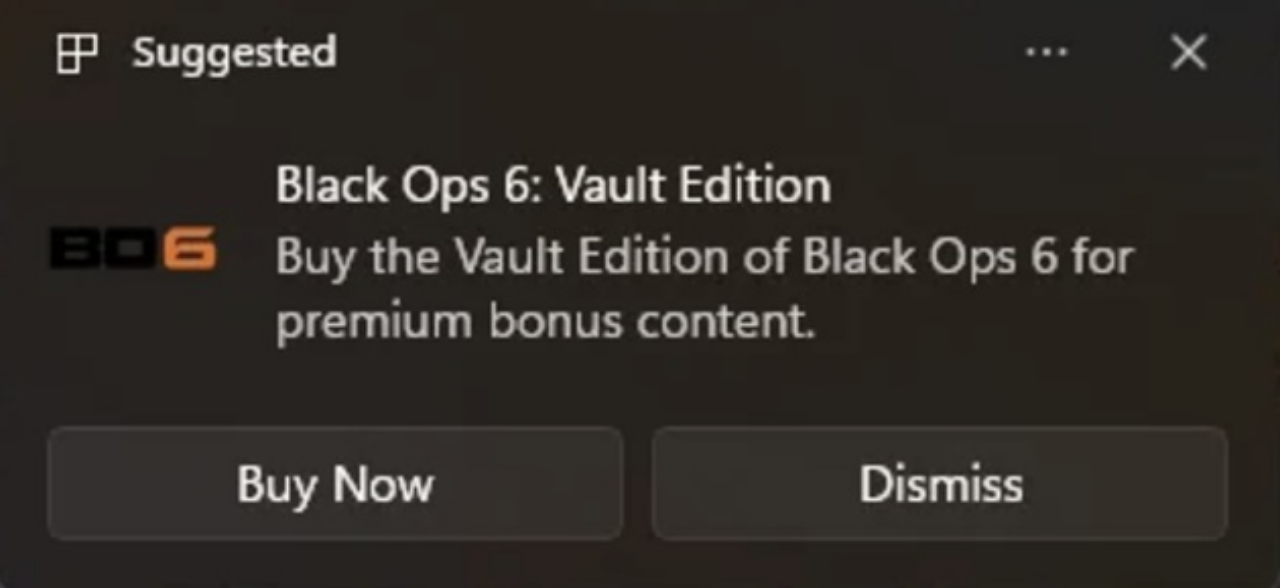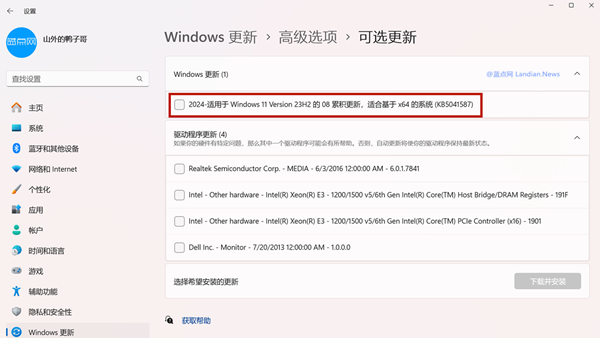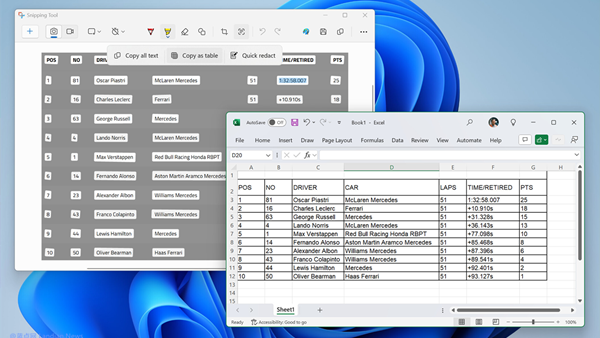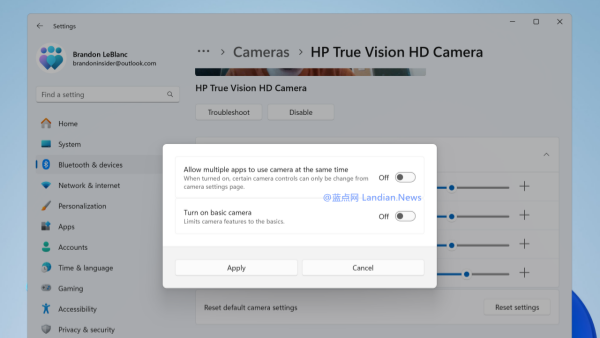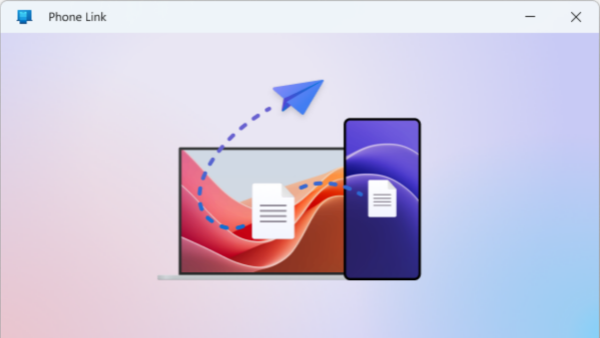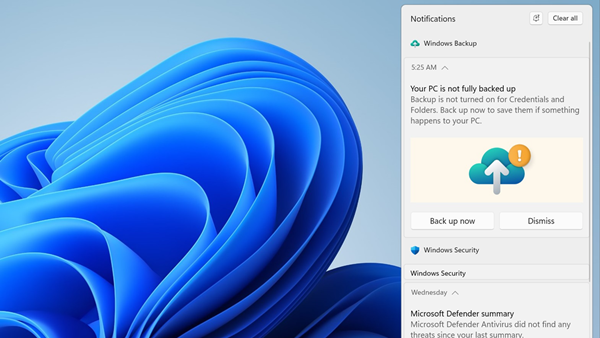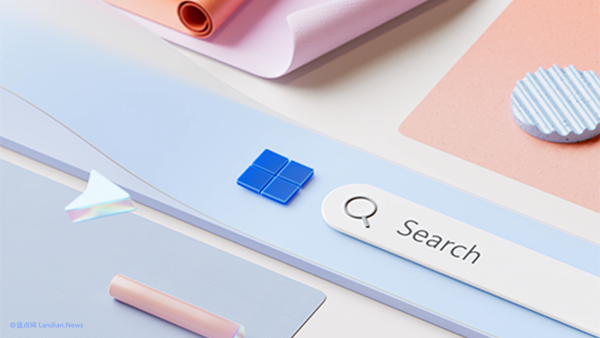Microsoft pushes game and Microsoft 365 ads through Windows 11 notifications: Here’s how to turn them off
Since the launch of Windows 10, Microsoft has reserved various spaces within its operating system to push certain advertisements. Many of these ad spaces can indeed be turned off, but by default, they are enabled. Users who have not actively disabled them may receive these ad pushes.
This practice continues with Windows 11, where Microsoft has recently started to use these ad spaces to promote "Call of Duty: Black Ops 6" and Microsoft Defender advertisements.
"Call of Duty: Black Ops 6," the latest game released by Activision Blizzard, launched on October 25. Microsoft Defender, on the other hand, is a paid version included with Microsoft 365, different from the pre-installed Windows Defender Security Center that comes with the system.
Users have the option to close these pop-up ads, but they may reappear in the coming days. The best approach is to directly disable these ad spaces in the system settings. Microsoft refers to these ad spaces as "suggestions."
Here’s how to disable them:
Navigate to Windows 11 Settings, then System, followed by Notifications, and finally, Additional Settings. Here, you'll find three options: "Show suggestions after updates and sign-ins," "Show suggestions after completing Windows setup," and "Show tips and suggestions when using Windows."
The third option controls the ad pushes in the notification center. However, it's recommended to disable all three options, as they're not particularly helpful and may contain ads.
The process is similar for Windows 10, where these ad spaces are often presented as suggestions, such as occasional suggestions in the Start menu settings, which can generally be turned off directly.