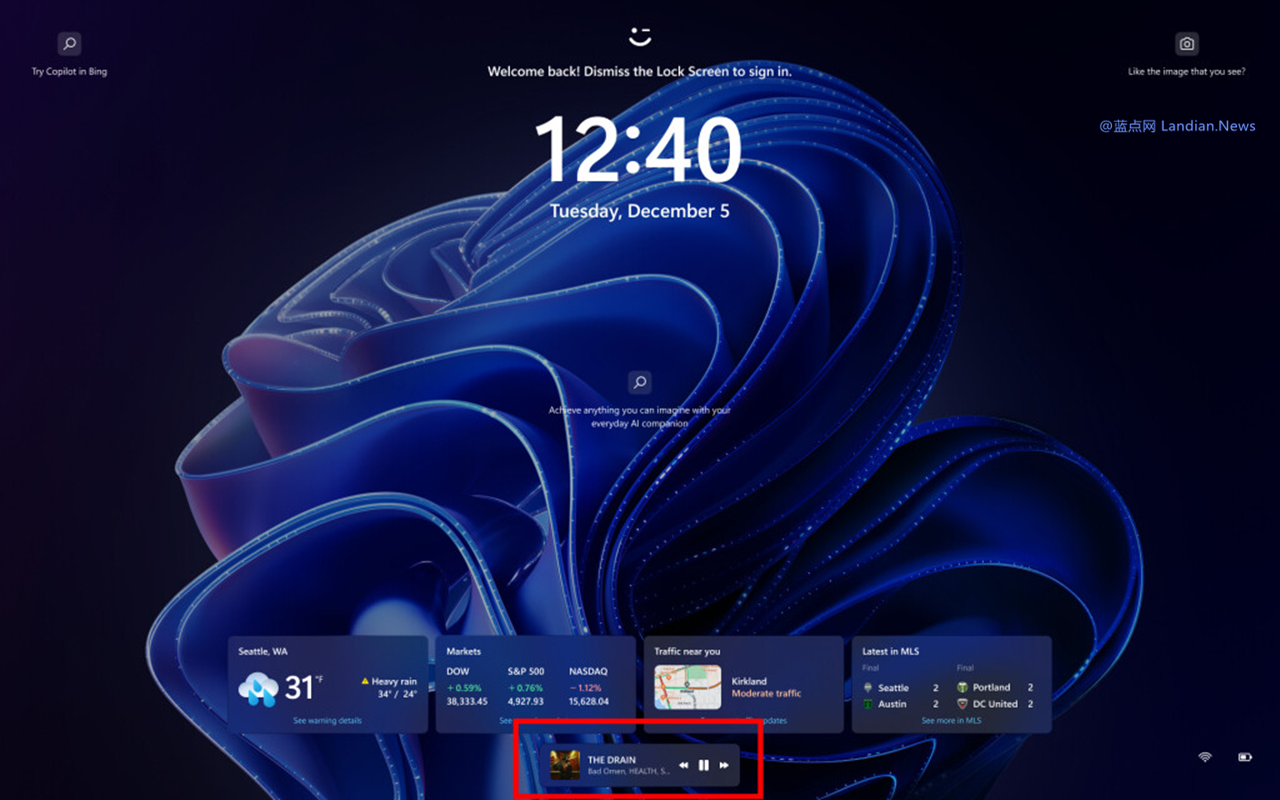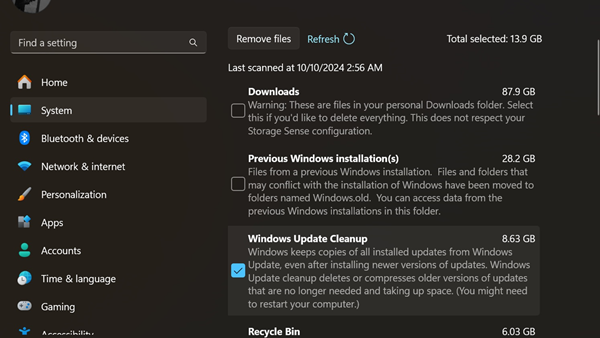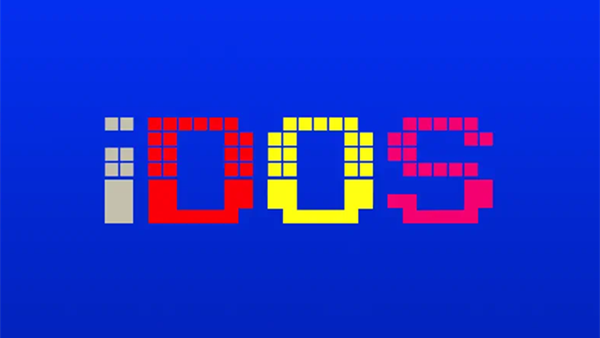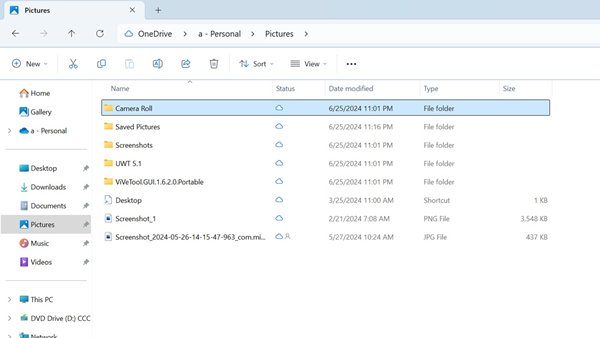Microsoft Continues to Update Windows 11 Lock Screen, Now Featuring Prominently Displayed Music Controls for Easy Access
Microsoft has been making adjustments to the Windows 11 lock screen interface to incorporate more features. In previous updates, Microsoft experimented with adding widget content such as weather, finance, traffic, and sports scores to the lock screen interface. Of course, users have the option to disable these contents on the lock screen according to their preferences.
In the latest beta version released today, Microsoft has optimized the music playback controls. This update is quite practical, as the music playback area is now prominently displayed, making it convenient for users to control.
When users are playing music and the screen is locked, this playback control will appear at the bottom of the screen, providing a thumbnail of the playback content, artist and song name, previous song, play/pause, and next song.
In the current official version of Windows 11, the playback controls are also displayed separately but are located on the right side of the screen rather than in the middle. However, this design makes the playback controls somewhat small and too close to the bottom of the screen.
It remains to be seen whether the player controls can move naturally upwards when widget content is disabled. If they can move up, the effect might be slightly better. This is currently in the beta version, and adjustments are expected to continue.