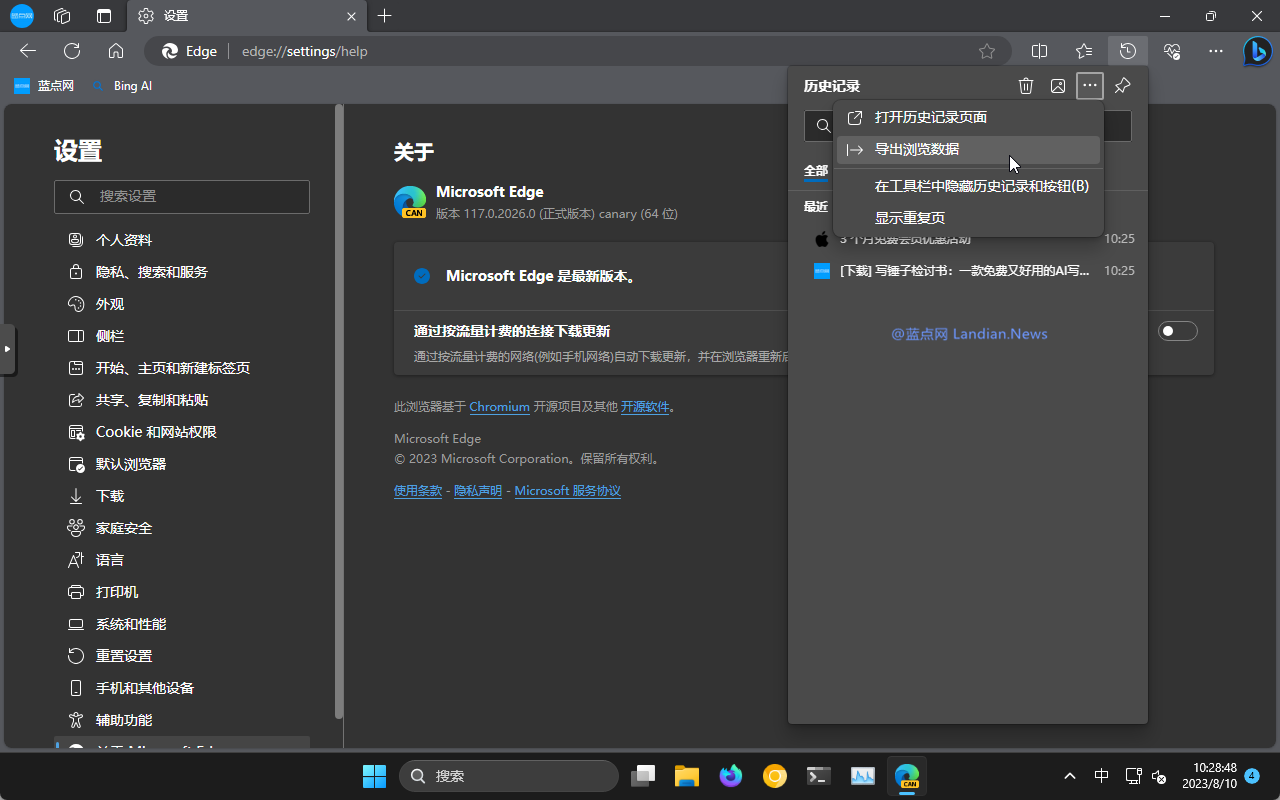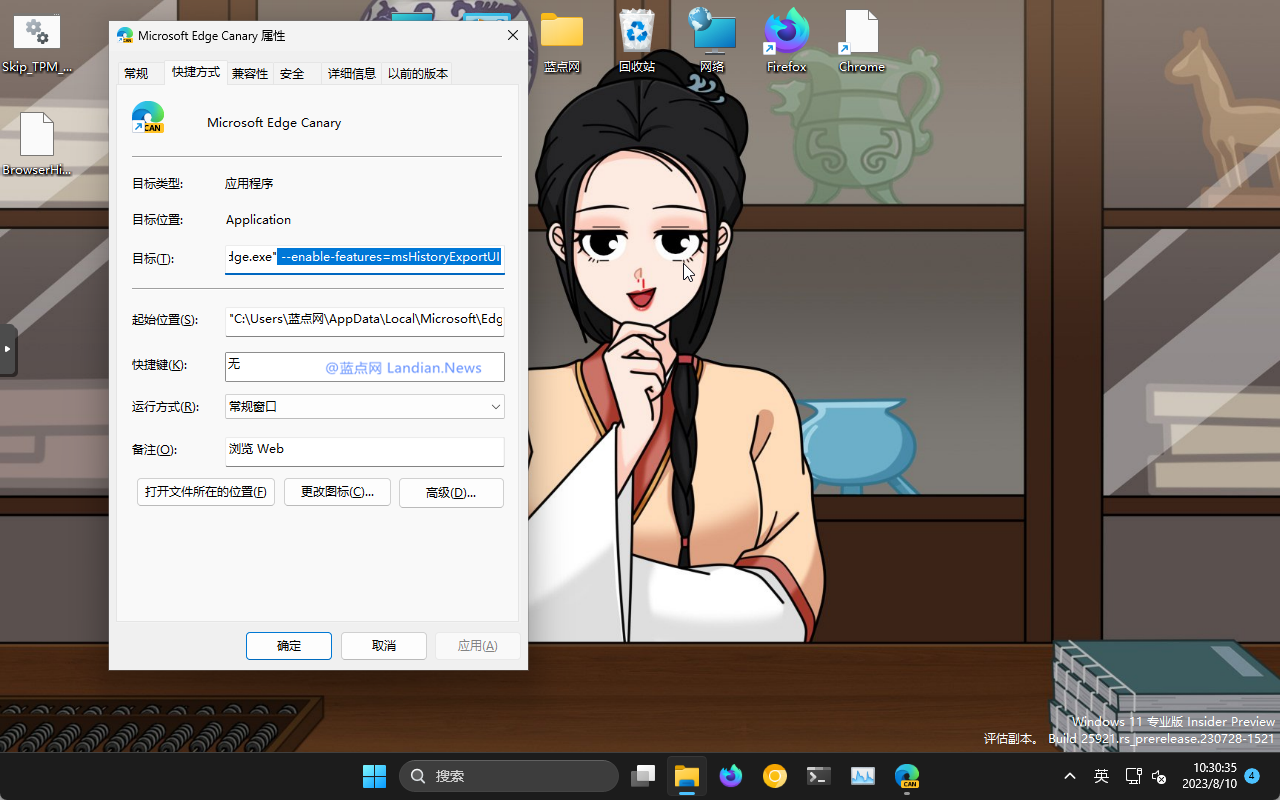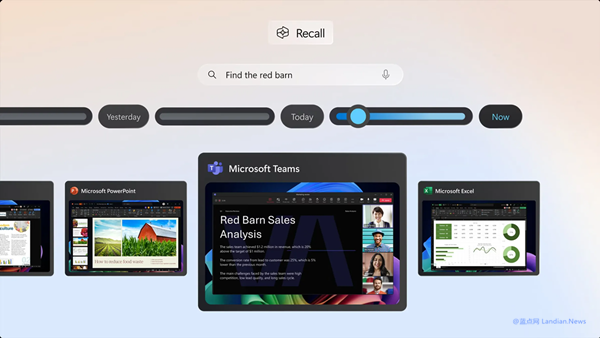Export Your Browser's Past: Unveiling Microsoft Edge's New History Export Feature in Canary 117 - Convenience or Privacy Risk?
Microsoft continues to enhance the Edge browser, and in the Canary 117 build, the latest feature is the ability to export browsing history.
This functionality permits users to export their entire browsing history as a CSV file. If a user wishes to routinely clear their browser's history but wants to retain certain records permanently, this feature can be utilized to export all historical data.
However, for most users, this feature may not hold significant relevance. After all, anyone requiring access to their history can simply search within the history itself. In reality, the export process can present a privacy concern. Browser history can be easily deleted, but if a CSV file were scanned and uploaded by certain software, it could lead to the theft of private user information.
In conclusion, this feature is still under testing, and Microsoft has not yet released a statement. Once it officially launches, Microsoft is expected to outline the actual use scenarios for this functionality.
Instructions for Use:
To enable this feature, you need to add new functionality in Microsoft Edge's startup items. Right-click the Microsoft Edge icon, click Properties, and paste the following content after the target (note there is a space in between):
--enable-features=msHistoryExportUI
After saving, open the Microsoft Edge browser, click on the history icon in the upper right corner, click on the menu, and you will see the option to export browsing history.