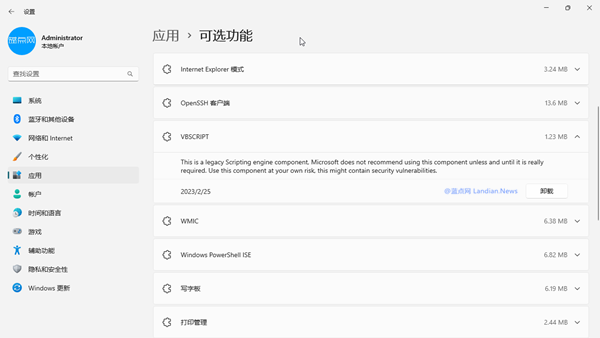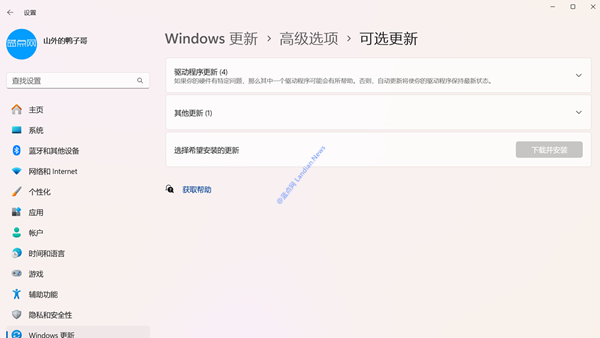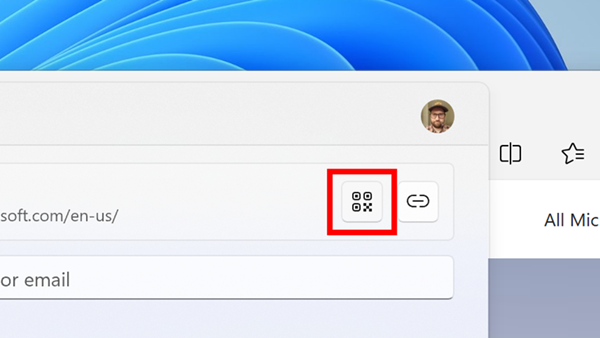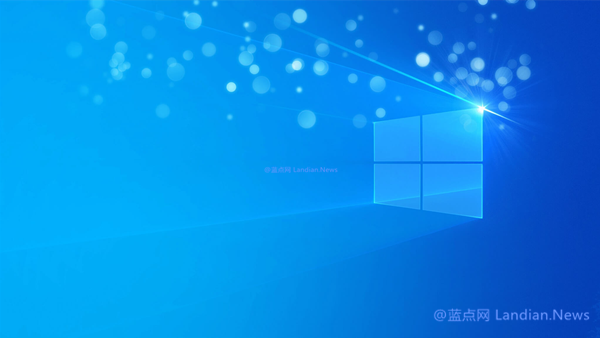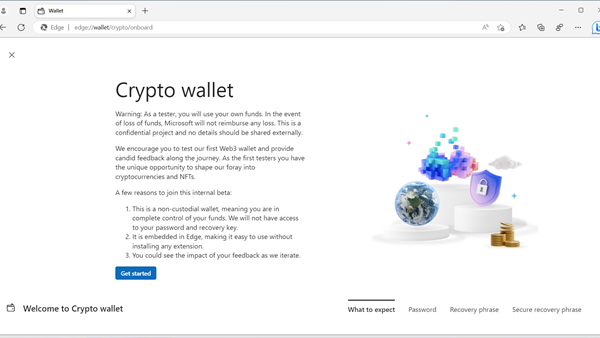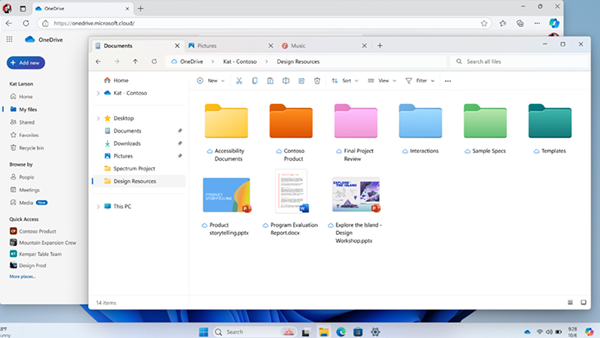Task Manager Gets a Speed Upgrade: MHz to MT/s Now in Windows Insider Canary
Microsoft has rolled out a new update to Windows Insider Canary Channel users this week. At first glance, the update seems to lack new features, but it includes hidden functionalities that must be activated manually, which were not mentioned in the update log.
Microsoft had previously announced a change in the Task Manager's memory speed unit from MHz (megahertz) to MT/s. This improvement, already added to the Windows 11 Beta version, has finally made its way to the Canary version.
Converting MHz to MT/s is straightforward: 100MHz is equivalent to 200MT/s. Therefore, a DDR5-8800 represents 8800MT/s, which is the same as 4400MHz or 4.4GHz.
Interested users can head to Windows Update to grab the latest Windows Insider version. It's important to note that these versions are previews, so it's advisable not to run them on your primary machine.
Accessibility Improvements:
Users can now activate the Narrator app using voice commands, such as opening the Narrator; and also control it by voice, for example, to speed up speech or read the next line. It's recommended to wear headphones when using this feature to prevent the audio from being re-captured by the microphone, which could confuse the Narrator commands.
General Issue Fixes:
- Updated the Task Manager's memory speed unit from MHz to MT/s.
- Fixed an issue where the Task Manager failed to prompt the ejection of USB devices when 'Safely Remove Hardware' was selected.
- Improved the Task Manager to ensure process handles are released quickly upon termination.
- Enhanced the reliability and performance of the Task Manager, especially during sorting.
- Made overall accessibility improvements in the Task Manager to facilitate reading of content by the Narrator app.
- Improved the ease of resizing by grabbing the screen top in the Task Manager.
Note:
Some users might be unable to automatically update to the latest version, remaining on Windows 11 Build 26040 or Windows 11 Build 23620 instead. Microsoft is investigating this issue. If automatic update fails, try downloading the ISO image for manual update.