In macOS 15.1, Apple Allows Users to Install Apps Downloaded from the Store to External Hard Drives
When it comes to storage, one cannot ignore the memory chips and hard drives used by Apple in iPhones, iPads, and Macs, which are notoriously more expensive than gold. Therefore, to save costs, users might opt for models with smaller hard drive capacities when purchasing.
However, a smaller hard drive can lead to a significant problem: running out of storage space, especially with some large applications requiring tens of GBs of storage space.
To address this, some users have attempted to use external hard drives to expand their Mac's storage space. Though somewhat inconvenient, it allows for a workaround to save on initial costs. The issue was that if a user downloaded software from the Mac App Store, it couldn't be installed on an external hard drive, requiring users to manage and rearrange their local disk space.
With last night's release of macOS 15.1, Apple has eased these restrictions. A new toggle switch has been added to the Mac App Store, which, when enabled, automatically installs apps larger than 1GB onto an external hard drive when downloaded.
The only requirement for users is to keep the external hard drive connected, both during installation and whenever they want to use the software, ensuring the drive's connectivity.
Besides this improvement, Apple has also relaxed the storage space limits. Previously, downloading software through the App Store required double the space for caching. For example, to download a 2GB app, at least 4GB of free space was required on the Mac.
Now, Apple has introduced a small buffer setting. For installing the same 2GB app, only 2GB plus a small buffer of available space is needed. The exact size of this buffer is unclear, but it definitely eliminates the need for double the storage space.
macOS 15.1 will not be released in September. The official release next month will be macOS 15.0, with version 15.1 expected to launch at the end of October or even later.


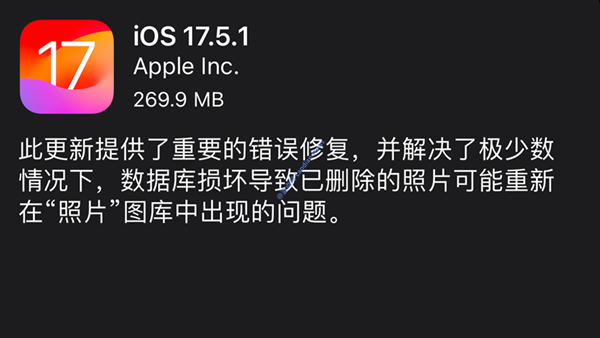
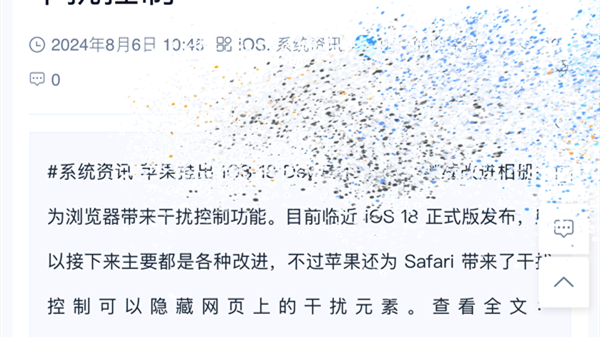
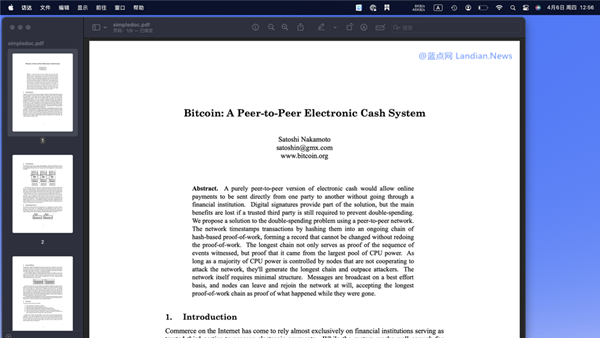


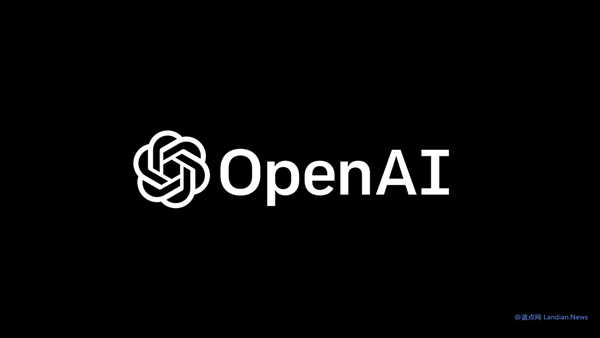
![[Tutorial] Quick Solutions for iPhone Not Charging Due to Water in Charging Port (Liquid Detected in Lightning Connector)](https://img.lancdn.co/news/2024/06/2607T.png)

