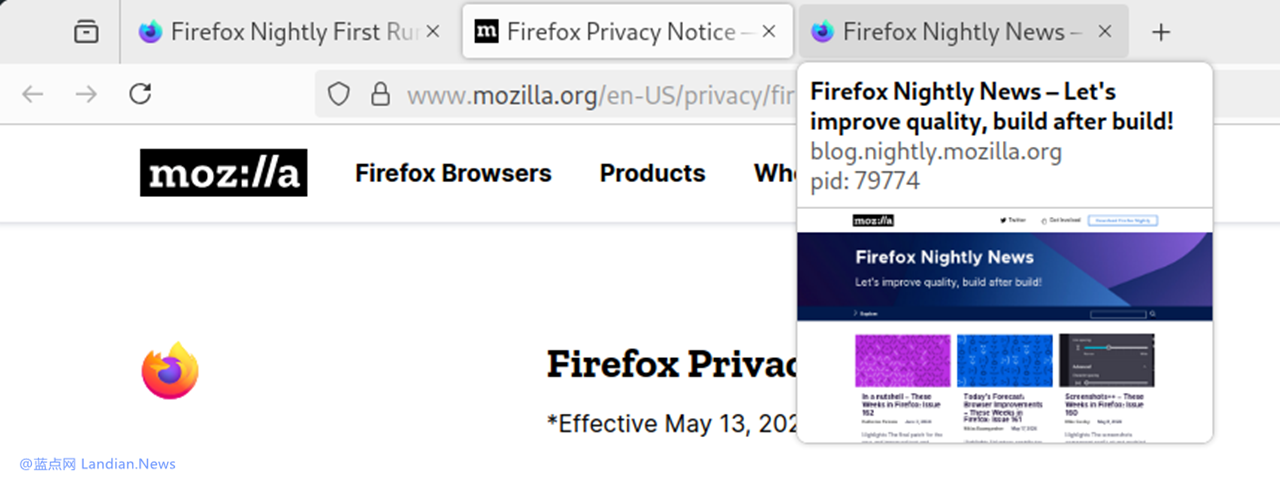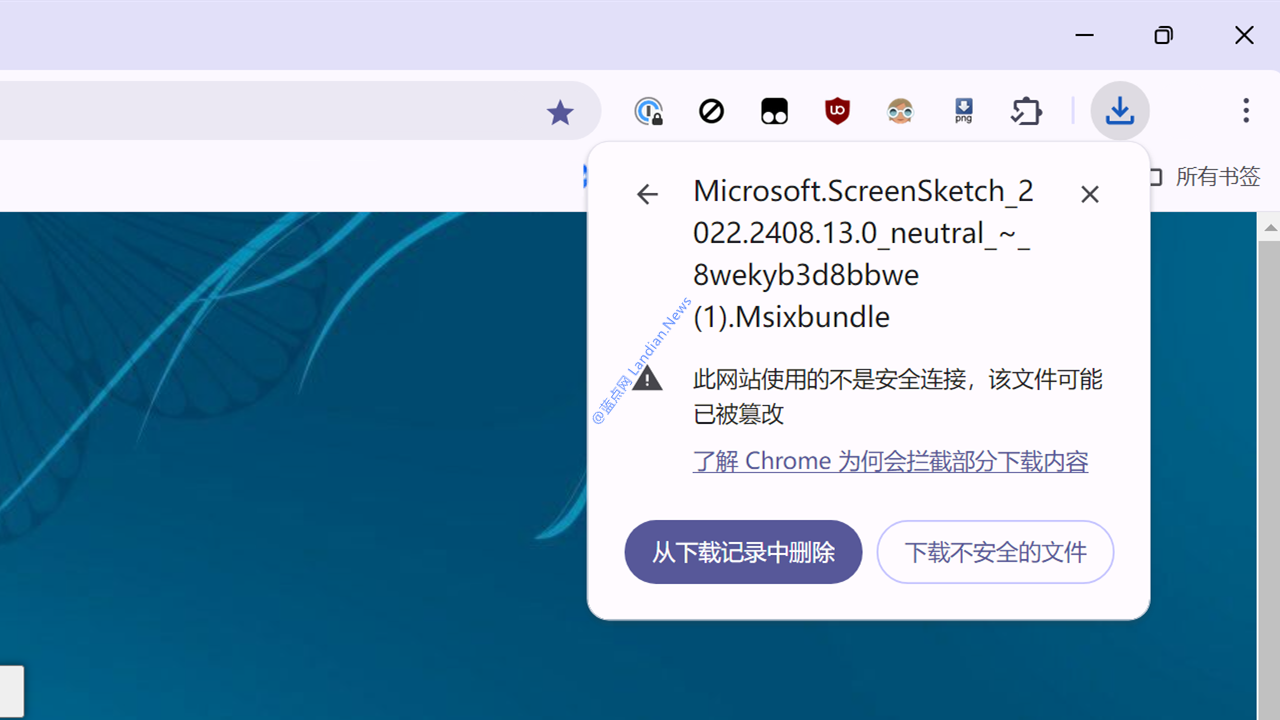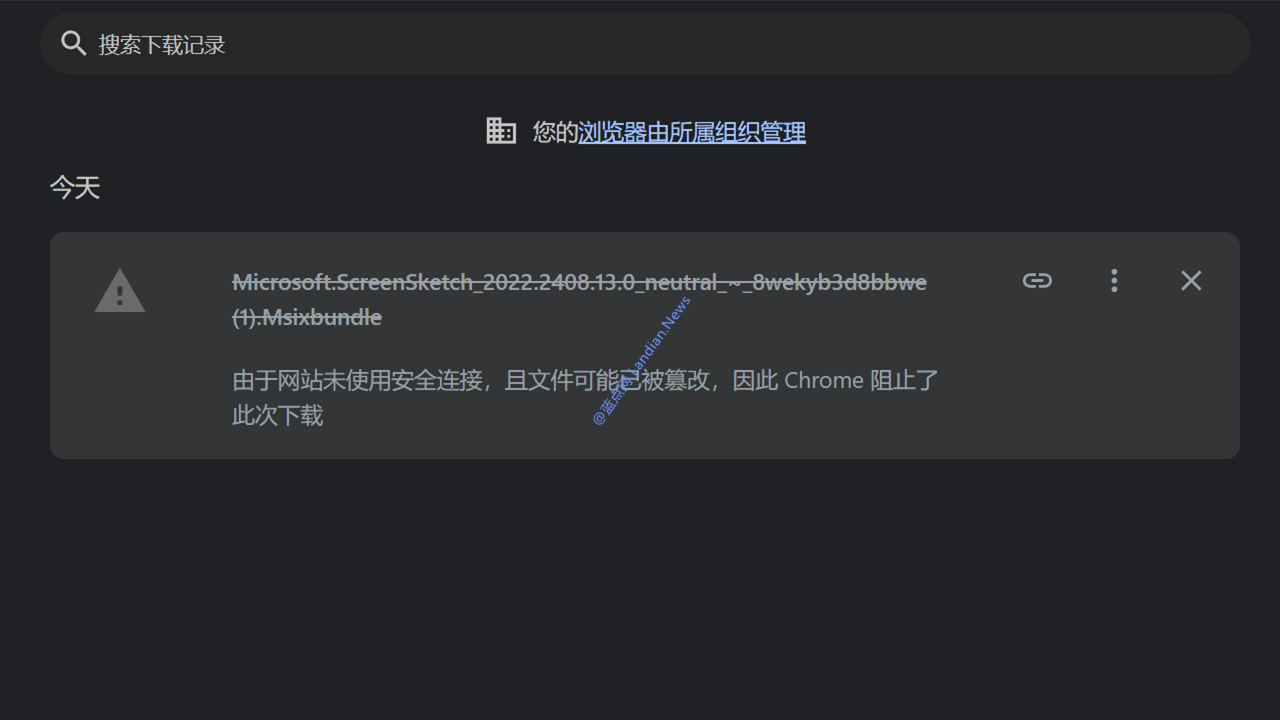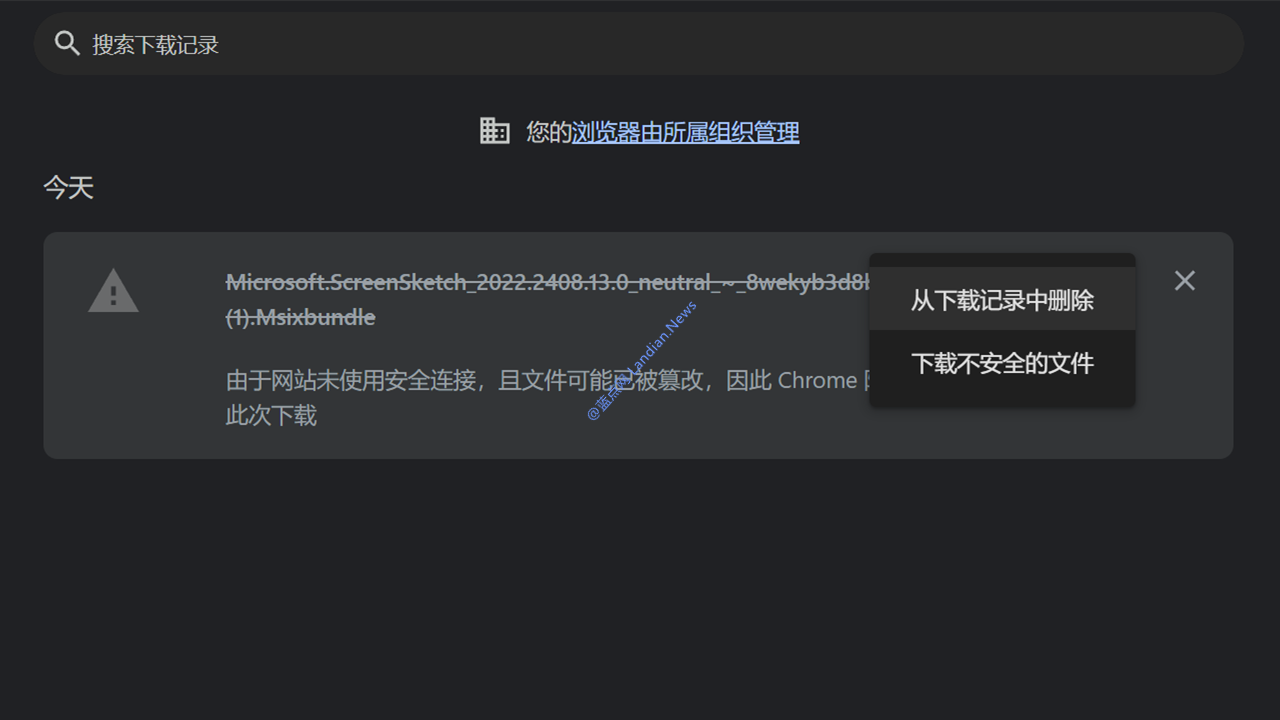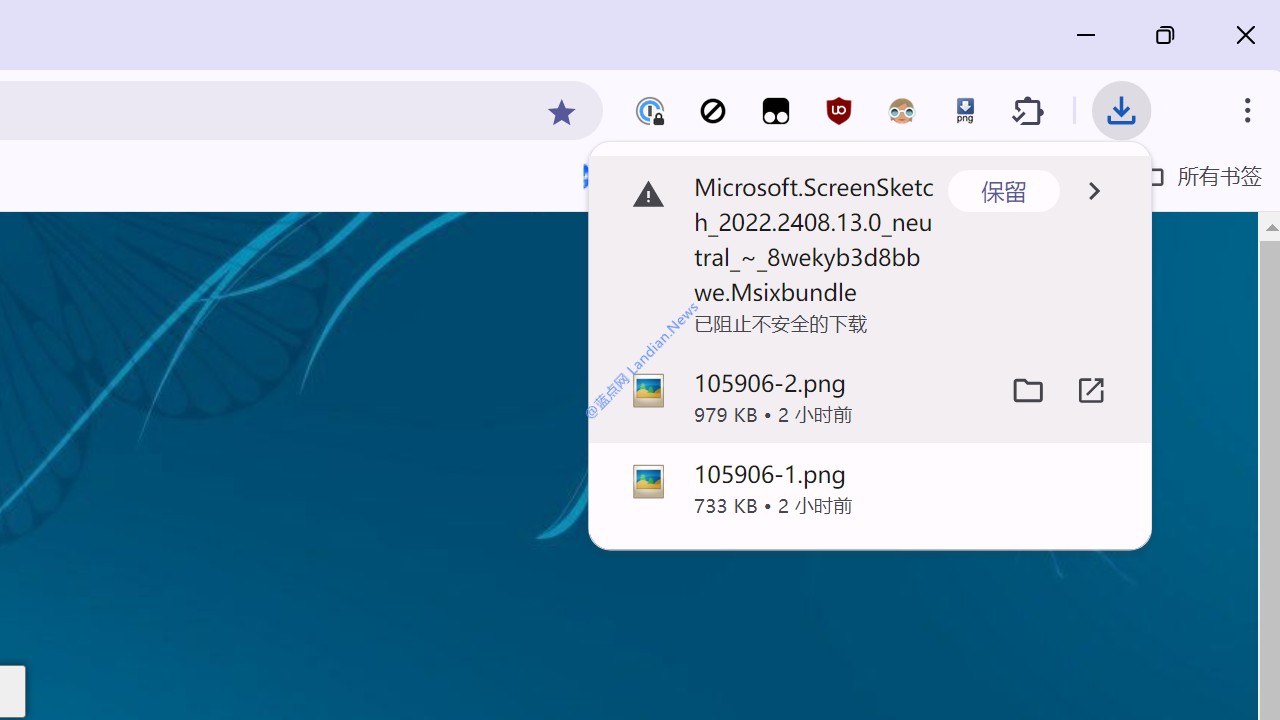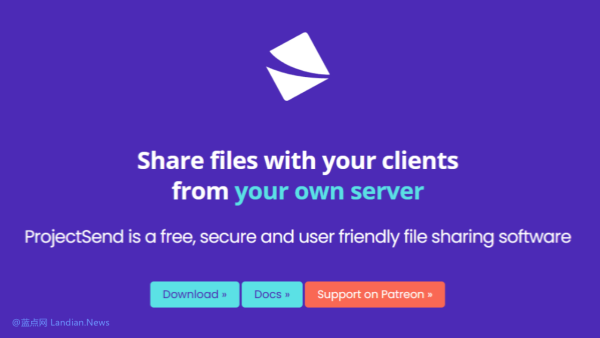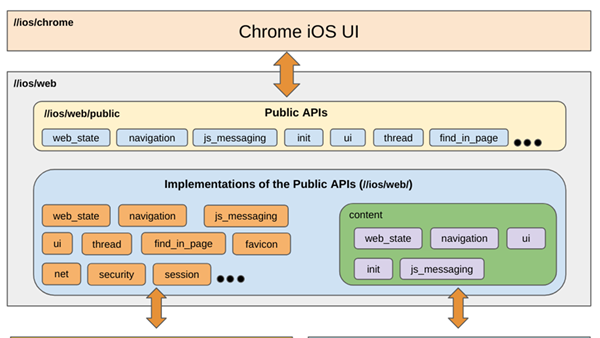Firefox Nightly's Latest Feature Lets You Preview Tabs with Ease!
In the realm of web browsers powered by the Chromium engine, like Google Chrome and Microsoft Edge, the tab preview feature has become a staple. This feature allows users to see a preview of a webpage by simply hovering the mouse over a tab in the title bar. It's a significant usability enhancement, enabling users to get a glimpse of the tab's content without the need to switch to it directly. This is particularly useful given that the truncated titles in tabs sometimes don't provide enough information to determine the content of the website.
The open-source browser Firefox is now set to embrace this tab preview functionality. According to an announcement from Firefox, the feature is currently undergoing testing in Firefox Nightly, the nightly build version of the browser.
Interestingly, Firefox has had a built-in tab preview feature since version 123.0; however, it wasn't enabled by default. With the latest Firefox Nightly builds, the feature is activated by default, eliminating the need for any additional configuration.
For those eager to explore this feature, downloading and installing the Firefox Nightly version is recommended. Comparable to Chrome's Canary release, the Nightly version offers frequent updates at the expense of potential stability issues.
For users of the stable release of Firefox who wish to enable tab previews, the following steps can be followed:
1. Ensure you're running at least Mozilla Firefox version 123.0.
2. Navigate to "about:config" in the address bar, hit Enter, and acknowledge the risk warning.
3. Search for and modify the following three configurations as suggested:
browser.tabs.cardPreview.enabled #Set this option to True browser.tabs.cardPreview.showThumbnails #Set this option to True browser.tabs.cardPreview.delayMs #Adjust the delay before the preview is shown in milliseconds, recommended between 500 to 800 milliseconds