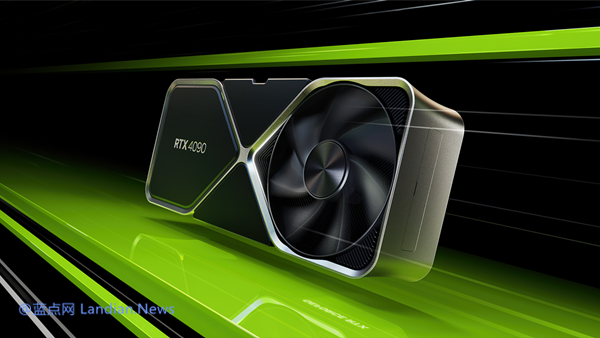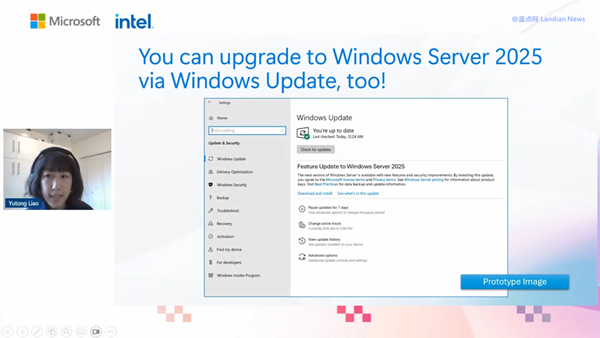Kali Linux 2024.2: Embracing GNOME 46, Tackling Y2038, and More
The Kali Linux team has announced the release of its second iteration this year, Kali Linux 2024.2, marking a significant update within its versioning system that is independent of specific release dates. Instead, the version number reflects the sequence of releases within a given year.
What's New in Kali Linux 2024.2?
Kali Linux, the premier Linux distribution designed for cybersecurity experts, ethical hackers, and IT professionals, continues to evolve with the introduction of GNOME 46 desktop environment and fresh visual elements in its latest update. Here’s what users can expect:
GNOME 46 Integration: Kali Linux now embraces the GNOME 46 desktop environment, bringing a sleeker, more refined user experience with updated wallpapers, boot menus, and login prompts.
Theming and Extensions Support: All themes and extensions have been updated to support GNOME 46, ensuring a seamless transition to the new desktop environment.
Xfce Desktop Enhancements: Stability and performance improvements have been made to the Xfce desktop, enhancing the overall user experience.
Y2038 Problem Mitigation: The release addresses the Y2038 issue, a widespread concern across Linux distributions related to the UNIX timestamp's storage limitations, ensuring the system's longevity and reliability.
Note on Linux Kernel 6.8:
While the Linux Kernel 6.8 was released on March 10, the Kali Linux team is yet to adapt and test this kernel version for integration. Users can anticipate the inclusion of Linux Kernel 6.8 in the forthcoming Kali Linux 2024.3 release, alongside other kernel updates that may be available by then.
How to Upgrade to Kali Linux 2024.2:
Existing Kali Linux users can easily upgrade to the new version through the command line. Those looking to perform a fresh installation or reinstall can download the latest ISO image from the Kali Linux website.
echo "deb http://http.kali.org/kali kali-rolling main contrib non-free non-free-firmware" | sudo tee /etc/apt/sources.list sudo apt update && sudo apt -y full-upgrade cp -vrbi /etc/skel/. ~/ [ -f /var/run/reboot-required ] && sudo reboot -f