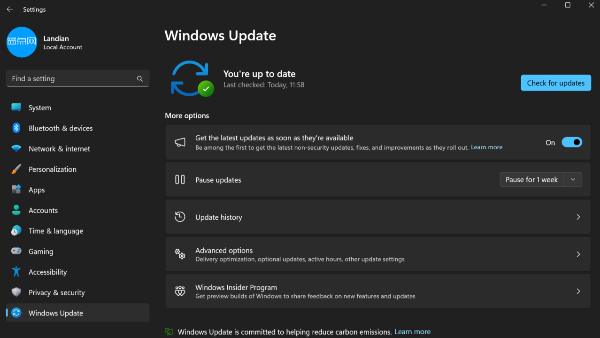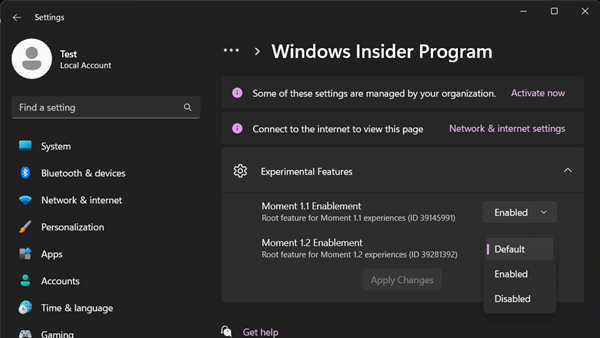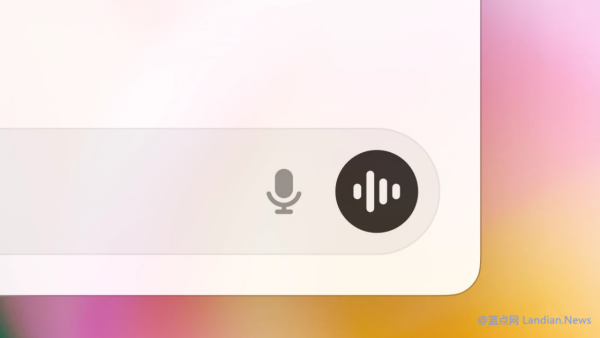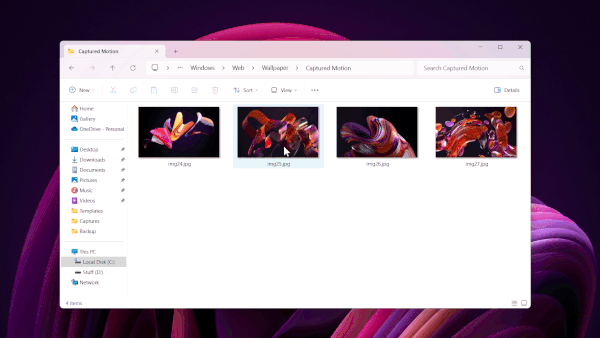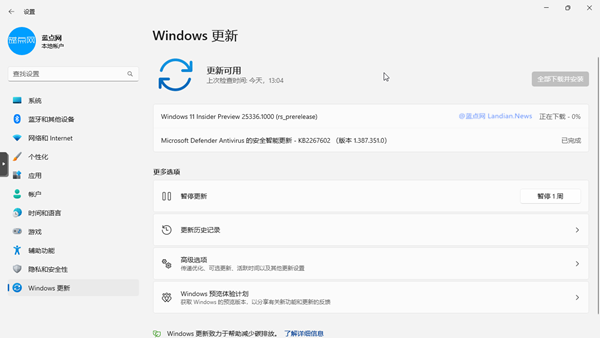Microsoft's Late May C/D Preview Updates for Windows 10/11 Cause Virtual Machines to Fail to Start
At the end of May, Microsoft released non-security C/D preview updates for Windows 10/11. These updates are different from the B-type updates, which are stable version updates released on every month's Patch Tuesday.
C and D updates are non-security previews with a testing nature. Microsoft uses them to assess the presence of any bugs, which can then be addressed in the following month's B update to avoid large-scale deployment issues.
However, the non-security preview update KB5037853 (Build 22621.3672 and Build 22631.3672) released for Windows 11 at the end of May has been found to cause issues, leading to virtual machines failing to start.
This problem primarily affects Windows 11 Arm editions, such as when users install Windows 11 Arm edition on Apple Mac devices using Parallels Desktop 19. After installing the KB5037853 update, the virtual machine fails to start.
Windows 11's internal detection mechanisms can identify this issue and will automatically initiate a rollback process if the virtual machine fails to start, thereby uninstalling the KB5037853 update. During this process, the Windows Update history will display the installation error – 0x800f0845.
Although Microsoft has acknowledged this issue, there is currently no temporary solution available. For users, the simplest advice is not to install the update. If the update does not automatically rollback, users can manually delete the most recent update in safe mode to ensure their virtual machine can restart.
Currently, this issue does not affect virtual machines on other platforms, such as the x86 version of Windows 11 and those running on VMware Workstation and Hyper-V.

![[Tutorial] Modify Registry to Disable Web Content Search in Windows 11 Search Box - Only Local Content Will Be Searched](https://img.lancdn.co/news/2024/06/4789T.png)