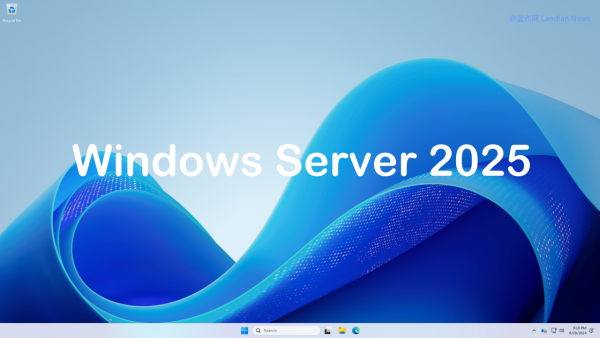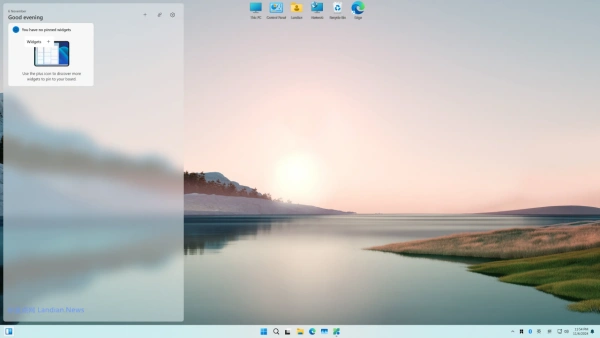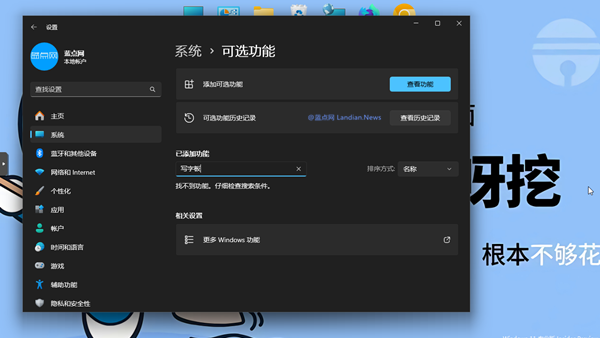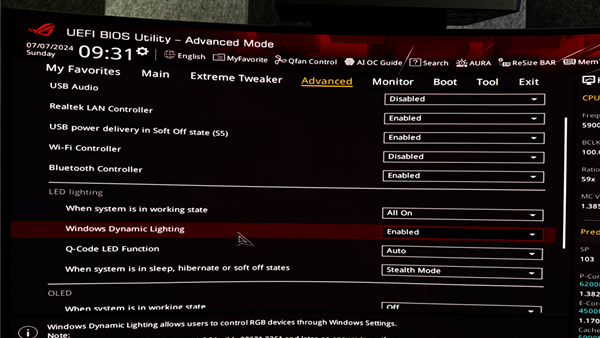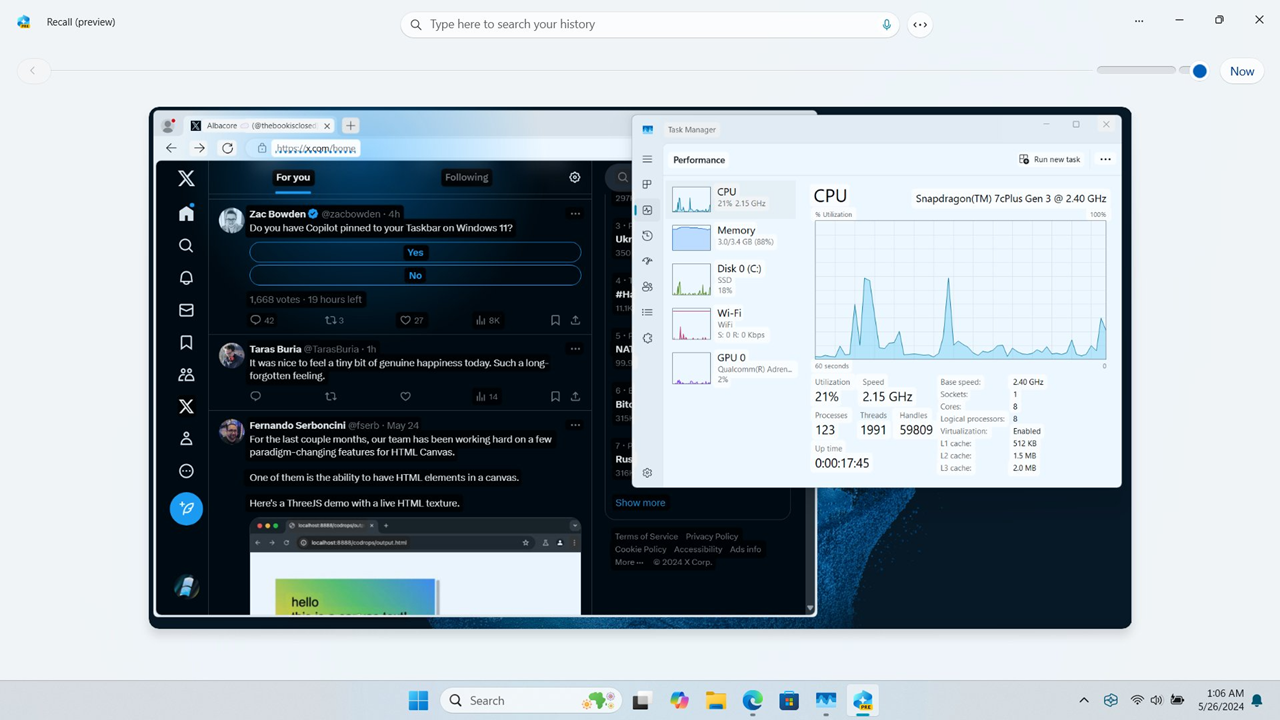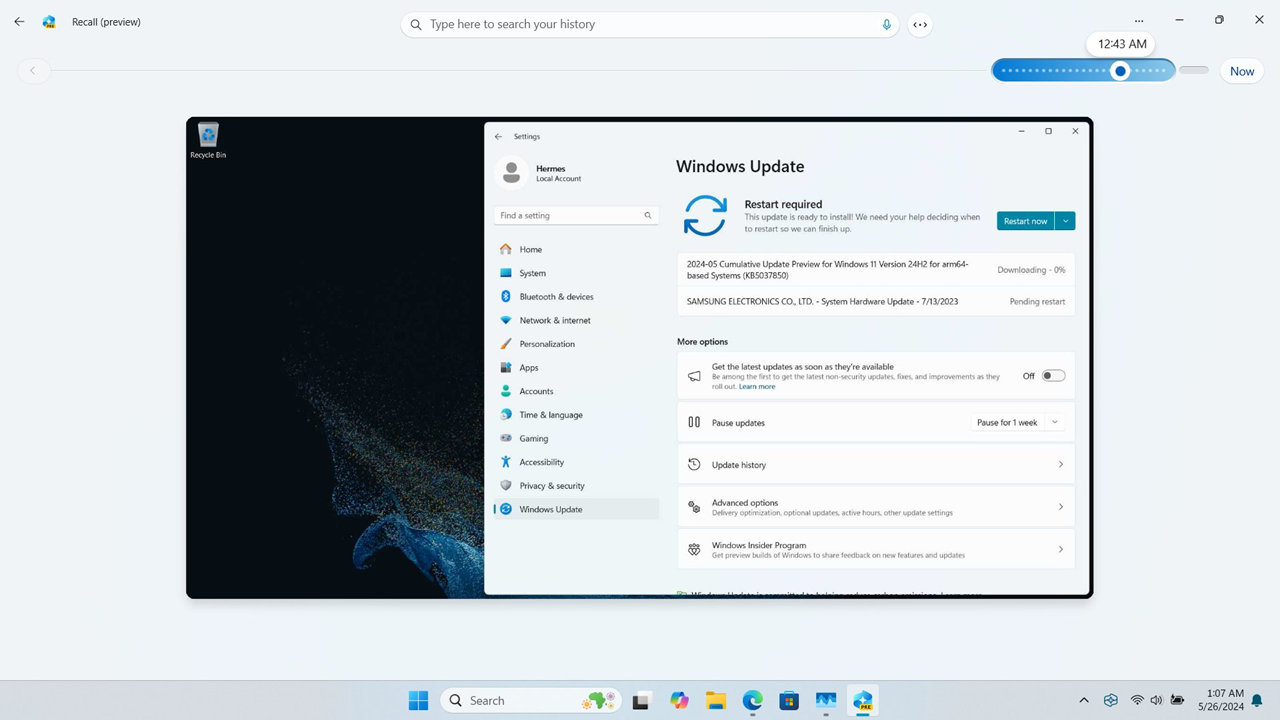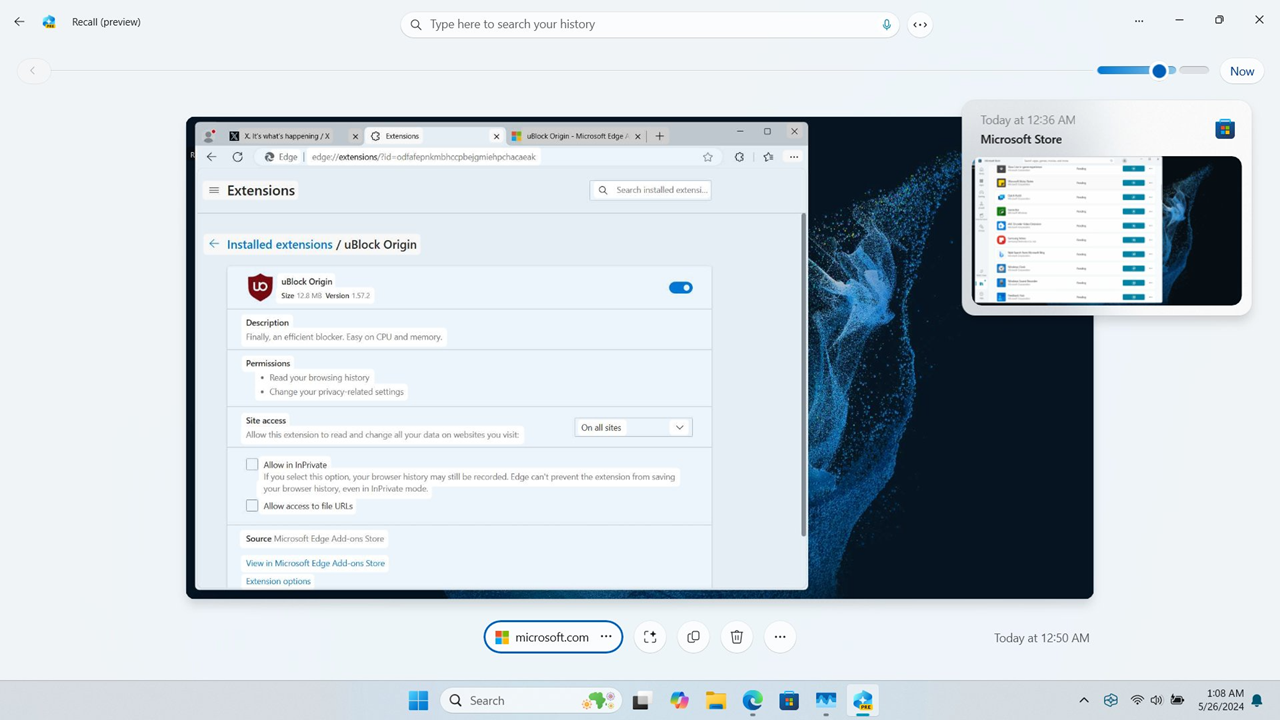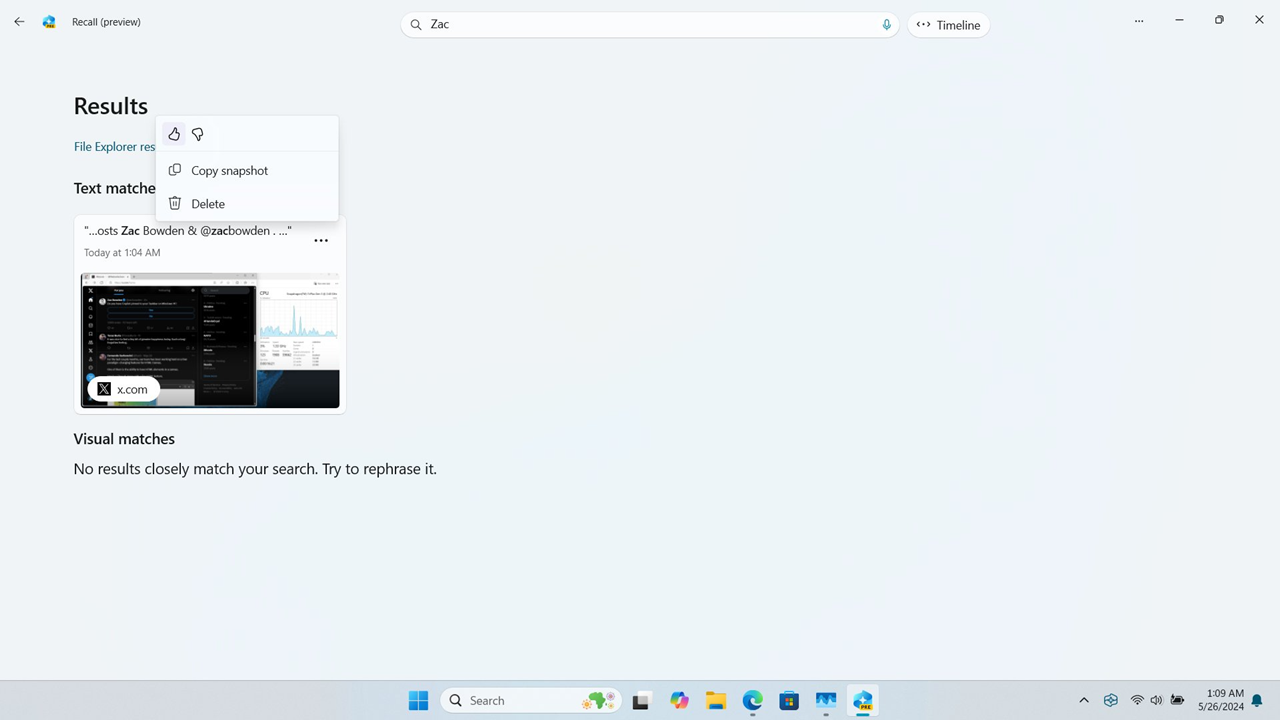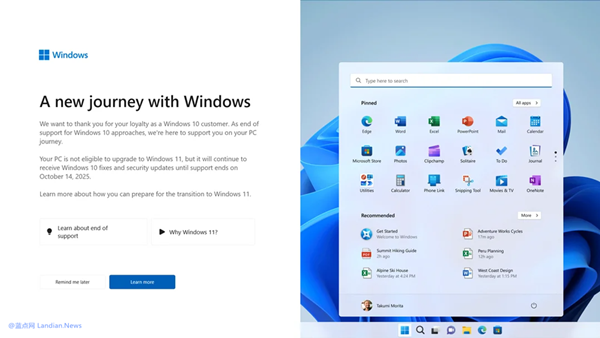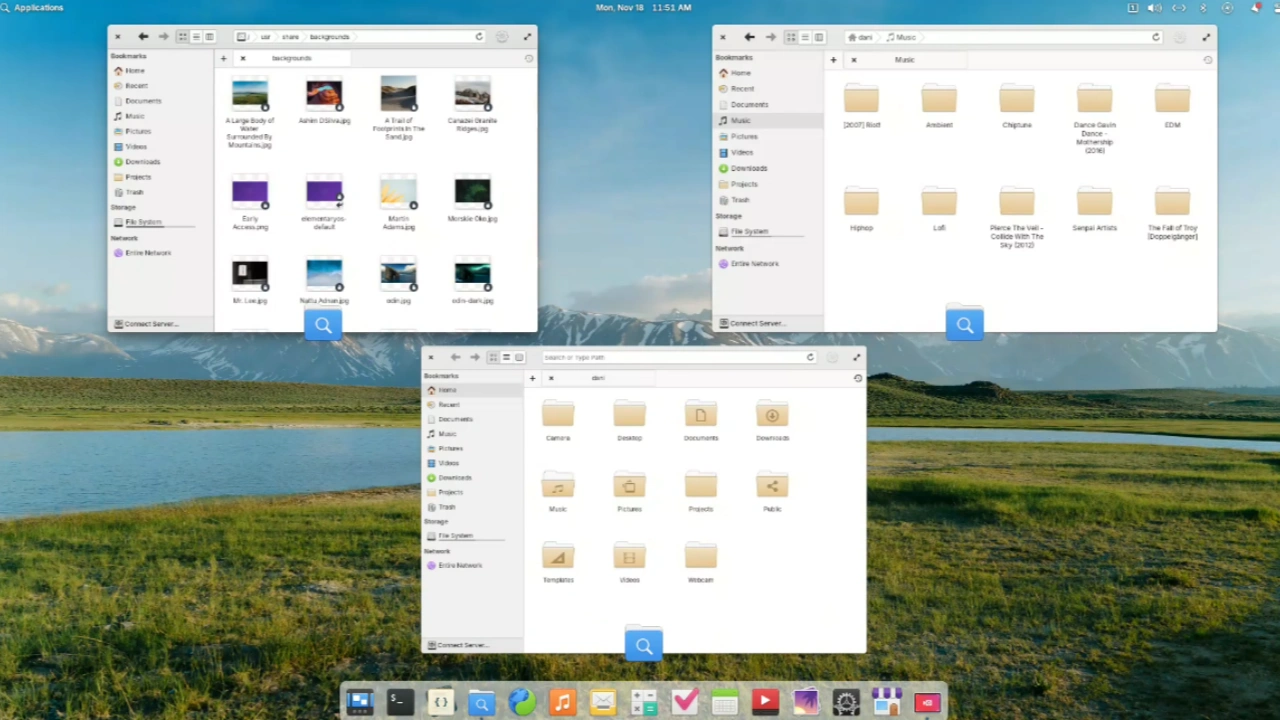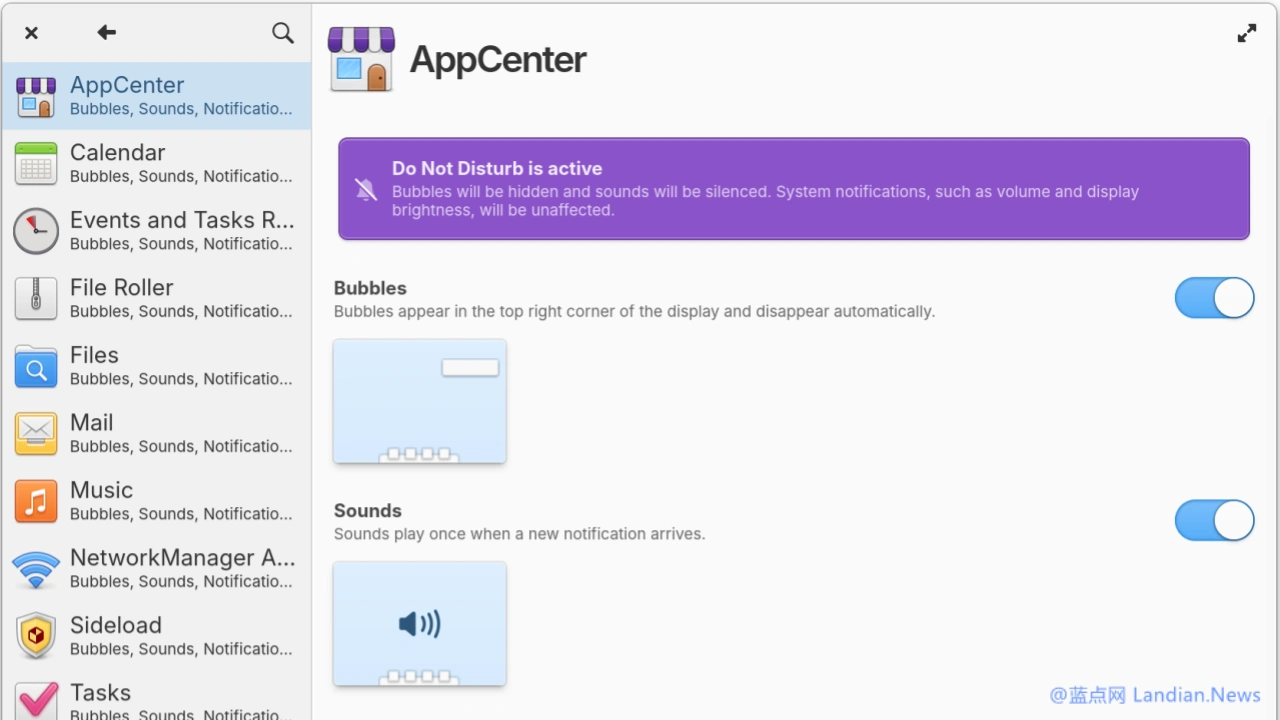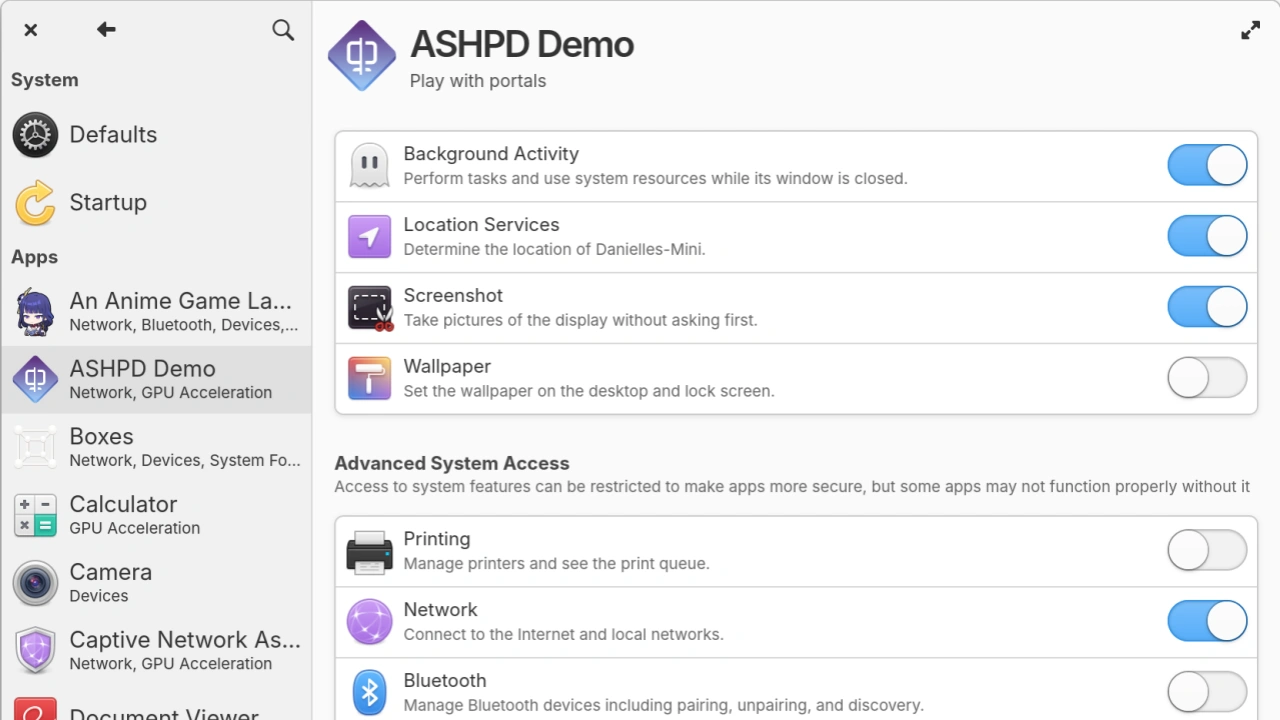Microsoft Announces Restrictions for Windows 11 Copilot+PC Equipped with Qualcomm Snapdragon Chips, Including the Inability to Run Antivirus Software
Microsoft OEM partners have been gradually shipping Copilot+PC devices, which currently utilize Qualcomm Snapdragon chips and run on the Windows 11 Arm system. Although the performance of Copilot+PC is sufficient for everyday use, users may still encounter numerous restrictions due to architecture compatibility issues.
As a result, Microsoft has released a new support document outlining potential problems users may face, including software and hardware compatibility issues, such as the inability to install and use third-party antivirus software.
For instance, most antivirus software is developed based on the x86 architecture. If there is no native version of the antivirus software for Windows 11 Arm, it may not function after installation.
Here are the issues Microsoft outlined:
- Drivers for hardware, games, and applications can only be used if designed for Windows 11 based on Arm: For more information, please consult the hardware manufacturer or the developer of the drivers. Drivers are software programs that communicate with hardware devices, often used for antivirus and anti-malware, printing or PDF software, assistive technologies, CD/DVD utilities, and virtualization software. If drivers do not work, the applications or hardware relying on them will also not work (or at least, not fully). Peripherals and other devices will only work if their dependent drivers are built into Windows 11 or if the hardware developer has released an Arm64 driver.
- Some games cannot run: If the anti-cheat drivers that games and applications rely on are not developed based on Windows 11 Arm, these games or applications may not function. Please consult the game developer to see if the game can run.
- Apps customizing the Windows experience may encounter issues: This includes some input method editors, assistive technologies, and cloud storage applications, depending on whether their developers decide to support the Windows 11 Arm platform.
- Some third-party antivirus software cannot be installed: Users cannot install some third-party antivirus software on PCs based on Windows 11 Arm unless the antivirus software is developed based on Arm architecture. However, Windows Security Center will help keep your Windows 11 device secure throughout its supported lifecycle.
- Windows Fax and Scan is unavailable: This feature is not available on PCs based on Windows 11 Arm.
In summary, Microsoft's x64 compatibility layer application can solve the running problems of most conventional software, but it might be powerless when it comes to drivers. Antivirus software also relies on drivers, so if developers have not adapted their software for the Arm platform, it naturally cannot run.
As for the anti-cheat modules in games, this issue should be easier to resolve in the future. There are not many anti-cheat module providers in the industry, and most games should be playable once these providers offer support for the Arm platform, assuming the games themselves are adapted for the Arm platform; otherwise, performance and experience issues may still arise through compatibility layers.
These issues can be resolved in the future, but the key is whether the Windows 11 Arm platform is attractive enough. Most popular Mac apps have already released native versions for the Apple M series chips. Similarly, Microsoft may need several years before most popular software developers release Arm versions.
During this transition period, users may experience issues with these applications, and only when the Windows 11 Arm platform fully matures will the situation gradually improve.