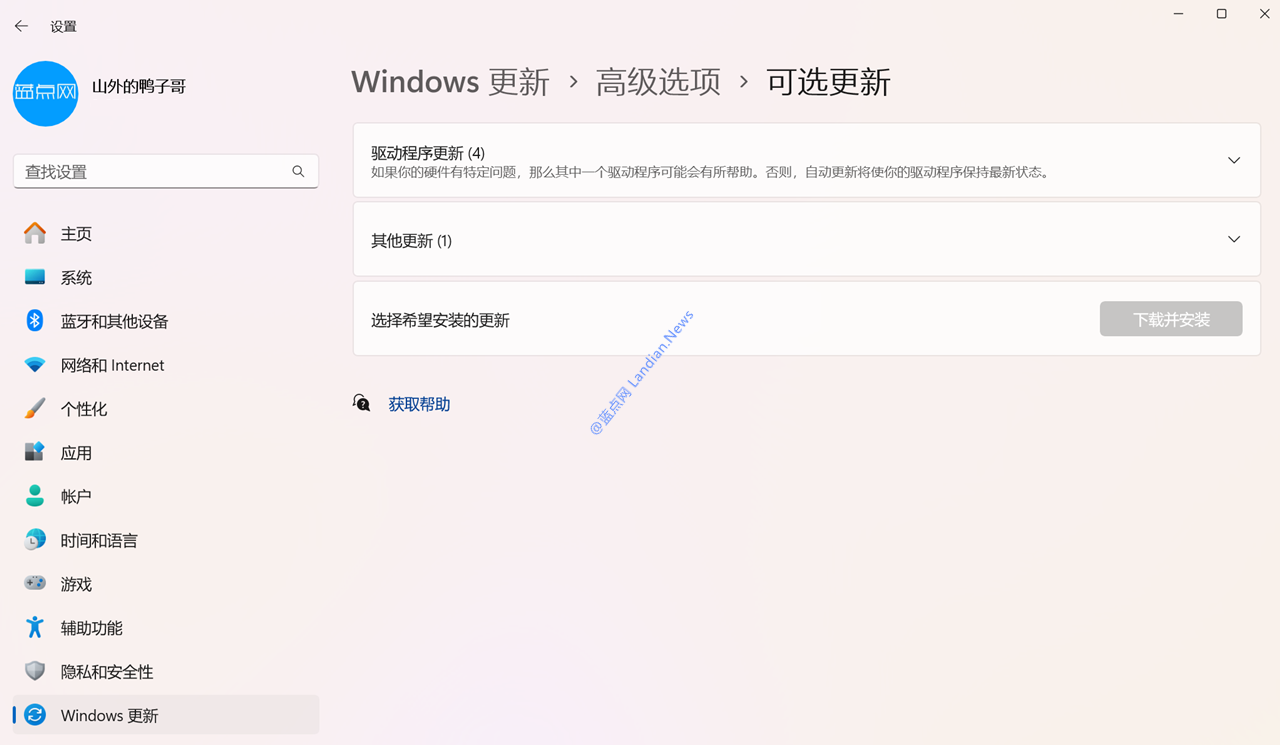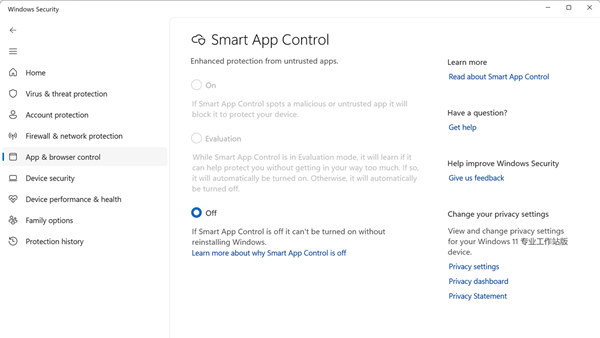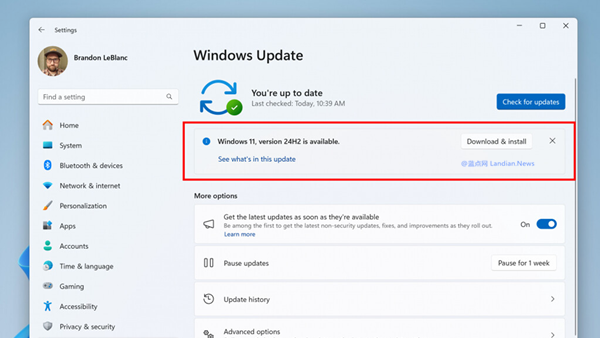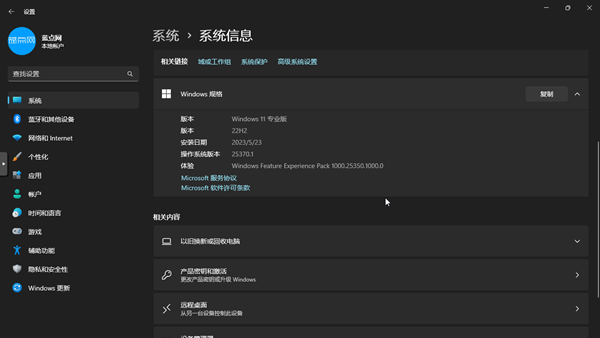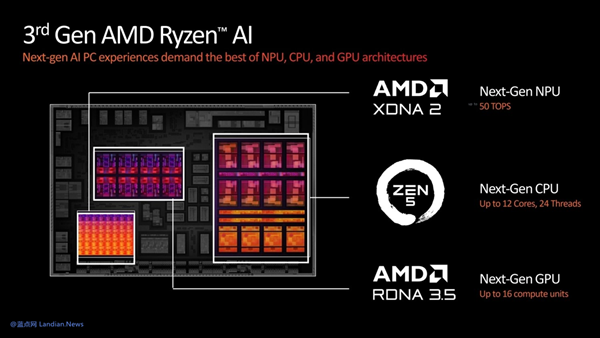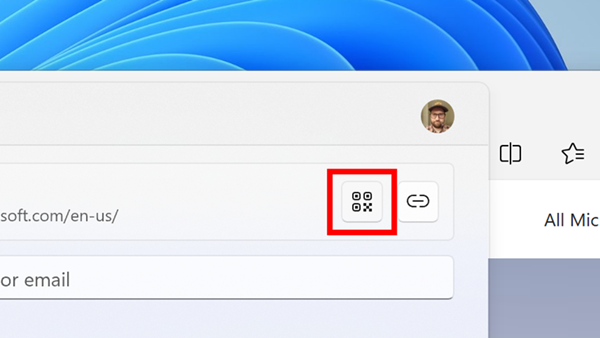Microsoft to Phase Out WSUS Driver Synchronization in April 2025, Shifts to Cloud-Based Driver Services
Windows Server Update Services (WSUS) is a product designed by Microsoft specifically for enterprise IT administrators, aiding in the management and distribution of Microsoft product updates across an organization’s network.
Recently, Microsoft announced changes to some of the functionalities within WSUS, specifically targeting the driver synchronization feature. The tech giant plans to discontinue the WSUS driver sync function by April 18, 2025, shifting instead to a cloud-based driver service.
The decision to phase out this feature stems from several reasons, including low usage rates and the fact that many enterprises have already transitioned to alternative solutions. However, recognizing that some businesses still rely on WSUS for driver syncing, Microsoft has committed to providing support for a period after the discontinuation date, until the feature is completely removed.
Surveys indicate that around 34% of respondents use WSUS for driver synchronization, with the majority of these users already moving towards other solutions rather than relying on WSUS.
Post-discontinuation, for local environments, drivers will be made available through Windows Update, allowing end-users to obtain the necessary drivers by simply checking for updates.
IT administrators will no longer be able to import drivers into WSUS for centralized distribution. Those needing to distribute drivers across a network may have to explore alternative solutions, such as distributing driver installation packages directly to end-users.
Alternatively, IT administrators could consider utilizing features like the Windows driver update management in Microsoft Intune Management Center or the WUfB (Windows Update for Business) Deployment Service. These offer similar driver deployment capabilities, though they may not be as straightforward as WSUS.
For Microsoft, the majority of hardware drivers are already distributed directly through Windows Update, which is enabled by default. Consequently, devices automatically connect to the internet to receive driver updates.
In cases where specific hardware requires tailored drivers (e.g., certain network card drivers might not be the latest or most stable version, and users might need an older version), IT administrators can choose different drivers for deployment based on actual needs.