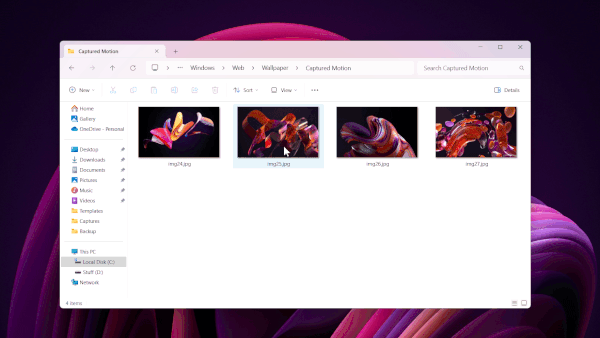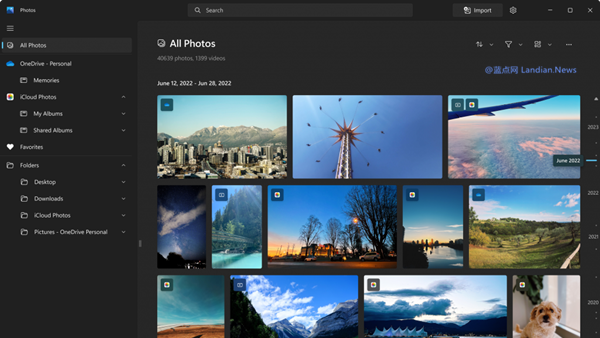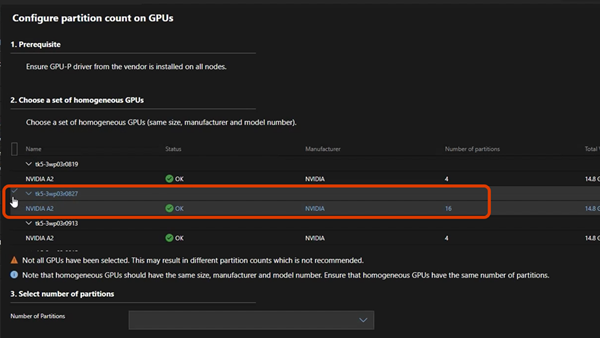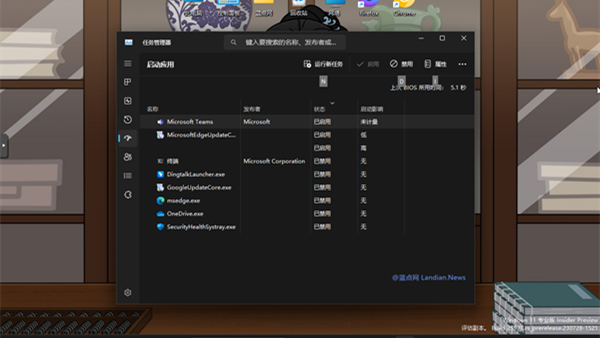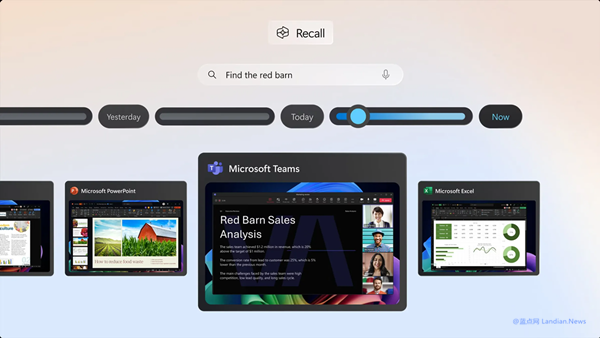Microsoft Responds to Criticism with Improved Default App Settings in Windows 11
In a recent blog post published in March, the Windows Experience Team introduced changes to the default program settings in Windows 11. The aim is to optimize the current system, allowing third-party software to guide users in setting default applications and making it more convenient for users to set their preferred defaults.
Criticism from Third-Party Developers
Before these changes, Microsoft faced criticism from browser developers like Firefox, as Windows 11 had made it significantly more difficult for users to set third-party software, especially browsers, as their default choices. Meanwhile, Microsoft Edge could be set as the default browser with just one click. This led to a technological rivalry, with Firefox bypassing Microsoft's restrictions and offering a one-click solution to set itself as the default browser. Microsoft was aware of this issue but had limited options to address it, as the situation arose from their initial attempt to dominate the market.
Improvements to Default Settings
The new updates do not fully revert to the previous default settings. However, third-party software can now better guide users in setting defaults. This is an improvement, but unless Microsoft removes the one-click default setting for Edge, the changes might still be considered superficial (although Microsoft claims that their apps will also comply with the new policy).
The improvements made by Microsoft include:
- Ensuring that users can easily modify default software settings.
- Providing a universal support method for developers to set their applications as default or pin them to the taskbar.
- Microsoft applications will use the same universal support method for pinning and default settings.
Examples of the New System
Default program settings: Microsoft will introduce a new deep link for settings, which will direct users to the corresponding interface in the settings app when they want to set a program as their default.
For example, when Firefox prompts users to set it as the default browser, users can click on the link to go to the Firefox settings and then click on "Set as default" to make it the default browser for HTTP/HTTPS protocols. For PDF protocols, Edge might still be the default, requiring manual modification.
Compared to the previous system, users no longer need to manually search for applications or click on protocols individually, making this a notable improvement.
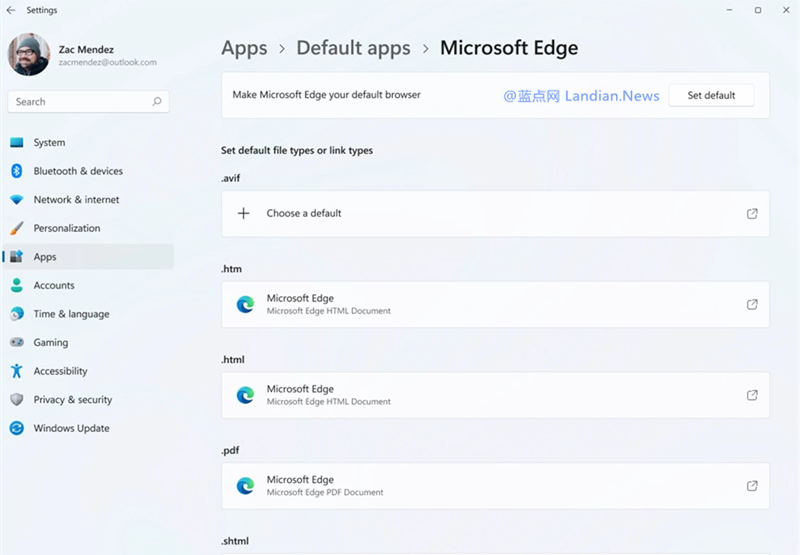
Pin to taskbar: Microsoft will soon release a new public API that developers can use to guide users in pinning applications to the taskbar or the Start menu. When this feature is used, a notification will appear on the system tray, asking users if they want to pin the application to the taskbar. If accepted, the application will be pinned.

Conclusion
In summary, the new policy aims to ensure user control while addressing developers' needs, instead of forcing them into technological confrontations like the Firefox example. If all developers were to engage in such confrontations, Microsoft's restrictions would lose their purpose, ultimately undermining their own dominance.
These features are currently in development, and the new version supporting these functionalities is expected to be released in the fall of this year.