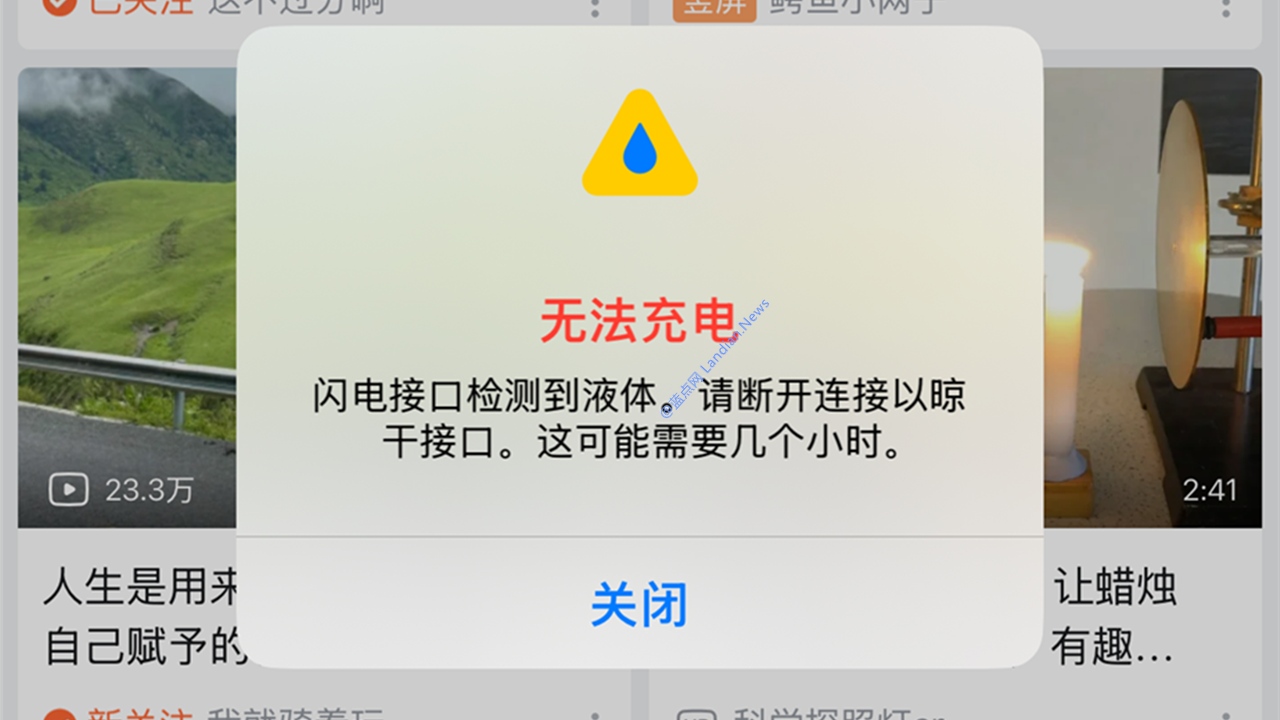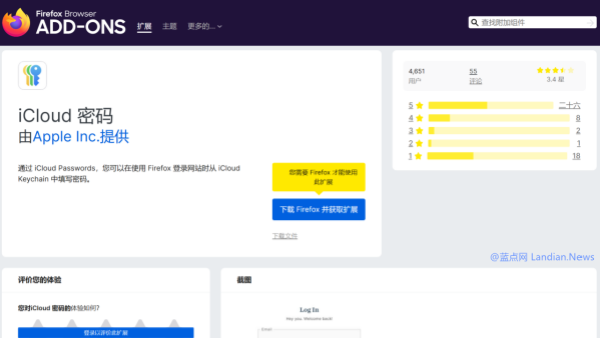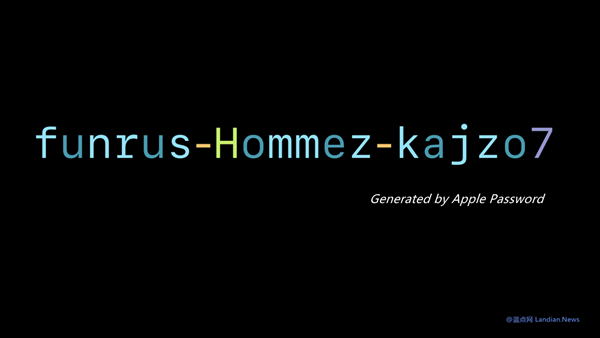[Tutorial] Quick Solutions for iPhone Not Charging Due to Water in Charging Port (Liquid Detected in Lightning Connector)
Apple has introduced a liquid detection feature in a previous iOS update for the iPhone. When the system detects liquid, such as water in the charging port, a notification pops up, and the system prevents further charging as a safety measure to avoid short circuits and damage to the iPhone due to charging in a liquid environment. However, Apple also considered situations where users must charge their devices urgently.
Upon detecting liquid, the iPhone will display one of two notifications:
1.Charging Not Possible: Liquid detected in the lightning connector. Please disconnect and let the connector dry. This may take several hours.
2.Charging Not Possible: Liquid detected in the lightning connector. Please disconnect and let the connector dry. Charging now could damage your iPhone (except in emergencies).
In emergencies, such as when immediate charging is required for rescue, risking potential damage to charge your iPhone might be considered worth it. It's essential to exercise judgment in these situations, allowing forced charging if necessary.
The first prompt appears upon the initial detection of liquid. Disconnecting and reconnecting the charger shortly after will trigger the second prompt, making users aware of the potential consequences before continuing to charge their iPhone.
Recently, a rainy day outing led to water in my iPhone's charging port, a situation I was unaware of until I needed to charge my device. Since I had to head out again, I had to find a quick solution.
Apple's technical guide recommends letting the iPhone air dry for several hours. Unable to wait, I tried wiping it with a paper towel, a viable solution.
In practice, I opted for a dry baby wipe, as paper towels might break apart and leave residue inside the port. A dry baby wipe, less likely to disintegrate, minimizes the chance of leaving remnants behind.
Using a toothpick with the dry wipe to clean the charging port thoroughly, I managed to dry the port enough to reconnect the charger, allowing my iPhone to charge normally.
This solution is merely a starting point, and I'm sure others might have better solutions. I hope this can serve as a helpful guide for those facing similar issues.
Note: Apple explicitly advises against putting the iPhone in rice to dry it out. Rice grains can enter the charging port and get stuck, preventing you from connecting the charger even after it dries.