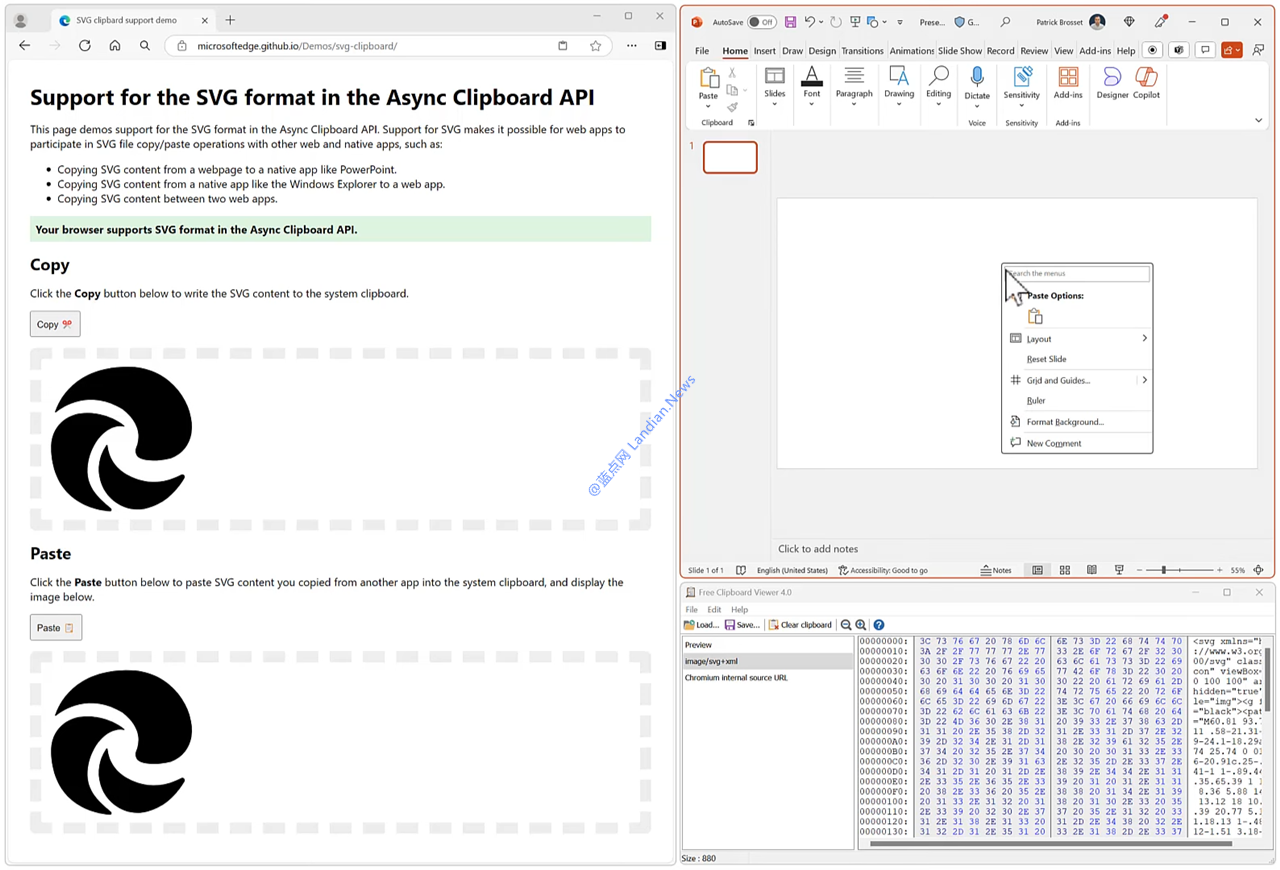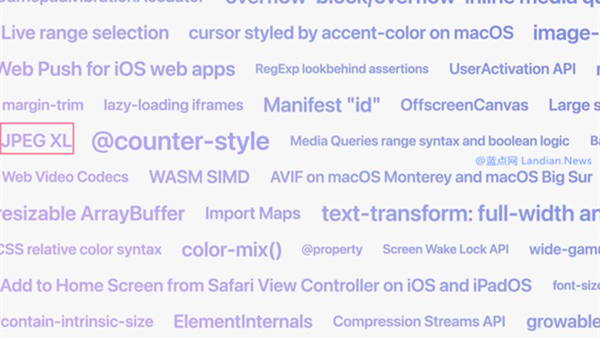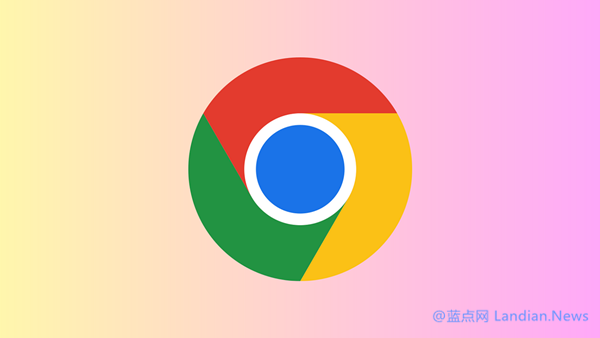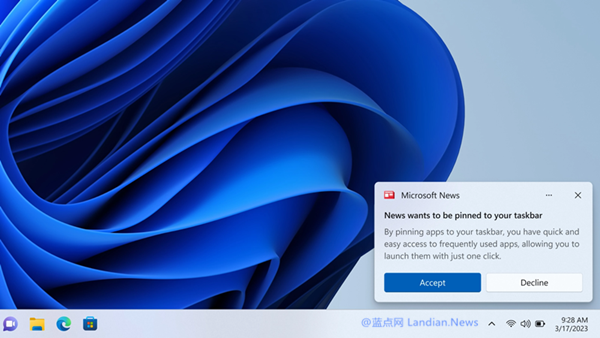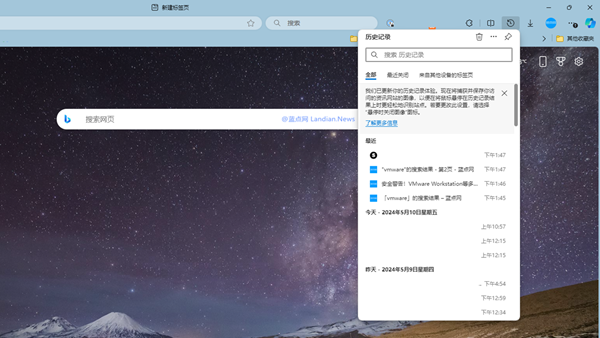Microsoft Edge Develops SVG Vector Format Copy-Paste Functionality, Solving a Major Challenge for Chromium Browsers
While Microsoft Edge often faces criticism for various issues, the browser's development team is unmatched in rolling out new features, far outpacing Chrome and Firefox.
Microsoft has recently tackled a longstanding issue in the browser realm: copying and pasting SVG vector formats. The tech giant has developed a new API that allows users to copy and paste SVGs directly on web pages and even across applications, such as into Word.
Why SVG Images Couldn't Be Copied and Pasted Directly:
SVG is a popular vector image format that retains clarity no matter how much it's scaled, making it a favorite for website logos or icon graphics. However, unlike traditional image formats, users couldn't just right-click to copy these images. Instead, converting an SVG into a traditional format required downloading the file and using conversion tools, a process that was not only confusing for non-tech-savvy users but also time-consuming. Many resorted to screenshotting the SVG, resulting in a pixelated traditional image.
How Microsoft Edge Addresses the Issue:
The World Wide Web Consortium (W3C) has a standard called the Clipboard API, also known as the Async Clipboard API. Microsoft has enhanced this standard and integrated it into the Microsoft Edge browser.
With this integration, users can now easily copy and paste SVG images in Microsoft Edge and even between applications, maintaining their SVG format without automatic conversion to a traditional image format.
Microsoft's improved Clipboard API code has also been contributed to the Chromium project, meaning other browsers based on this project, including Chrome, Opera, Vivaldi, and Brave, will also support SVG file copy-paste functionality.
Starting with Microsoft Edge version 124, support for SVG copy-paste has been added. However, developers need to provide a specific copy button for SVGs as directly right-clicking on the image still doesn't work.
Microsoft's demo page: https://microsoftedge.github.io/Demos/svg-clipboard/