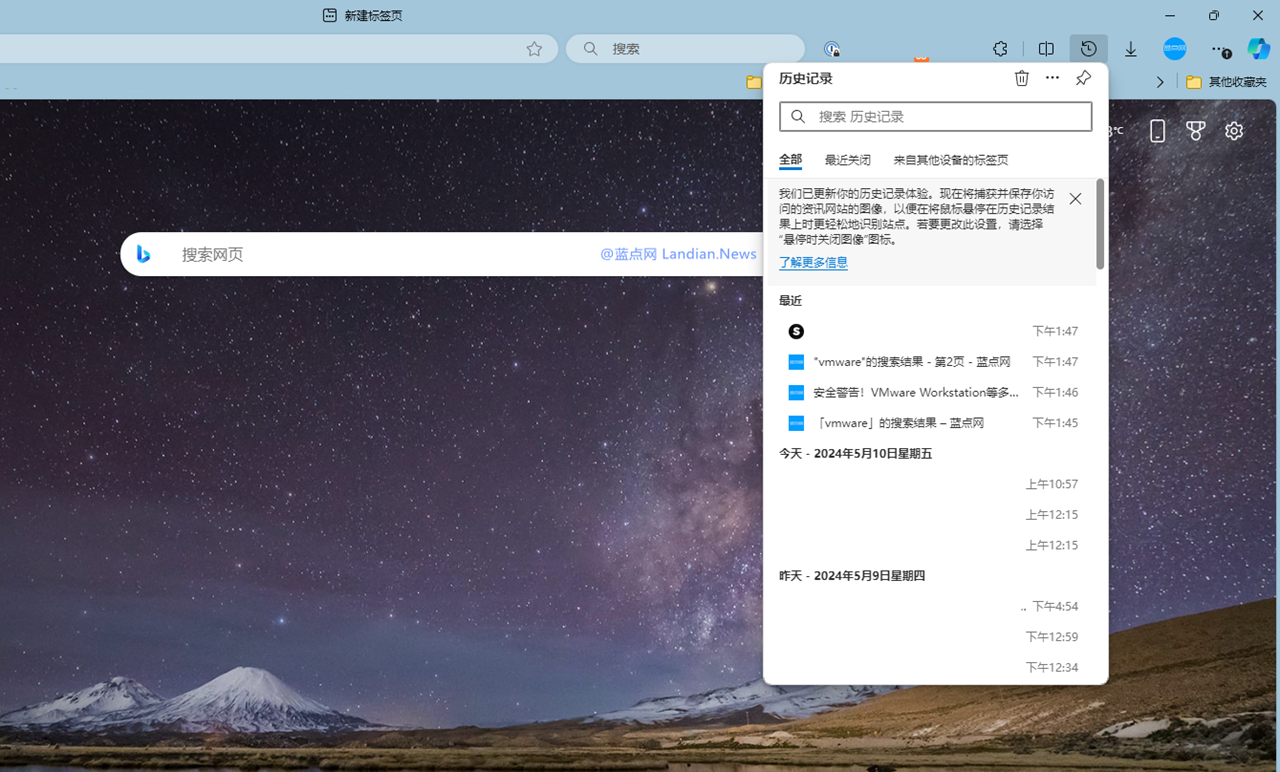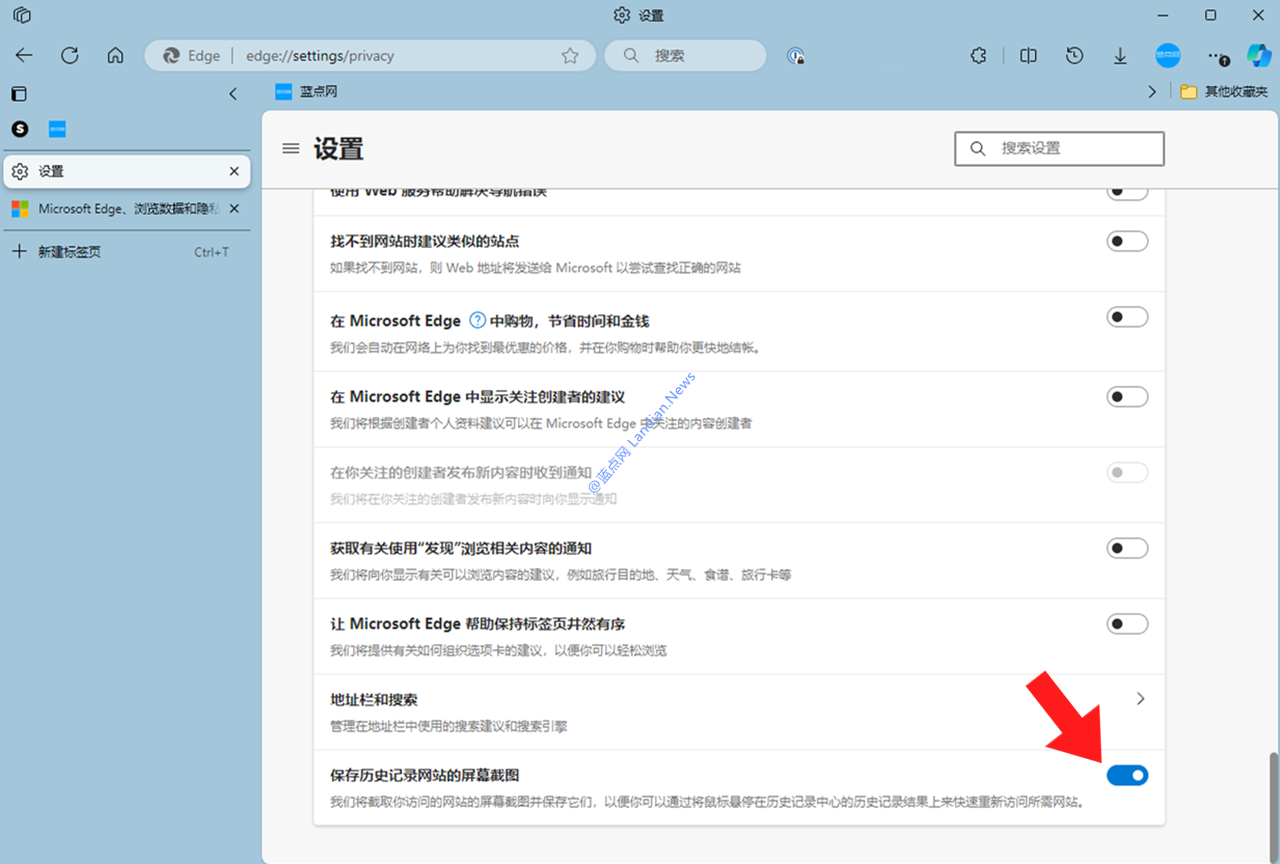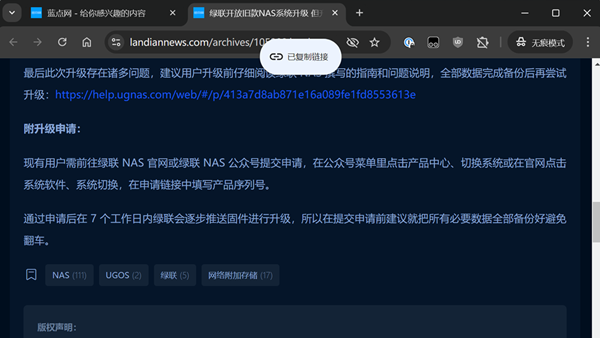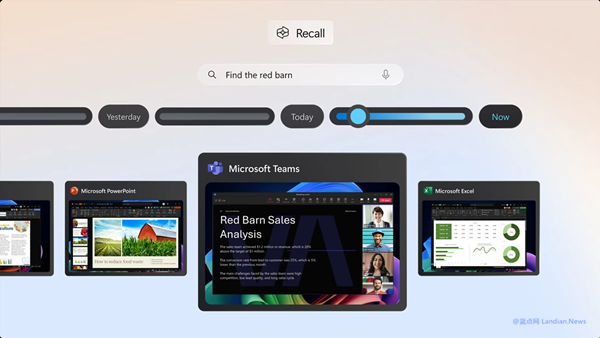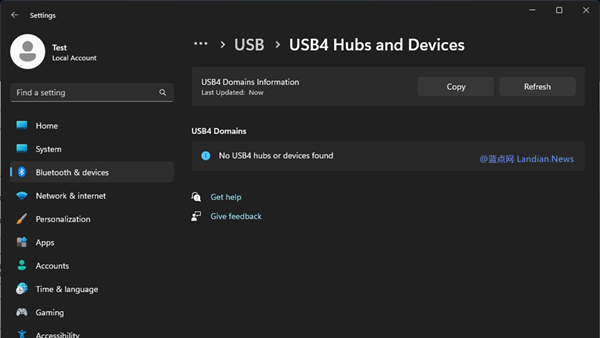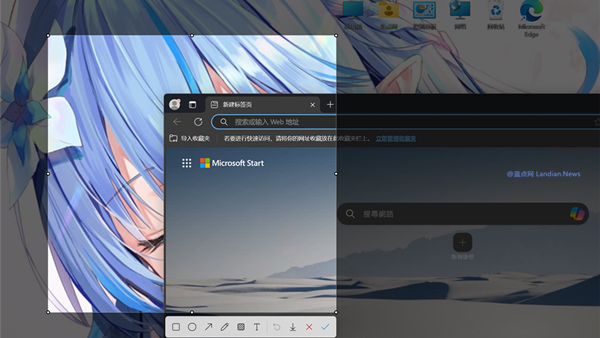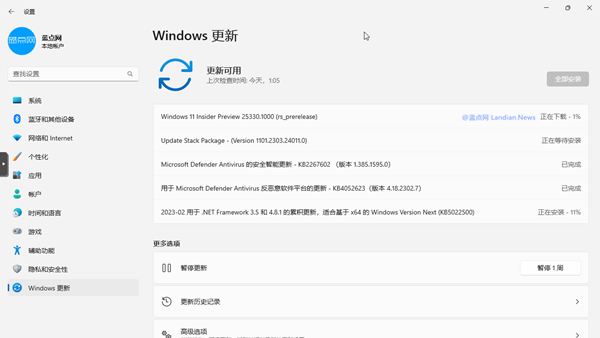Navigating Privacy: Microsoft Edge Automatically Captures Page Screenshots
In 2023, the Microsoft Edge browser introduced a new feature that captures screenshots of every page a user visits, allowing users to see a preview of the webpage screenshot by hovering over items in their browsing history.
This feature was designed to help users quickly identify which site they need to return to by viewing screenshots in their history. However, capturing screenshots of every page raises potential privacy concerns.
Another critical issue is Microsoft Edge's tendency to enable certain features via the cloud, even if the user has manually turned them off. This includes personalized advertising options, which are re-enabled with a pop-up notification informing the user. If the user does not manually disable it again, the feature remains active.
For instance, Landian.News noticed that the browsing history screenshot feature, which had been manually disabled, was re-enabled by Microsoft Edge today. A notification appeared, and users had to manually navigate to the settings to turn it off again.
If you're wondering where to disable this feature: go to Microsoft Edge Settings, Privacy / Search and Services, Services, and turn off "Save site screenshots in history." It's recommended to check other features to see if anything has been automatically enabled, especially personalized and advertising options.