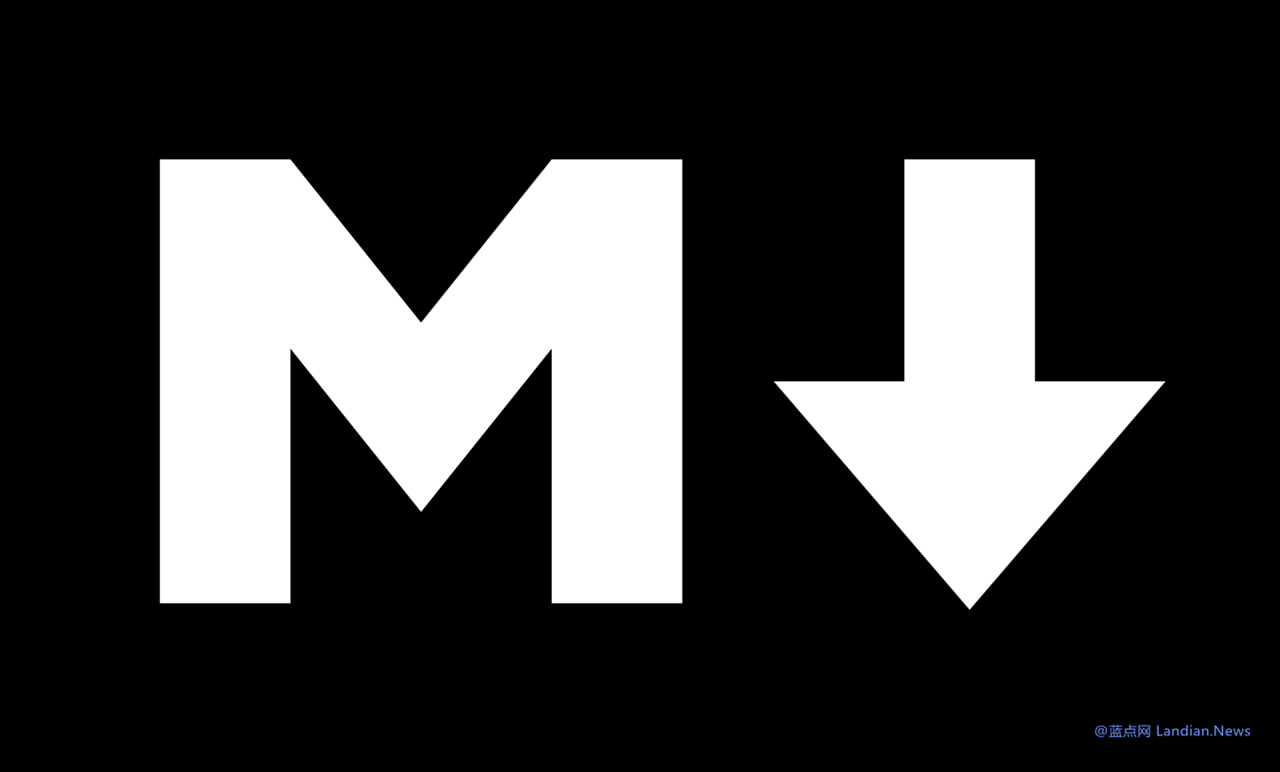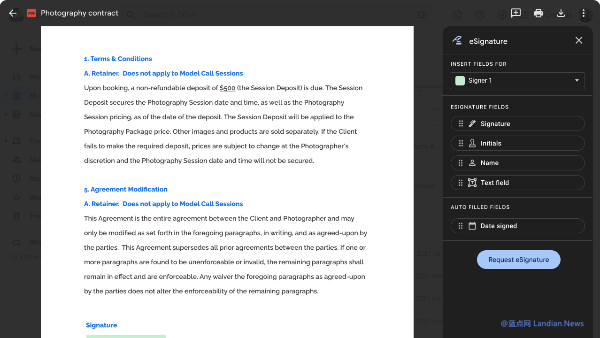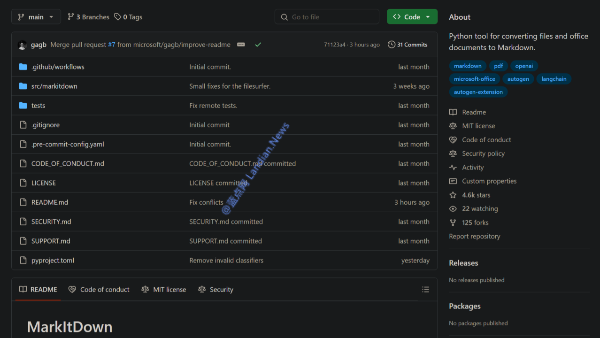Google Docs Now Supports Markdown Import and Export, Enhancing User Convenience
Google Docs has expanded its support for Markdown syntax since 2022. Markdown, a lightweight markup language ideal for plain text, is widely used among developers.
Today, Google announced the introduction of import and export functionality for Markdown-formatted content in Google Docs. This means users can now directly import Markdown content into Google Docs without losing any styling or formatting. Additionally, existing documents can be exported as .md files, retaining all their styling and formatting.
To utilize this feature, users need to first enable Markdown formatting in Google Docs. Once enabled, pasting Markdown content will automatically convert it to the Google Docs format. Users can also opt to copy documents in Markdown format.
How to Use the Import and Export Functionality:
- Exporting Documents as Markdown: Go to Google Docs, select File, then Download, and choose the Markdown format.
- Importing Documents into Google Docs: Click on File, then Open, and choose an MD file, or upload the file to Google Drive and import it from there.
Additionally, Google Docs now automatically detects Markdown-formatted content. Google states that this update is aimed at technical content creators. For instance, developers can collaborate on software documentation in Google Docs and then export it in Markdown for use with other Markdown-compatible tools.
Regarding functionality support, the existing and new features mentioned above are available to all Google Workspace users, including both individual and enterprise subscription users, at no extra charge and without any restrictions.