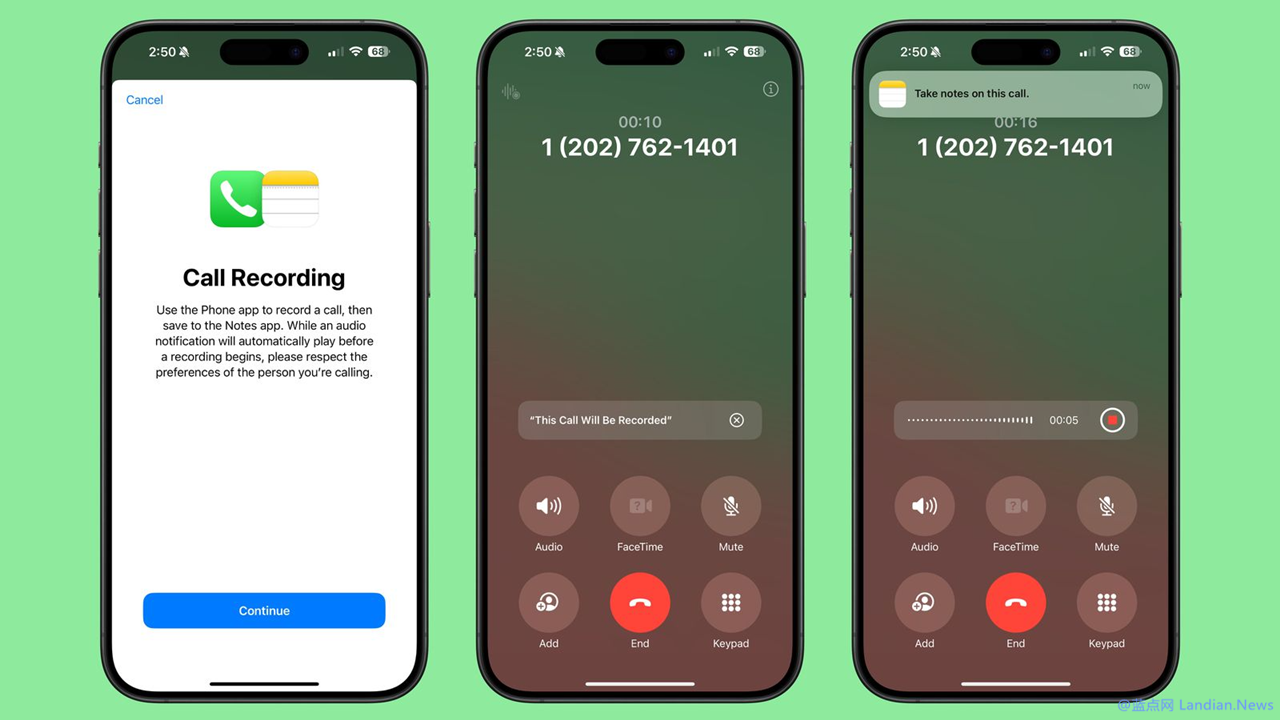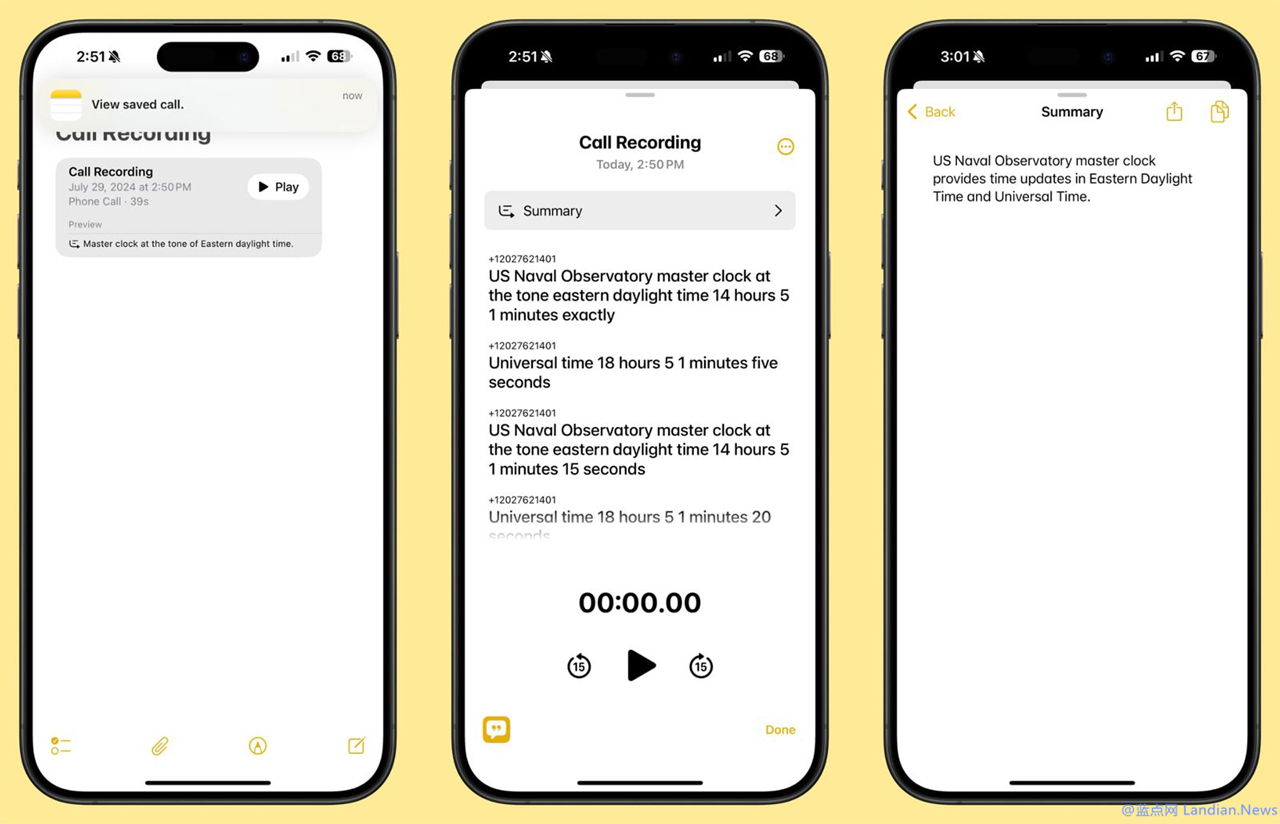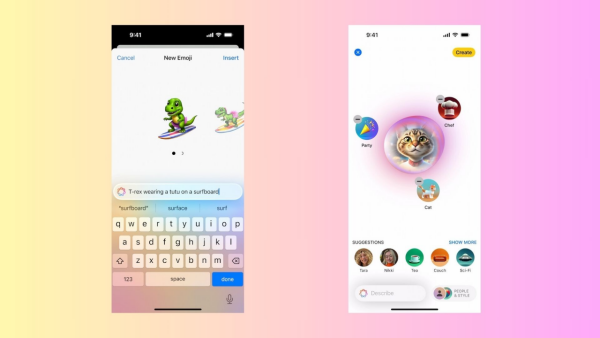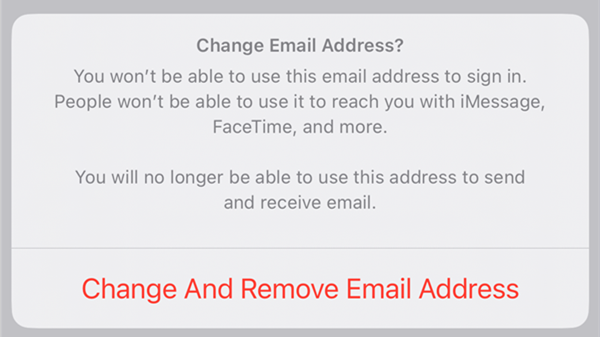Apple Finally Brings Call Recording Feature to iPhone with the Update to iOS 18.1 Beta
A long-coveted feature by many iPhone users, call recording, has finally been introduced by Apple on the iPhone: in the newly released iOS 18.1 Beta 1 version, users can now choose to record calls when making a phone call.
When the recording feature is activated, the iPhone automatically sends a message to both parties in the call notifying them that the call is being recorded. If the other party does not wish to be recorded, they can hang up the call upon seeing the notification.
The only drawback of this feature in practice might be that users have to manually click to record each time, rather than the recording automatically starting whenever a call is made or received. The recorded call content is saved in the Notes app.
Within Notes, Apple automatically converts the recording into text content, allowing users to either listen to the recording or read the transcript. This feature enables users to quickly understand the content without having to listen to it slowly.
These features should suffice for most users, but considering that iOS 18.1 is still under development, it remains to be seen whether Apple will offer an option for default recording, so users won't forget to press the record button.
Using the Feature:
To record a call, click on the record button at the top left corner of the call interface. A voice message will automatically inform both parties that the call is being recorded.
Viewing Recordings:
Open the Notes to access the recordings. Here, you can listen to the recordings again, view full records, or check out summaries, among other options.