Microsoft Updates iOS Version of Word to Support Opening PDF Files and Converting Them into Editable Word Documents
Today, Microsoft released version 2.86.24051517 of Word for iOS users via the AppStore. This update introduces a PDF conversion feature, allowing users to open PDF files directly in Word to view their content or convert them into editable Word documents.
Microsoft points out that approximately 2.5 trillion PDF files circulate on the web and mobile platforms. Despite being the preferred method for sharing information, managing these files can be rather chaotic.
Users might need to view PDF documents, edit, sign, print, or convert to PDF across multiple different applications, leading to a fragmented user experience, increased usage costs, and potential security vulnerabilities.
To address this, the Word app now includes the ability to open and convert PDF documents, enabling users to conveniently view the content of PDF documents on iPhone and iPad and convert them into editable Word documents when needed.
Here's how to use it:
- Make sure you have updated to the latest version of Word for iOS (Note: Editing features require a Microsoft 365 subscription).
- Select a PDF file, then tap the share icon in iOS and choose to open it in Word.
- To convert it into an editable Word document, tap the conversion feature at the bottom.
- After the conversion, users can edit the file directly in Word.
- Once editing is complete, you can directly share it with others or save it to OneDrive, etc.
It's important to note that converting PDF files into editable documents typically requires OCR (Optical Character Recognition) technology, which is mainly used to recognize text content. If the PDF file contains a large amount of image content, especially text on images, the conversion efficiency might be low, leading to potential content loss.
Users should carefully check the file for any content loss after converting to a Docx file. However, Word's conversion process does preserve images directly, and the accuracy of recognizing most standard text content is very high.


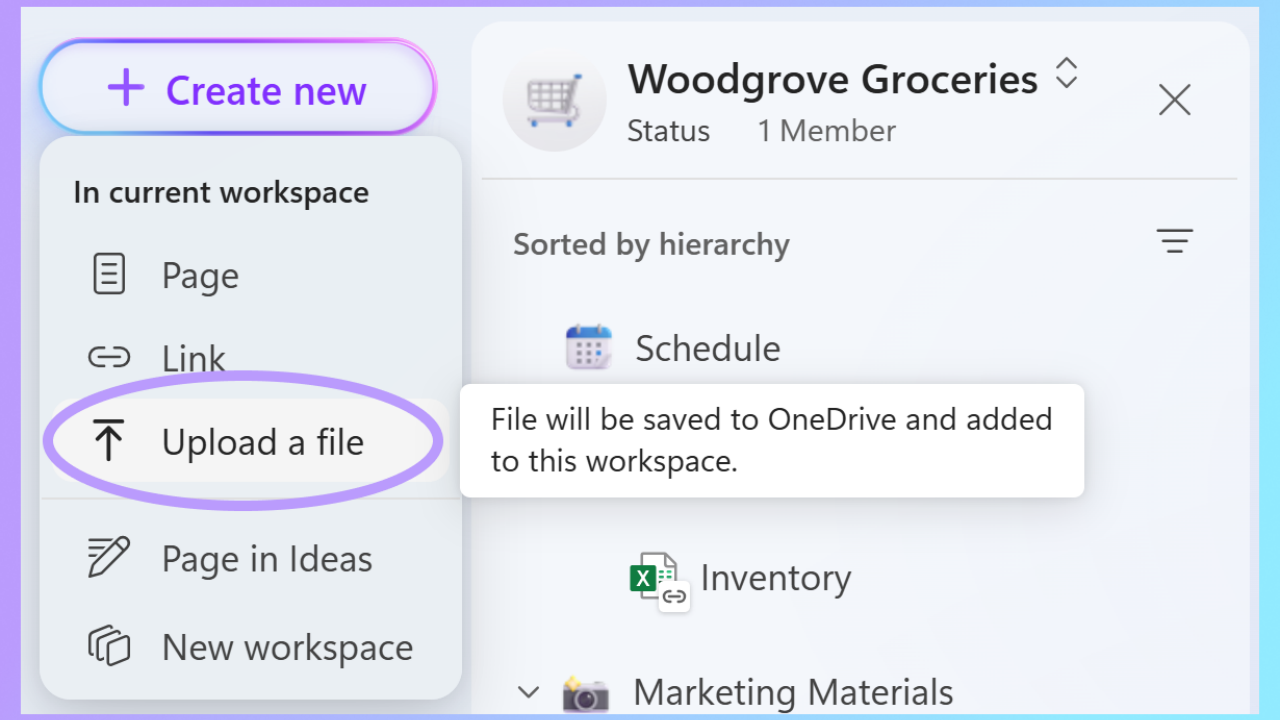
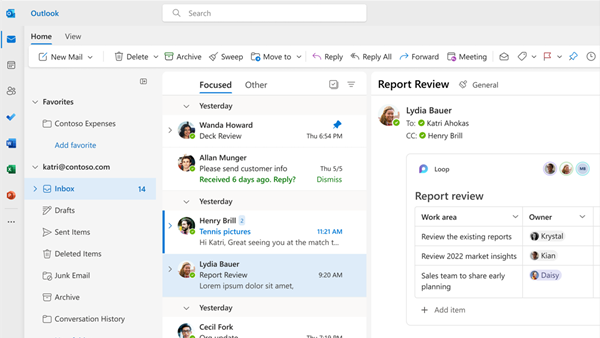
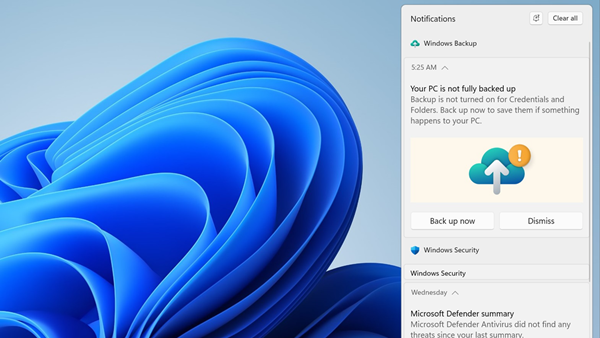

![[Tutorial] iOS 18.2 Safari Now Supports Importing and Exporting Bookmarks/Extensions/Passwords, etc. Here's How to Use it](https://img.lancdn.co/news/2024/06/4584T.png)



