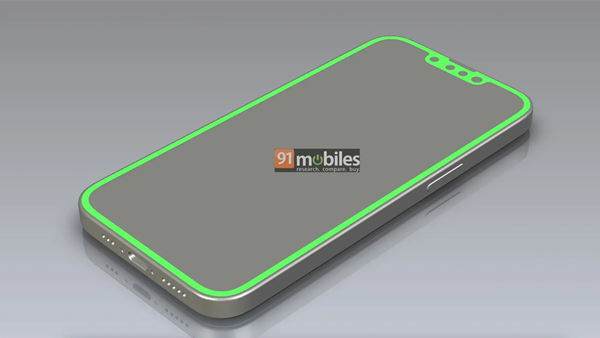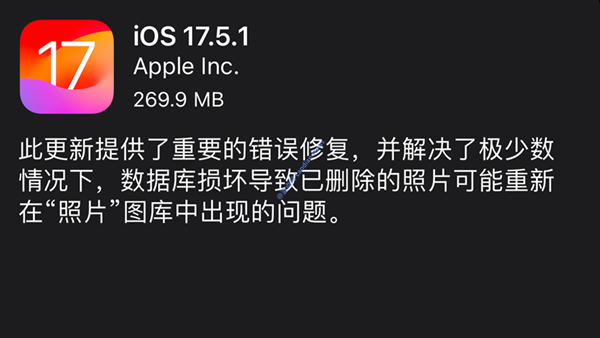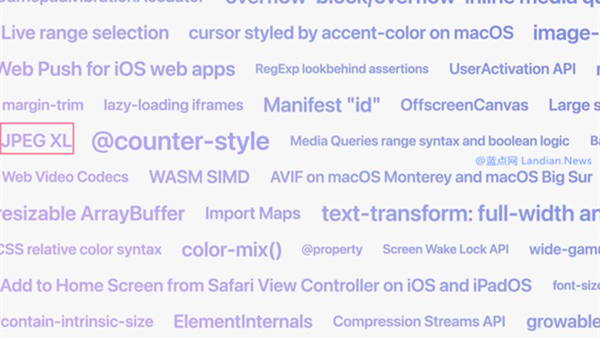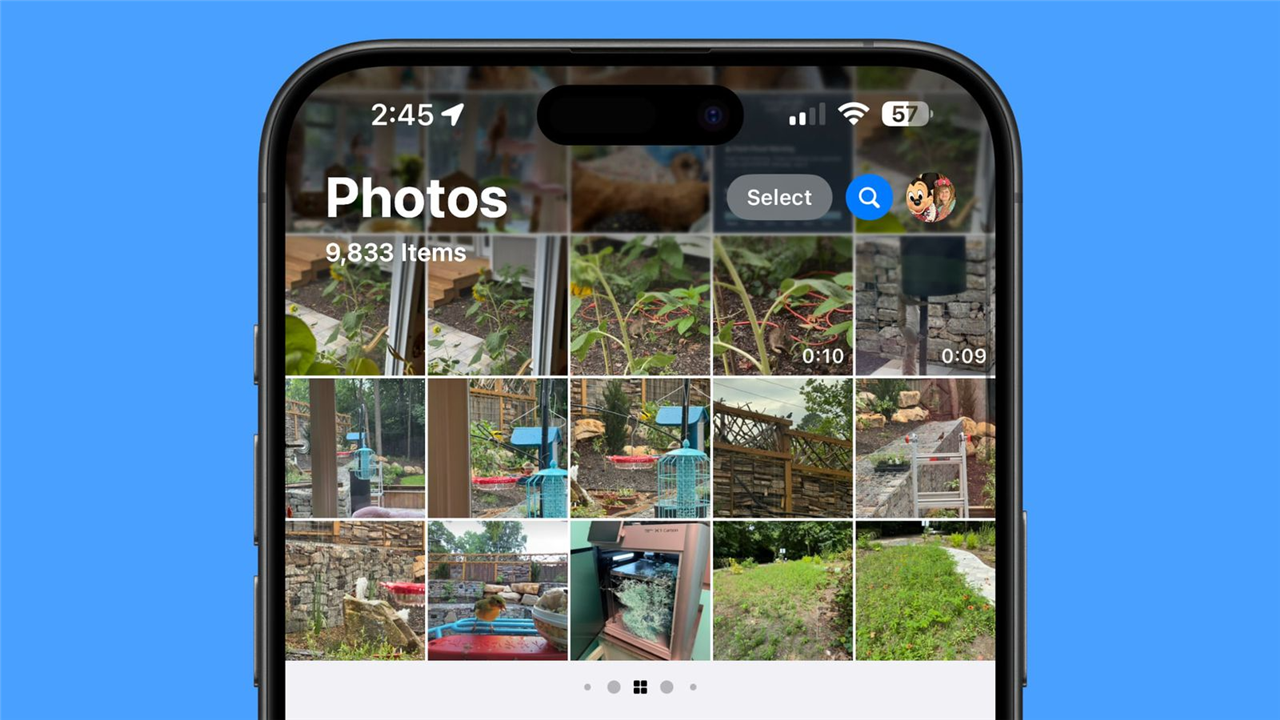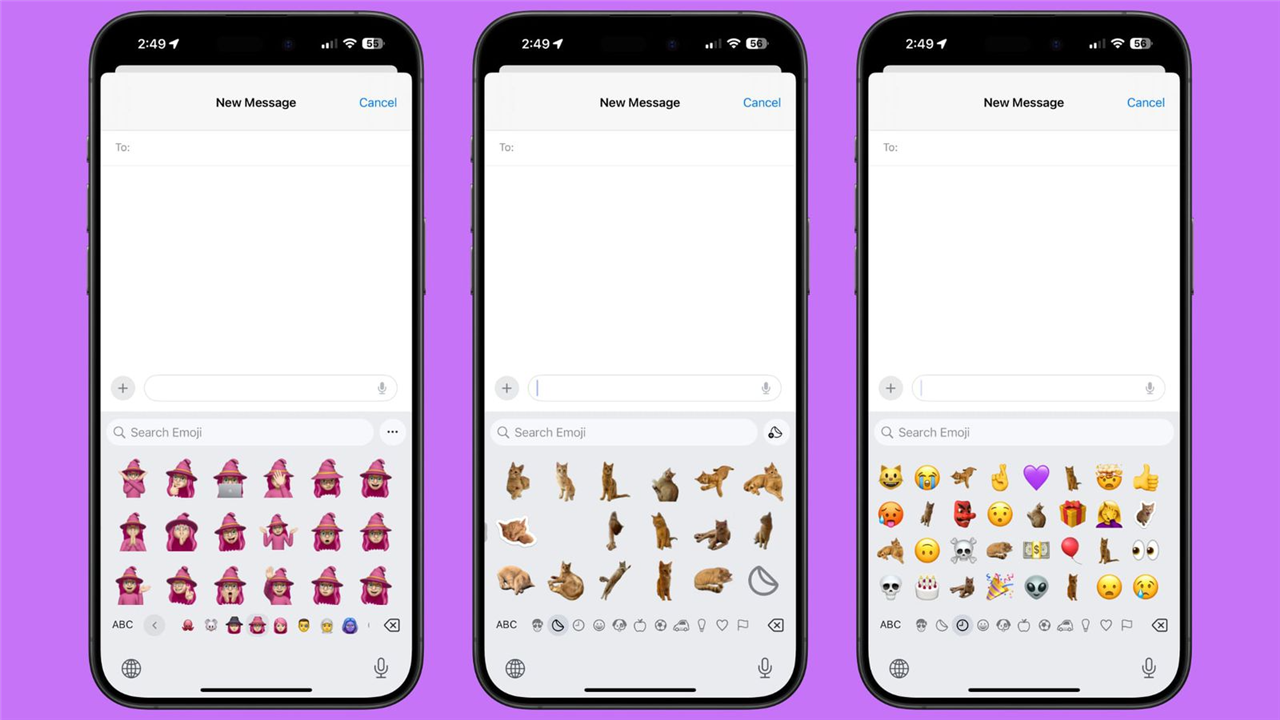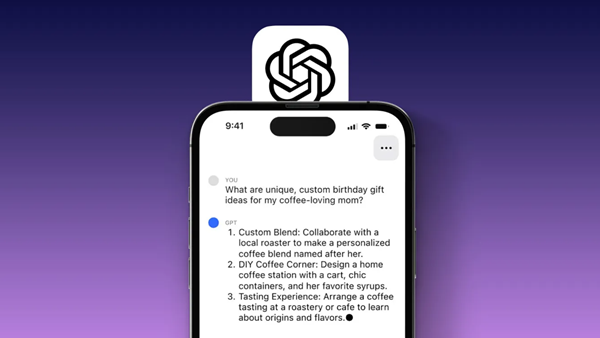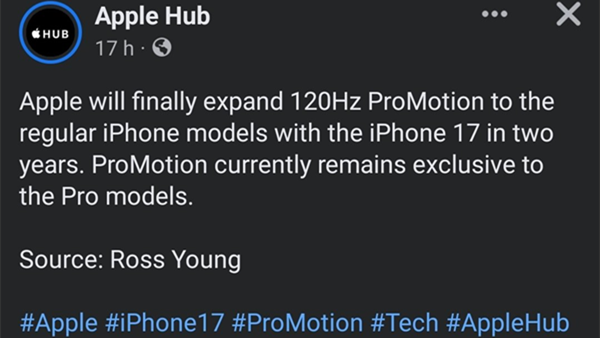Apple Announces More Pre-installed App Deletion Options and Default Third-Party App Settings in the EU
Under the requirements of EU law, Apple's walled garden hasn't completely collapsed but is now evidently loosening. For example, Apple is forced to allow app stores launched by other developers and the side-loading of apps by developers.
Apple has now announced several changes in the EU market, allowing users to delete more pre-installed iOS apps, set third-party apps as default alternatives to system pre-installed apps, and provide a new default browser selection screen.
Users Can Set Multiple Third-Party Default Apps:
In the EU, Apple has already allowed users to set different default apps for browsers, email, app stores, and contactless payments. With this change, Apple will include more settings within the modifiable range.
This includes setting new default apps for phone apps, messaging apps, password managers, spam call filters, navigation, and translation services. For instance, users in the EU can choose to set WhatsApp as their default messaging app or set Google's future development, Google Messages for iOS, as the default RCS / SMS app.
However, Apple has not yet disclosed the details of these settings. Apple states that these settings will gradually become available starting from the iOS 18 update, with navigation and translation default settings going live in the spring of 2025.
Allowing More iOS Core Apps to Be Deleted:
Users can now delete multiple core apps pre-installed on iOS. Given the current restrictions on iPhones in the EU are actually less, Apple can go further: including the App Store, Messages, Camera, Photos, and Safari browser can all be deleted.
The only core apps that cannot be deleted are the Phone and Settings apps. If users delete the App Store, it can later be reinstalled via the Settings app, while other apps such as Messages and Safari can be reinstalled through the App Store.
Improving the iOS 18 Default Browser Selection Window:
Starting with iOS 18, if EU users have already set a third-party browser like Chrome as the default, the browser selection screen will not pop up again after system updates.
If a user had set Safari as the default browser in an older version, such as iOS 17.6, then upon upgrading to iOS 18, the default browser selection window will pop up again.
This improvement is likely Apple's way of complying with EU legal requirements by reminding existing users via pop-up, giving other browser developers more opportunities to showcase and thus gain more new users.
Lastly, these improvements are all based on EU legal requirements, so all the improvements are only applicable to iPhones in the EU market, and such improvements will not be offered in other markets.