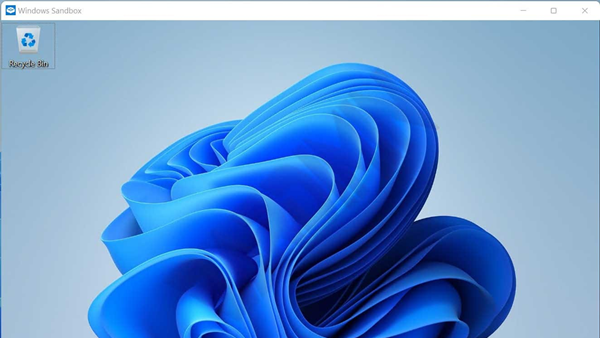Latest Microsoft Update Causes Intermittent Disruptions in Remote Desktop Connections for Windows Server 2012~2022
Unlike Windows 10/11, which receives both routine security updates and preview updates, the Windows Server operating system only gets monthly security patches. The absence of preview updates means bugs are harder to test, such as the latest security update released in July, which has compromised remote desktop functionality.
Remote desktop connections are crucial for servers since they are typically not connected to monitors. IT administrators rely on these connections to operate servers directly, so any issues with remote desktop connections can severely impact usability.
The routine update released in July has caused intermittent disruptions or failures in remote desktop connections across all versions of Windows Server 2012~2022, a problem confirmed by Microsoft following reports from IT administrators.
Server 2025 Preview Likely Affected Too
In the update log, Microsoft added a note about the issue:
If an old protocol is used in the Remote Desktop Gateway (Remote Procedure Call over HTTP), it may affect the connection of the remote desktop, leading to intermittent disruptions.
This issue may occur intermittently, for example, repeating every 30 minutes, during which login sessions will be lost, and users will need to reconnect to the server.
IT administrators might recognize this issue as the termination of the TSGateway service, which encounters an exception code 0xc0000005 after becoming unresponsive.
Microsoft has provided temporary solutions for this issue:
Option 1: Prevent connections through RD Gateway by blocking connections via pipe, port, RpcProxy, 3388. This might require settings adjustments in firewall software; IT administrators should consult the configuration instructions for their firewall software.
Option 2: Modify the registry to delete keys related to RDGClientTransport
Navigate to HKCU\Software\Microsoft\Terminal Server Client\RDGClientTransport, find the DWORD titled registry item, change its value to 0x0, and save.
Affected versions include:
- Windows Server 2012
- Windows Server 2012 R2
- Windows Server 2016
- Windows Server 2019
- Windows Server 2022
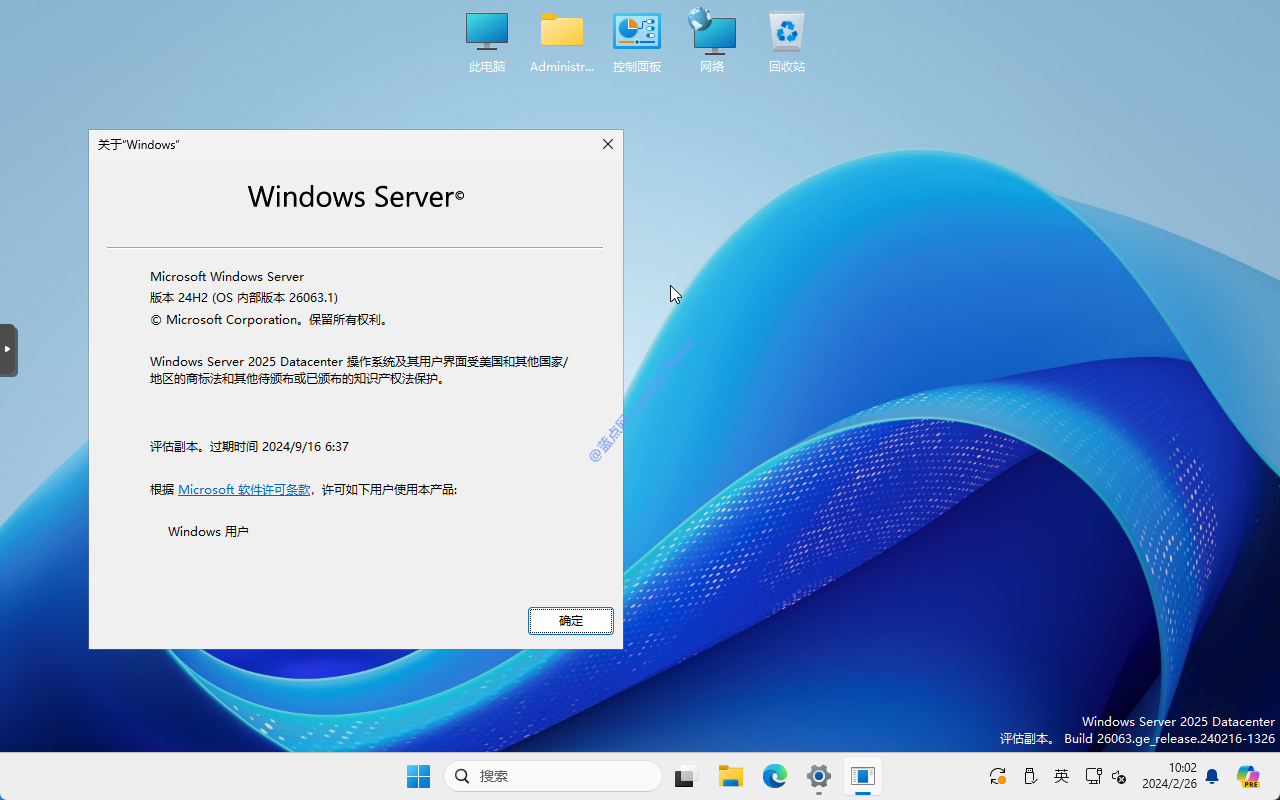


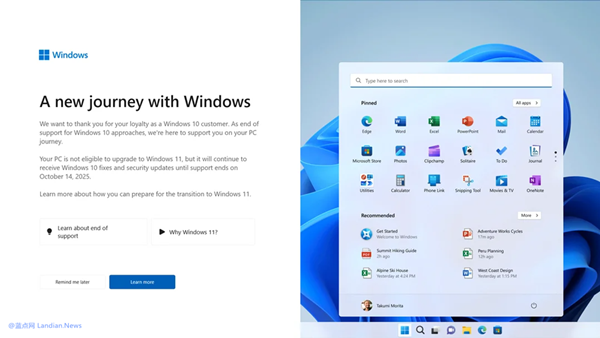

![[Tips] Four ways to switch the style of the taskbar search box after installing the March update of Windows 11](https://img.lancdn.com/landian/2023/03/97863-1.png)
![[Tips] Four ways to switch the style of the taskbar search box after installing the March update of Windows 11](https://img.lancdn.com/landian/2023/03/97863-2.png)
![[Tips] Four ways to switch the style of the taskbar search box after installing the March update of Windows 11](https://img.lancdn.com/landian/2023/03/97863-3.png)
![[Tips] Four ways to switch the style of the taskbar search box after installing the March update of Windows 11](https://img.lancdn.com/landian/2023/03/97863-4.png)