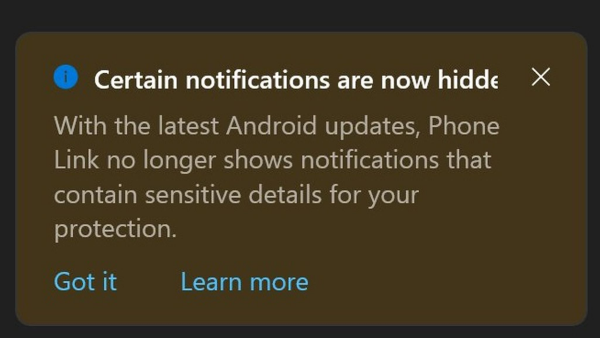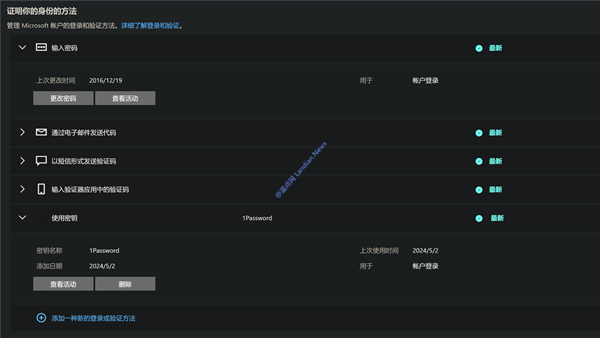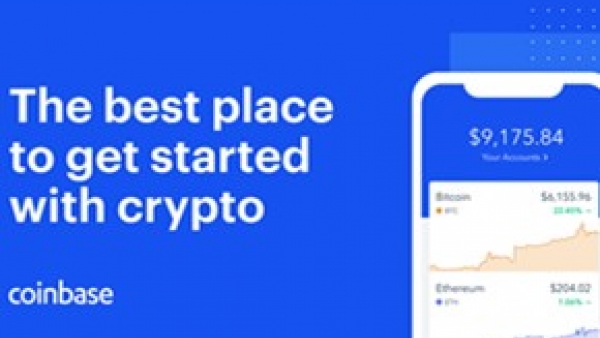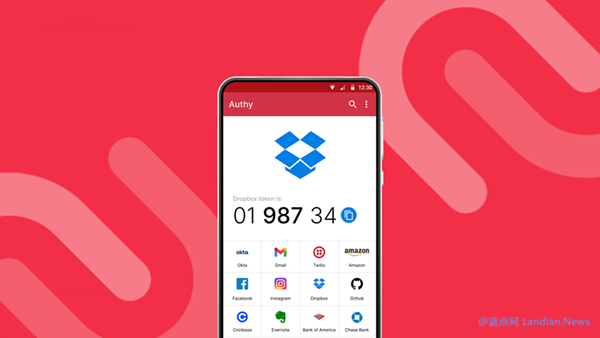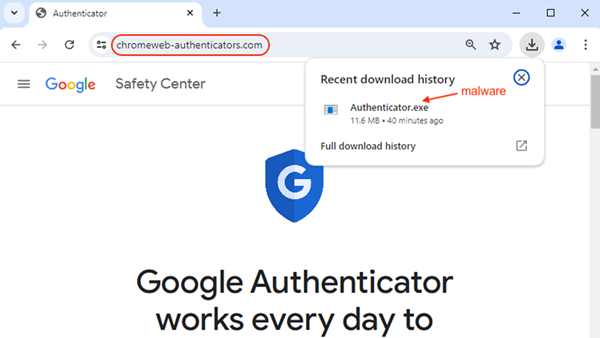Google Authenticator for Android Gets a Fresh Look with Material You Design
In the realm of digital security, Google Authenticator has stood as a reliable sentinel for over a decade. Despite its critical role in securing accounts through two-factor authentication, the app has seen few updates over the years, adhering to Google's philosophy that functionality trumps frills. However, Google has now decided to refresh the user interface of Google Authenticator, rolling out version 7.0 for Android with a design overhaul inspired by the Material You aesthetic and introducing a handful of new features.
What's New?
The latest iteration of Google Authenticator doesn't dramatically alter the user experience but brings a more visually appealing design through Material You, enhancing the app's style and color scheme. One significant addition is the search functionality, a boon for users with numerous accounts, allowing for swift navigation to the desired account.
Moreover, the app's update introduces a pill-shaped status bar at the top, incorporating features for switching between Google accounts and accessing a menu through a hamburger button, streamlining the process of managing different bound data.
Enhanced Scanning and More:
Another notable enhancement is the inclusion of a desktop shortcut for quick scanning. This feature opens the Google Authenticator to scan QR codes, with the scanning interface itself updated and supported by Google Play Services.
Google assures users that while the new version utilizes Google Play Services, it does not share any image data with the service. The scanning process is confined to the device, ensuring that no image data or decoded information is stored by Google.
Privacy and Security Settings:
The new version also introduces a revamped privacy settings page, where users can configure screen lock options, including PIN or biometric unlocking. The locking interval can be set to "Immediately," 10 seconds, 1 minute, or 10 minutes, with an immediate lock recommended for enhanced security.
Download Links:
- APK from Landian.news file server: https://dl.lancdn.com/landian/apps/googleauthenticator
- Google Play Store: https://play.google.com/store/apps/details?id=com.google.android.apps.authenticator2&hl=en

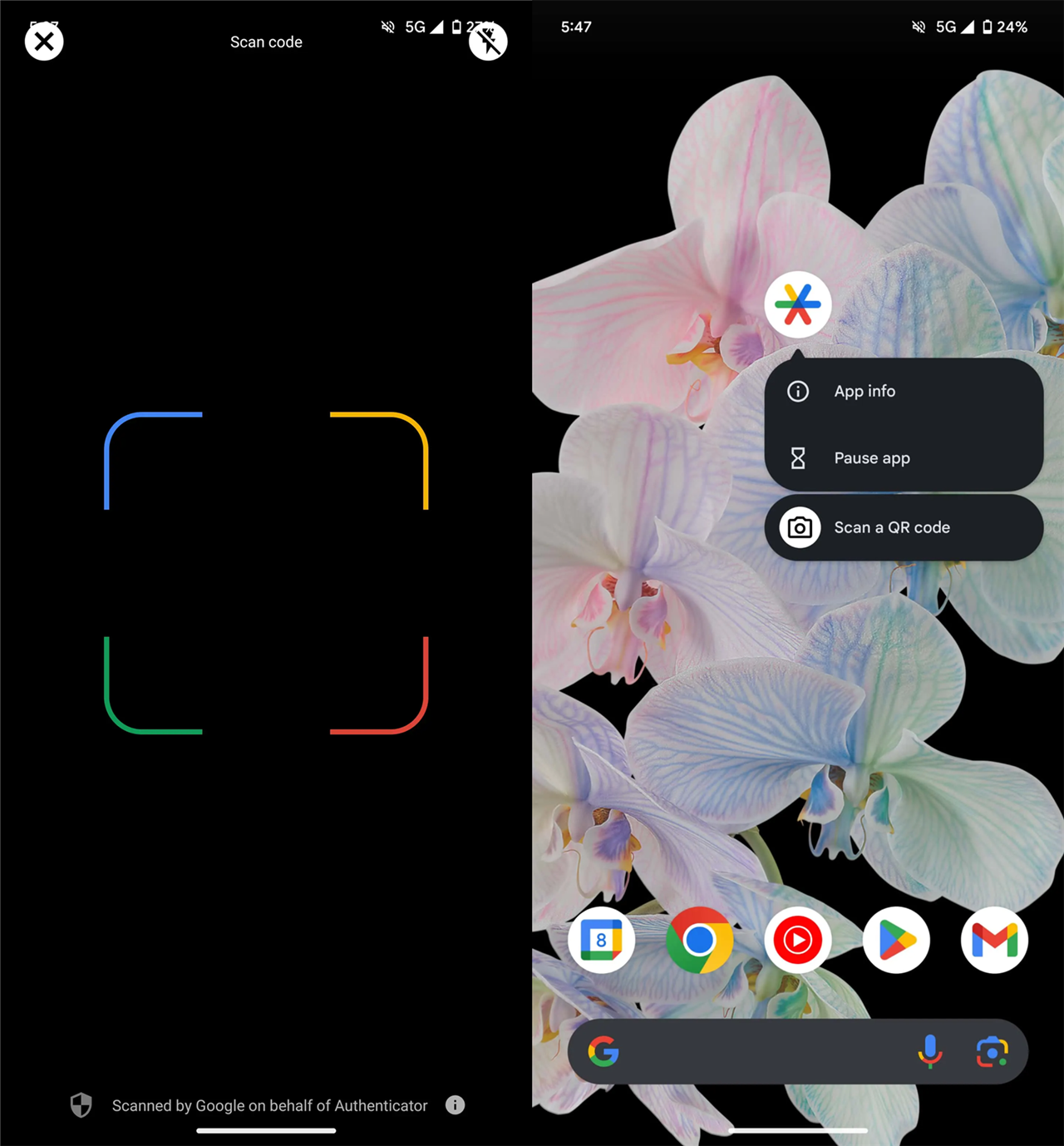
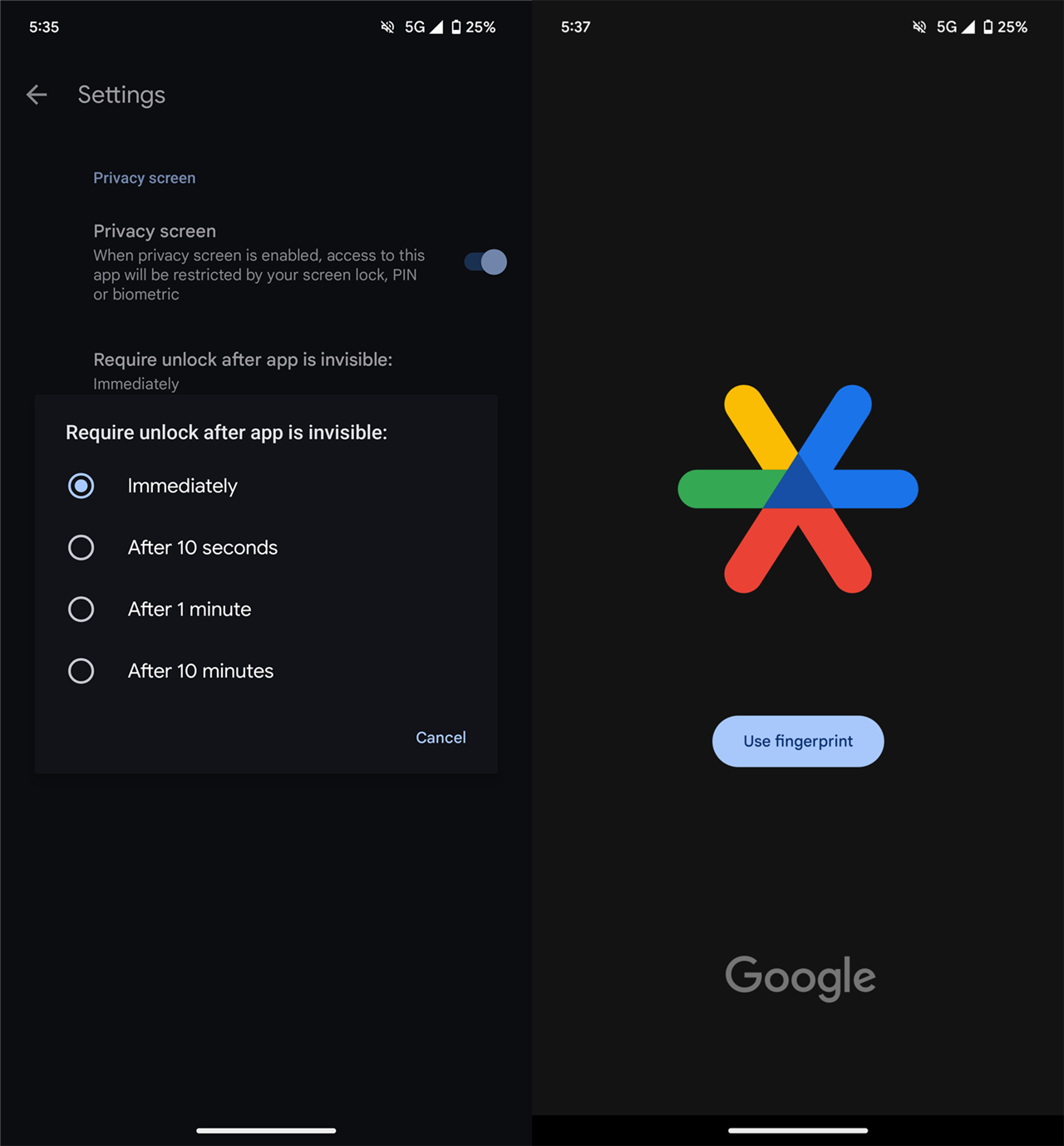

![[Security Guide] What is Password Spraying and How to Counteract Password Spray Attacks?](https://img.lancdn.co/news/2024/06/3474T.png)