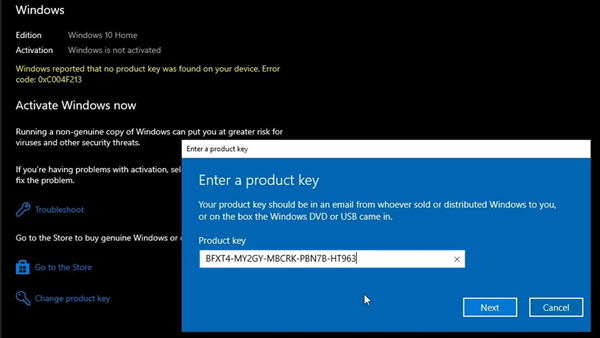Apple Releases iOS 18 Beta 3 (Developer Preview) With Some New Features and Improvements
Today, Apple has released iOS 18 Beta 3 for users who have joined the Developer Preview program. This version primarily includes various improvements and, while there are no standout new features, these enhancements are worth upgrading for existing users (those using Beta 2).
For instance, in previous versions, the photo album function was default to half-screen without a select button, making it inconvenient for users wanting to select multiple photos for sharing or deletion without first pulling down to reveal the selection button. In the new version, the select button is now visible by default, eliminating the need to pull down.
Below are some of the new features or improvements in iOS 18 Beta 3:
Dark Mode Support for More App Icons: This feature essentially relies on developers to adapt. Apple will temporarily adjust app icons to dark mode automatically. If some images cannot be adjusted, iOS 18 will automatically dim the icon brightness, making it more suitable for use in dark mode.

Photos / Albums App: A select button has been added to the top-right corner of the main interface, allowing users to quickly select more photos for sharing or deletion without needing to scroll down; the search button next to the select button turns blue to stand out.
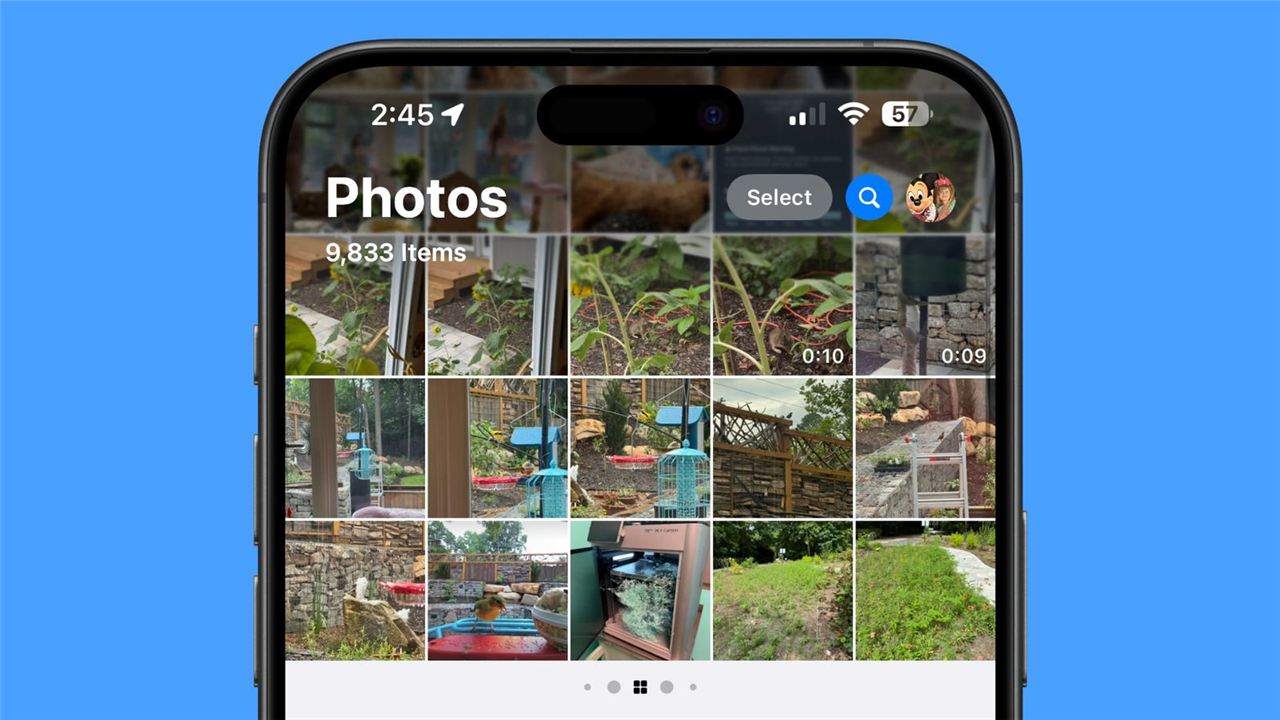
Emoji Improvements: In the Messages app, Apple has integrated emojis, Memoji expressions, and stickers into one interface. Users can quickly choose different types of emojis or stickers by clicking the navigation icon on the sticker interface.
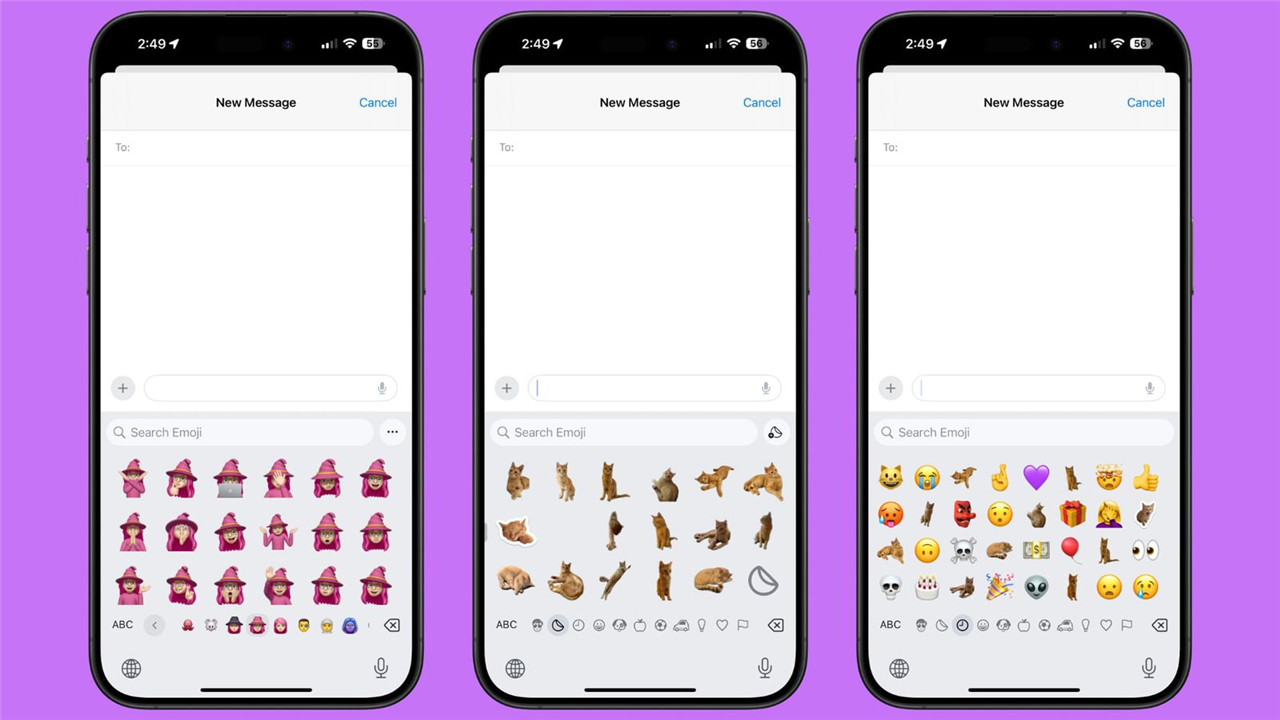
Dynamic Wallpapers: iOS 18 Beta 3 introduces dynamic wallpaper functionality, with 4 new wallpapers built into the system. These wallpapers will display different effects at different times of the day.

Flashlight Interface: Apple continues to improve the flashlight interface. Now, when the flashlight is activated or when clicking on the control widget on Dynamic Island, the flashlight interface is larger and more intuitive, facilitating quick control by the user, including adjusting brightness or light spread.

RCS in Messages: Apple is rapidly expanding support for RCS (Rich Communication Services) messaging, with this update extending support to certain carriers in Canada and Europe. Apple has also updated the description of RCS functionality in settings, adding explanations of its features.