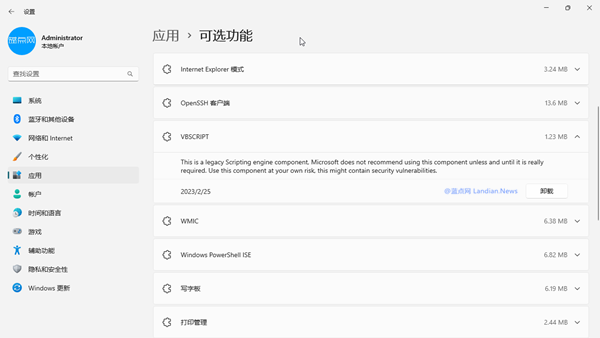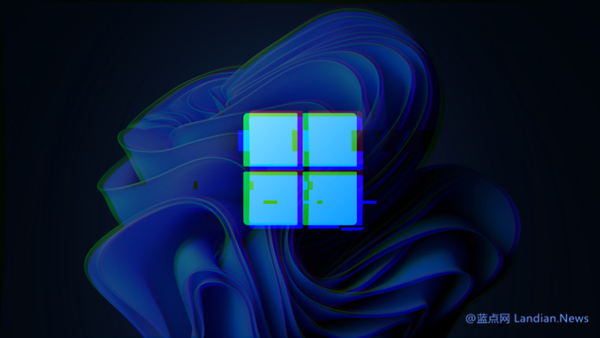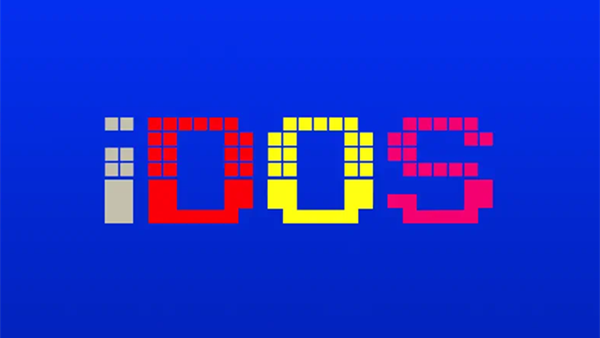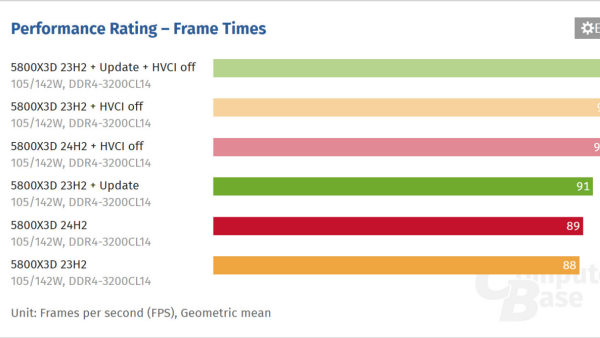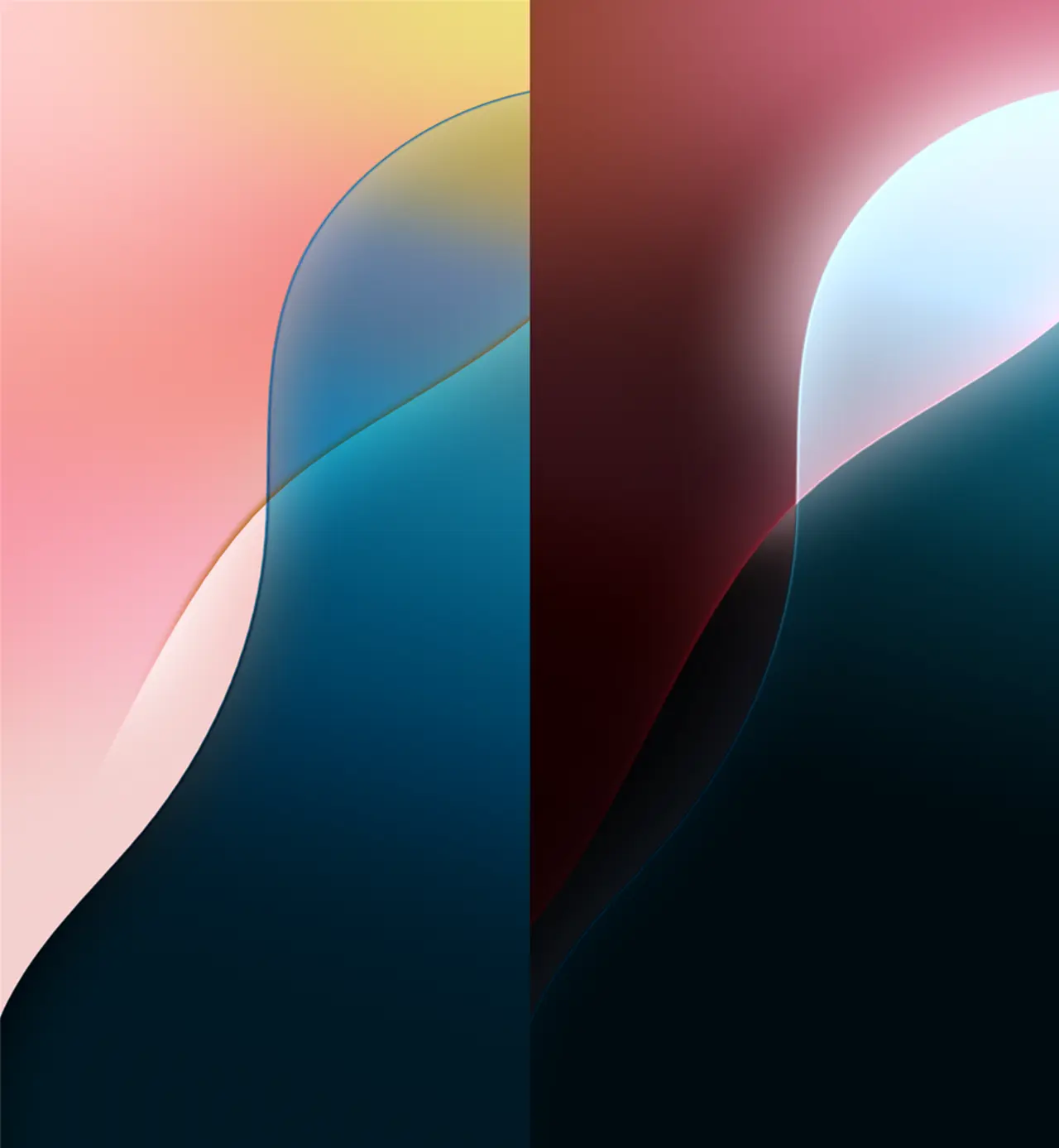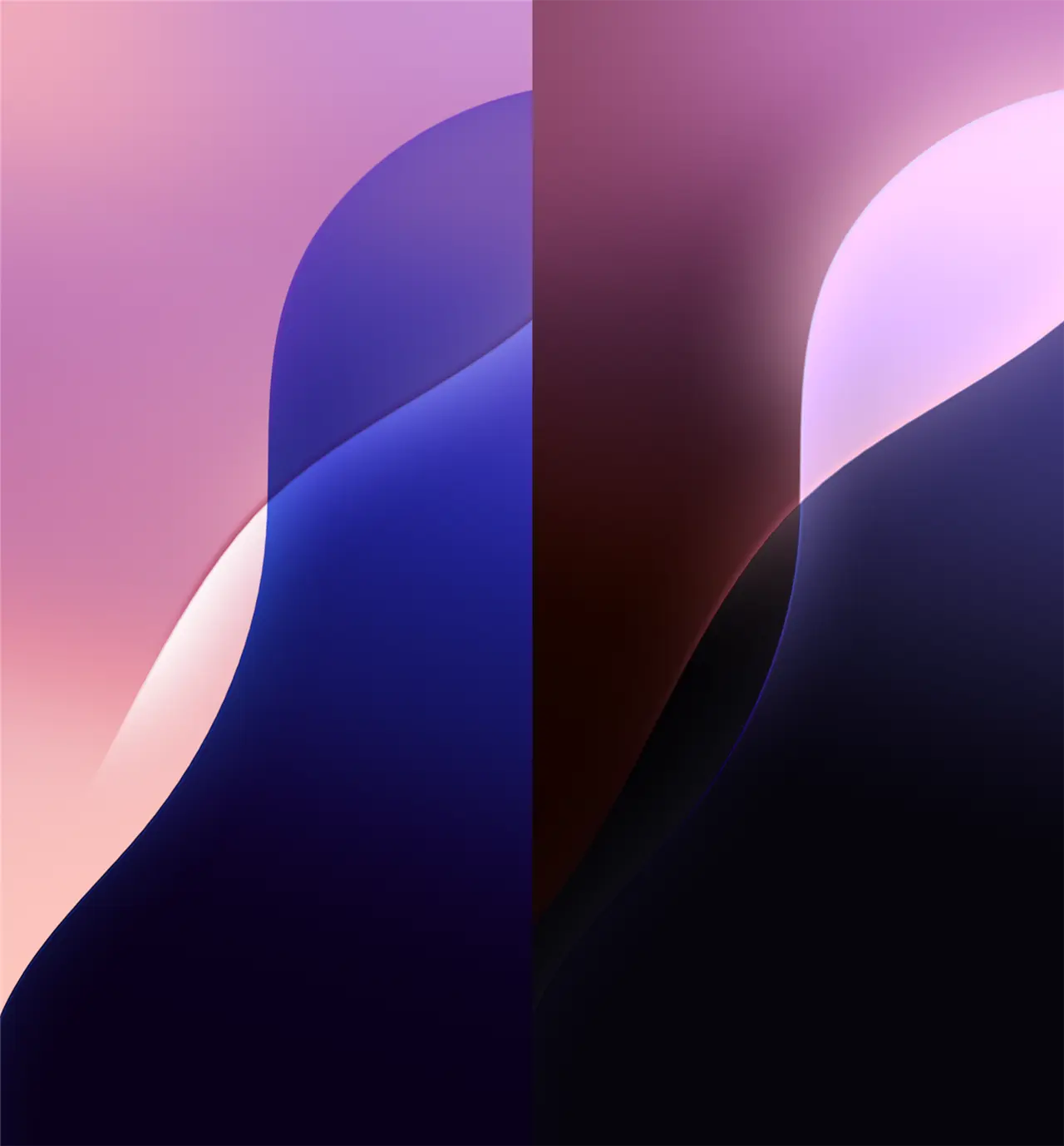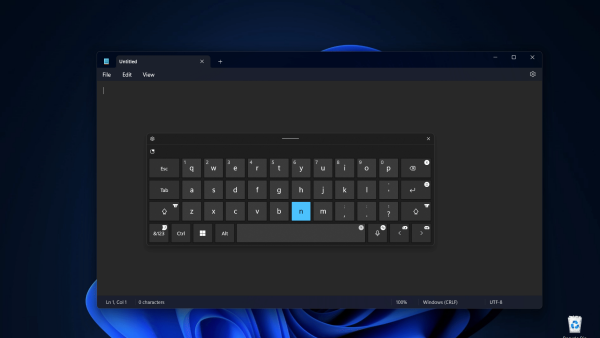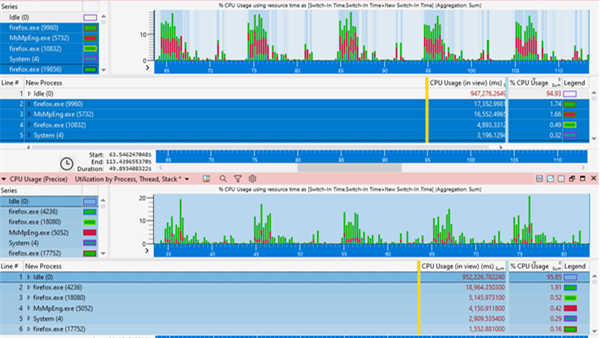New Bug in Windows 10/11 Persistently Notifies Users of Incorrect Time Zone Settings, Even When Correct
According to news from WindowsLatest, in recent days, numerous Windows 10/11 users have been bombarded with automatic notifications from the system regarding time zone changes. Microsoft has now acknowledged this issue as a bug.
Both Windows 10 and Windows 11 detect the user's time zone through network or location information and will notify the user to make adjustments if an incorrect time zone is detected, directing them to the time settings page upon clicking the notification.
Under normal circumstances, the system is set to automatically determine the time zone, meaning no changes should be necessary if the time zone is correctly set. Normally, only those who manually set their time zone to a different one would receive such notifications.
However, the current situation involves the system sending out multiple notifications non-stop, regardless of whether the user’s time zone setting is accurate. Clicking accept on the notification opens the time settings page, while clicking ignore makes the notification disappear.
The issue is that, regardless of the selected option, the system will continue to send notifications intermittently. These notifications cannot be directly turned off, potentially causing annoyance to some users.
Upon receiving feedback, Microsoft investigated and confirmed that this indeed is a bug, not an issue with the end-user devices. Microsoft has announced that a fix is being developed to address this problem and will be released in the coming days.
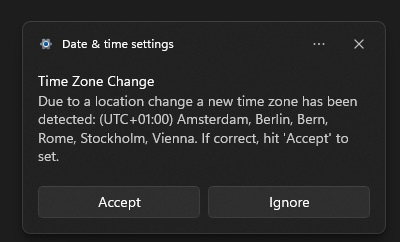
![[Solution] Microsoft confirms that Windows 10/Server 2019 will not be able to install the latest cumulative update](https://img.lancdn.co/news/2024/05/1856T.png)