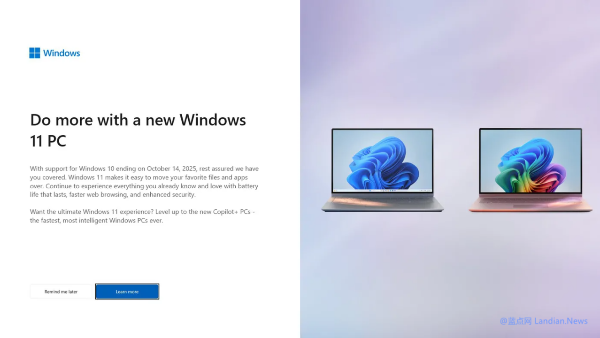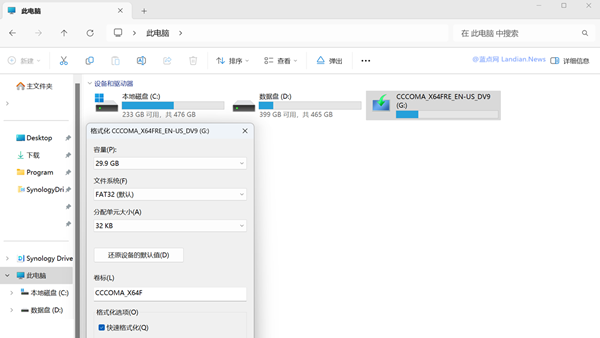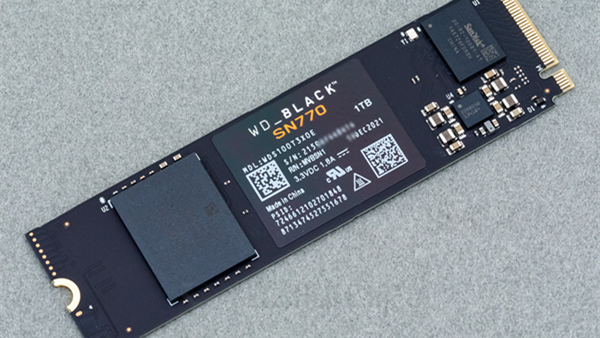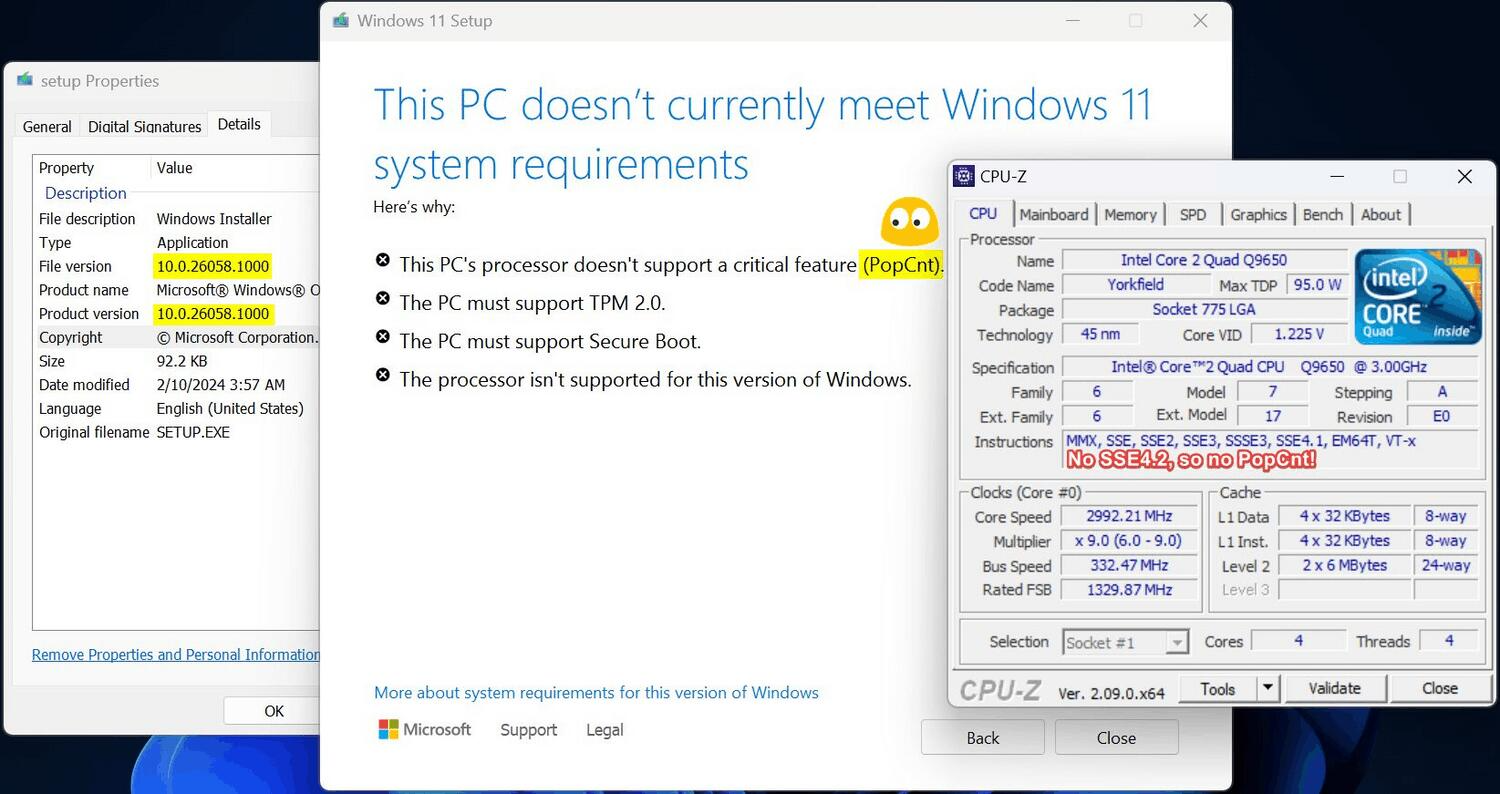Microsoft Removes Guide on Switching to Local Accounts: What This Means for Users
Microsoft's preference for users to log into Windows 10 and Windows 11 using online accounts has been evident, particularly with Windows 11, where creating a local account for both Home and Professional versions is notably challenging. This situation has even been criticized by Elon Musk.
Creating a local account is not impossible, but the process is far from straightforward, especially for non-technical users who may not know how to bypass the online account step using command line instructions. This complexity practically nudges users towards using an online account.
In a recently released support document, Microsoft explained why it recommends using an online account:
"Logging into Windows with a Microsoft account, as opposed to a local account, offers seamless integration with Microsoft services, enhanced security, and the ability to sync across devices."
For those looking to switch from a local to an online account, the process is straightforward: Navigate to Settings, select Accounts, then Your Info, where the switch to a Microsoft account can be made easily.
Conversely, Microsoft had provided instructions on switching from an online to a local account:
This option appears only when logged in with a Microsoft online account. Users could navigate to Settings, choose Accounts, and select “Sign in with a local account instead.”
Following the prompts to enter a username, password, and password hint, users could create a local account. The username must be unique from any other usernames on the device. After creating the account, by clicking "Next," then "Sign out and finish," users can log in with the local account.
However, the support document detailing how to switch to a local account has now been removed by Microsoft. The document was straightforward and contained no errors, so its removal likely wasn't due to the need for corrections.
It's unclear whether Microsoft plans to republish this document. Nevertheless, users opting for a local account may find themselves targeted by various prompts and notifications, such as a yellow dot on the start menu user icon or messages on the settings homepage urging them to log in or bind their account for additional services.
Given these nuisances, users who are bothered by these reminders might as well stick with an online account, as there's little practical difference between using a local or an online account for most.


![[Solution] Microsoft confirms that Windows 10/Server 2019 will not be able to install the latest cumulative update](https://img.lancdn.co/news/2024/05/1856T.png)