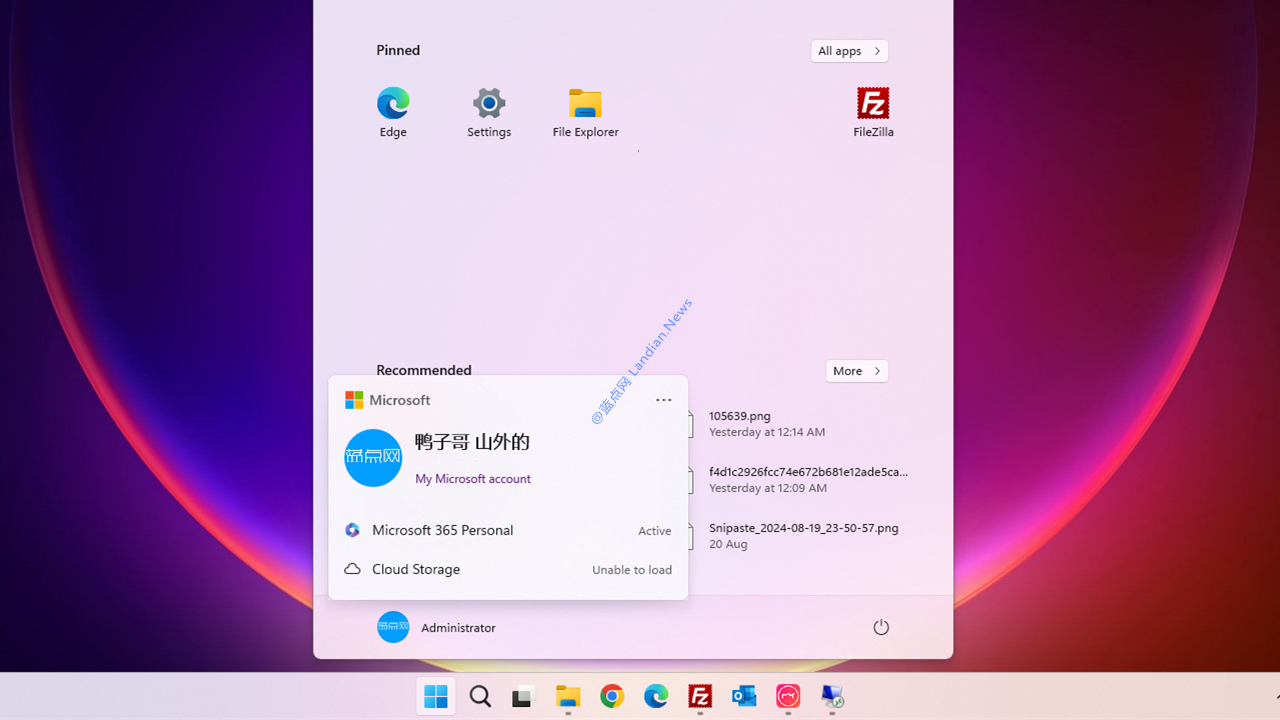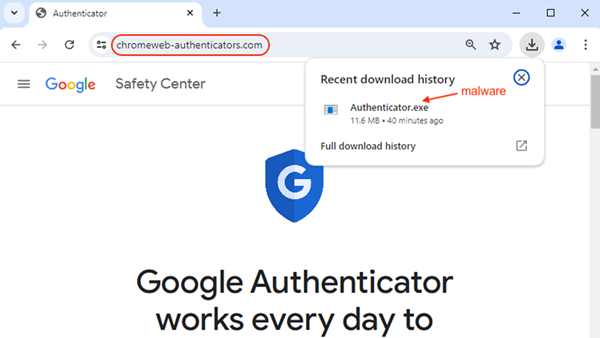Microsoft is set to introduce a yellow dot notification for Microsoft 365 in the Windows 10 Start Menu user avatar
If you're using Windows 11, you might have already noticed a yellow dot appearing on your user avatar in the Start Menu. Clicking on it brings up various notifications, including prompts to back up data using backup apps, use OneDrive, and information about Microsoft 365 subscriptions.
Essentially, all these notifications serve as promotions for Microsoft 365, as the backup apps also rely on OneDrive to help users back up their files. Without a Microsoft 365 subscription, OneDrive offers a mere 5GB of storage space.
Microsoft refers to this feature as the Account Manager. By clicking on the user avatar in the Start Menu, users can access these notifications. However, ignoring them is an option too, as the yellow dot will persist in the top right corner of the avatar.
Surprisingly, even Windows 10, which is nearing the end of its support cycle, is receiving this "advertising treatment." In the Windows 10 beta, Microsoft has started to implement the Account Manager, with a design nearly identical to that of Windows 11.
The promotional content is the same, with Microsoft encouraging users to subscribe to Microsoft 365 and use OneDrive to back up files on their desktop and documents. This test feature is expected to be rolled out to all users in a cumulative update in either September or October.
Moreover, there's no option to disable these advertisements, leaving users with no choice but to click on the avatar to dismiss the yellow dot. This approach can be particularly unfriendly to users who prefer a cleaner interface.