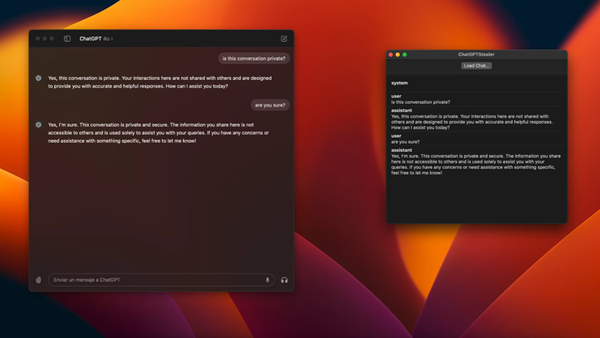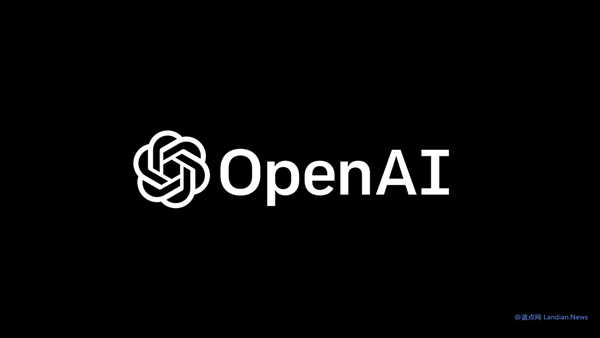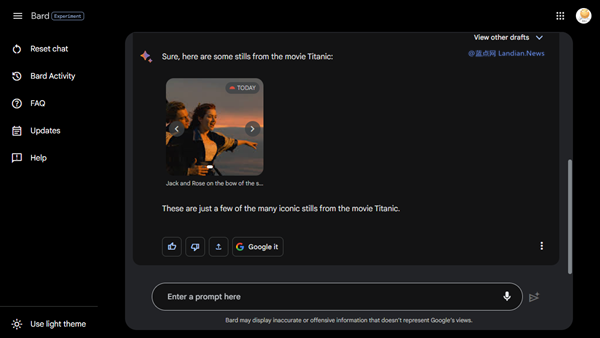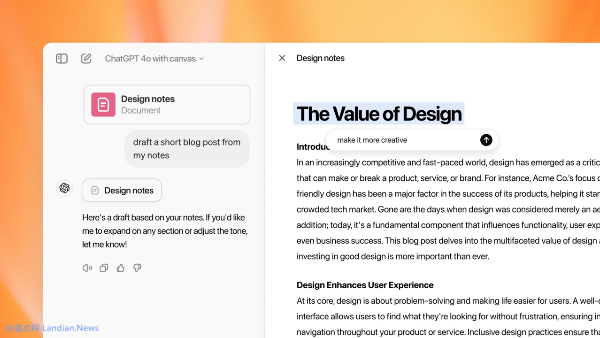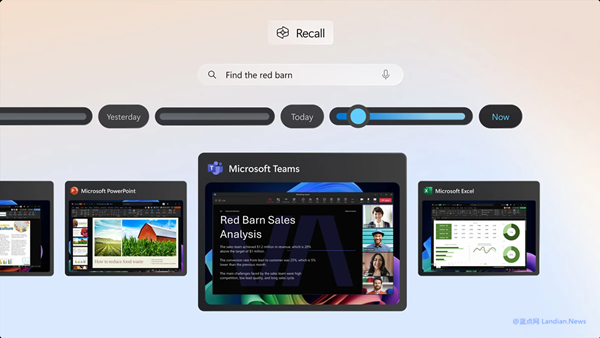Discover Bing Chat's New Local Client for a Seamless AI Chatbot Experience Across Multiple Platforms
Previously, we introduced an open-source ChatGPT client that offered a better experience than using a browser for chat. Now, Microsoft's Bing Chat, which previously required the use of Microsoft Edge, has a new local client that eliminates the need for the Edge browser or extensions to access it on Google Chrome.
Developed by a third-party developer, the Bing Chat local client is a versatile application that supports Windows, Windows ARM, macOS Intel, macOS ARM, and Linux platforms. It is built on the Electron framework, and our tests show that it provides an excellent user experience.
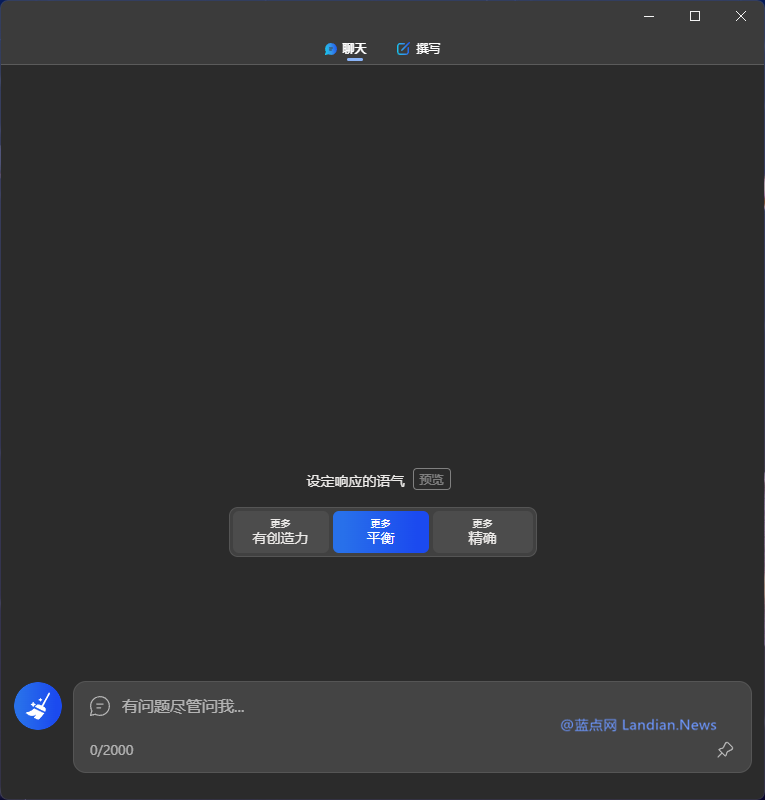
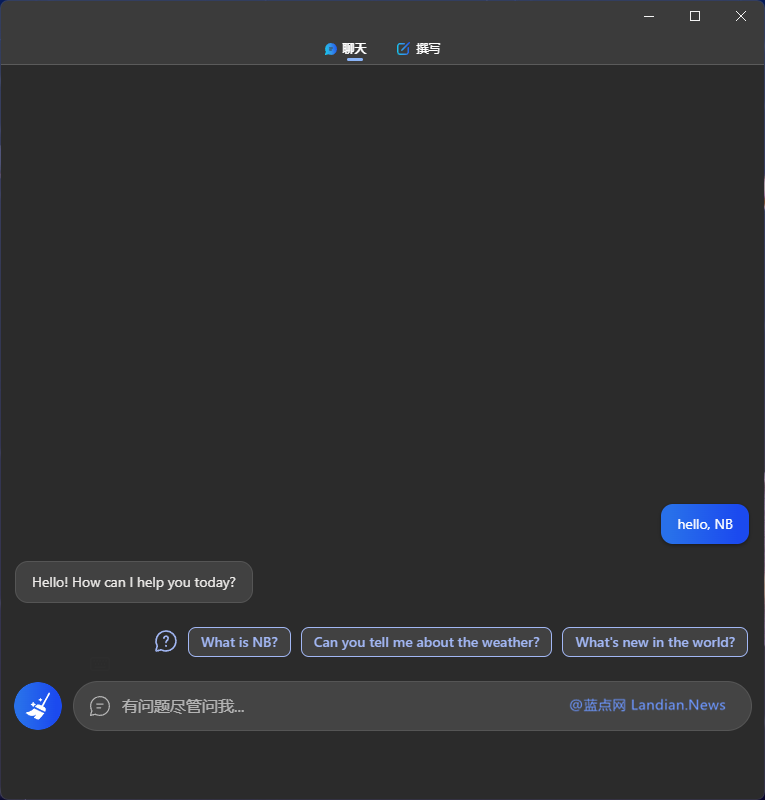
Key Features:
Direct use: No need to use Microsoft Edge or install extensions on other browsers. Just launch the client and start chatting.
Basic chat: Log in with a Microsoft account that has access to Bing Chat, and choose from basic modes such as Balanced, Creative, and Focused.
Content export: Export chat conversations as Markdown, PNG images, or PDF files with a simple right-click.
Appearance: Supports dark mode and reads system settings by default. Allows adjusting font size and setting the application to stay on top using keyboard shortcuts.
Quick actions: Utilize shortcut combinations for actions like creating a new topic, switching voices, and stopping responses.
Writing Modes:
Writing modes offer users various preset styles, such as tone, output format, and content length. Tones include professional, casual, enthusiastic, informative, and quirky. Formats range from paragraphs, emails, to blog posts, while length can be manually set as short, medium, or long.
However, using writing modes may result in occasional error messages, which are likely issues on Microsoft's end rather than the client.




Download Information:
Download BingGPT v0.3.3 at https://dl.lancdn.com/landian/soft/binggpt. Always use the latest version for the best experience.
Client naming instructions: Download the corresponding version and architecture according to the following guidelines. If downloading the portable version, extract it completely before launching the client.
- BingGPT-win32-x64-Setup.exe: Windows 10/11 64-bit version (installer)
- BingGPT-win32-x64-Setup.zip: Windows 10/11 64-bit portable version (no installation required)
- BingGPT-win32-arm64-Setup.exe: Windows 10/11 ARM64 version (installer)
- BingGPT-win32-arm64-Setup.zip: Windows 10/11 ARM64 portable version (no installation required)
- BingGPT-darwin-arm64.dmg: Apple M1 chip-based Mac users
- BingGPT-darwin-x64.dmg: Intel processor-based Mac users
Additionally, Linux x64 and ARM64 versions are available as deb/rpm packages. Please choose according to your system architecture.