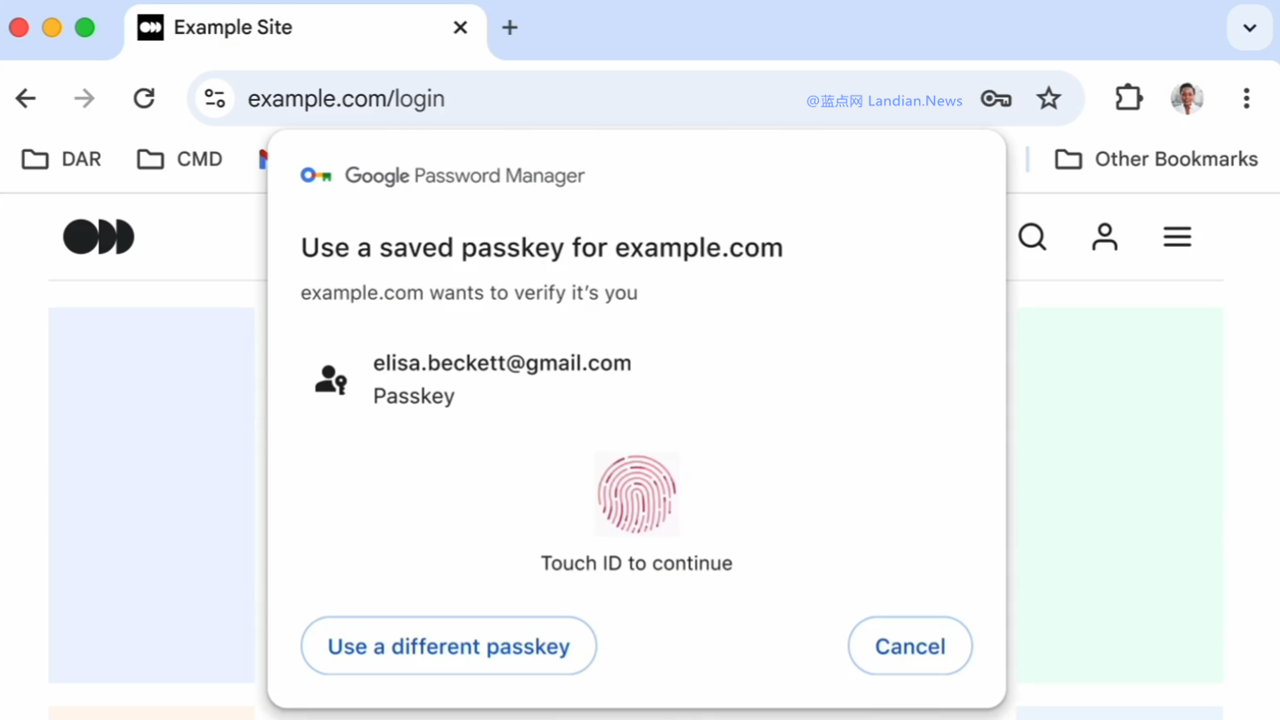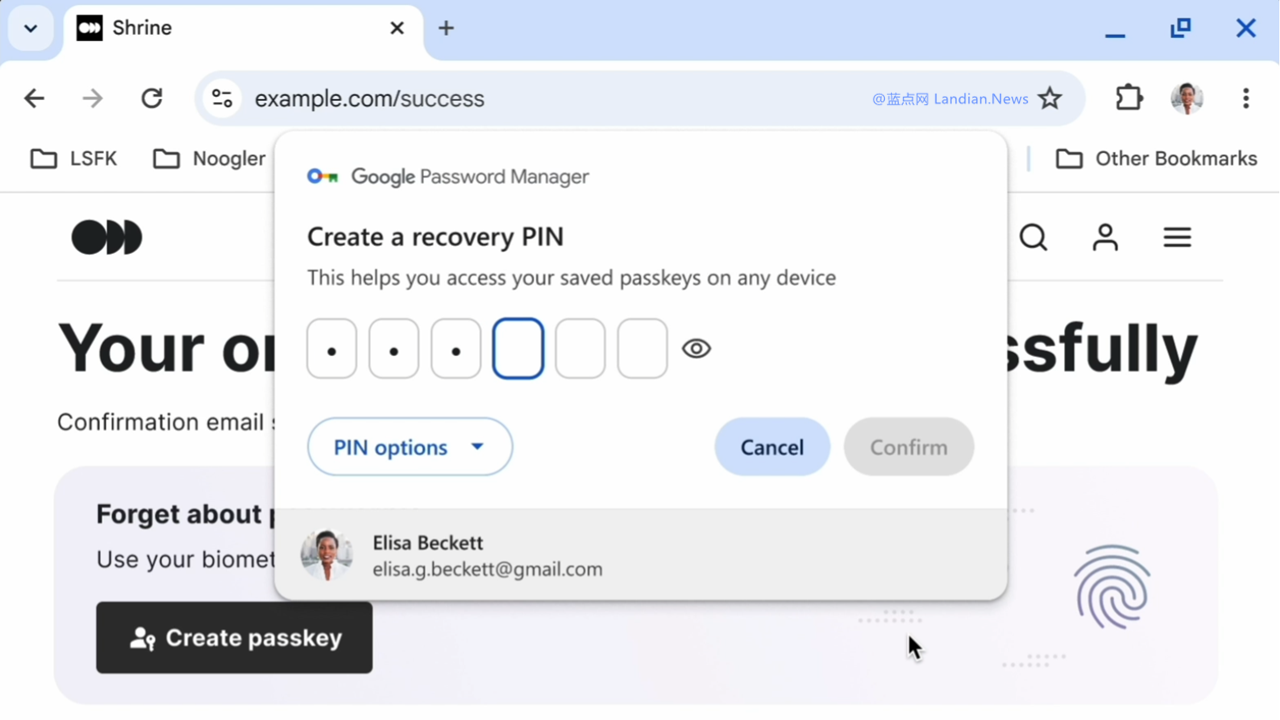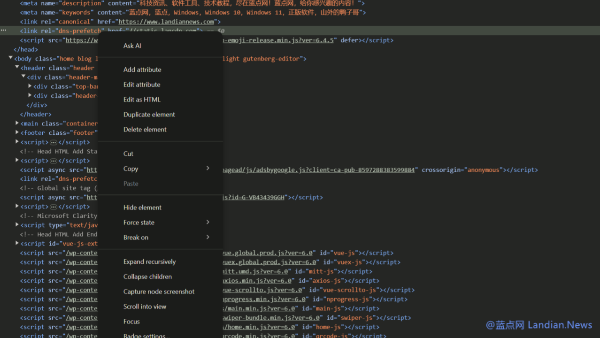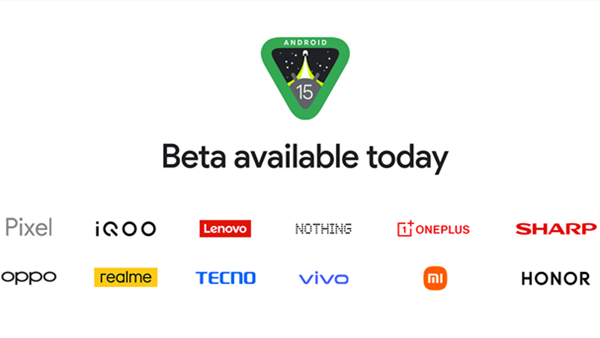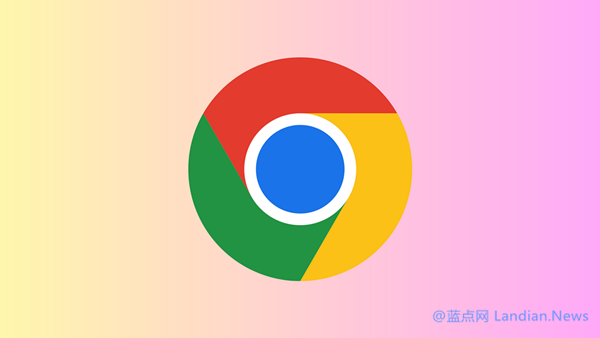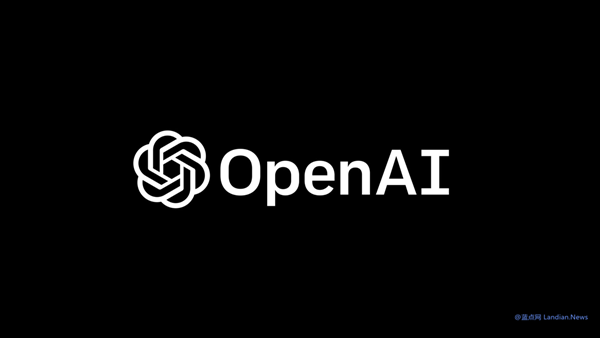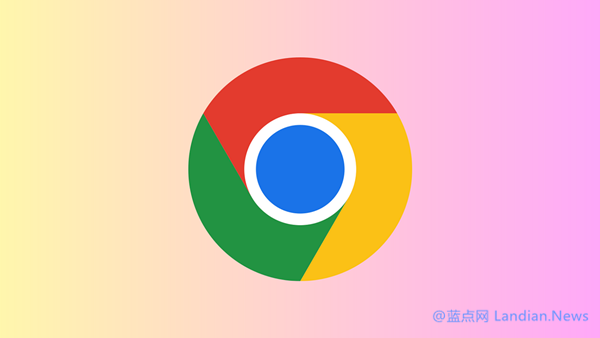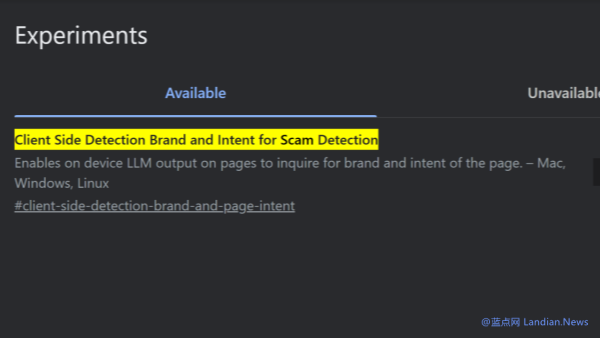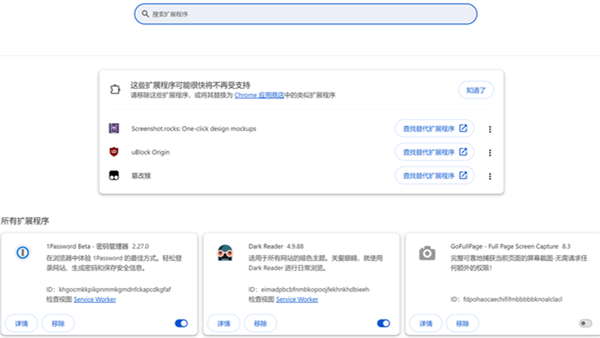Google Chrome Now Allows Cross-Platform and Cross-Device Passkey Sync with Additional PIN Security
According to an official Google blog post, Google is enhancing support for Passkeys in the Chrome browser, enabling users to sync Passkeys created in Chrome across platforms and devices.
Users upgrading to the latest version of Chrome can now enjoy this feature on Windows, Linux, macOS, and Android. Support for iOS version of Chrome is currently not available, with no specified timeline for its inclusion.
With the introduction of cross-platform and cross-device support for Passkeys, users can securely store their Chrome-generated Passkeys in the cloud, a method somewhat akin to password managers like 1Password.
Previously, Chrome's Passkeys were platform-specific and stored locally; for instance, a Passkey created on Windows could only be used on Windows. If needed on Android, a new Passkey had to be created.
The syncing feature significantly eases use, allowing users to create a single Passkey for a website and use it across different platforms. Google has also added an additional verification feature, requiring verification before a synced Passkey can be used on another device.
A second enhancement requires users to set up a PIN. Since Passkeys and other data are stored on Google's servers using end-to-end encryption, the user-set PIN serves as a means of identity verification.
When using a Passkey on a new device, users must enter the PIN to unlock it. If the PIN is forgotten, verification can be completed using the screen unlock password of an Android device, allowing access to the cloud-synced Passkey.
Using a stored Passkey on a new device now necessitates the following:
- Knowing the Google account username and password
- Having access to the Google account’s 2FA
- Knowing the PIN or the Android device's unlock password
Even if a hacker gains access to a Google account, they cannot use the cloud-synced Passkeys without knowing the PIN, significantly enhancing security.
These improvements are available in the latest version of Chrome, which users can download from the Chrome official website, Mac App Store, or Google Play to experience the new features.