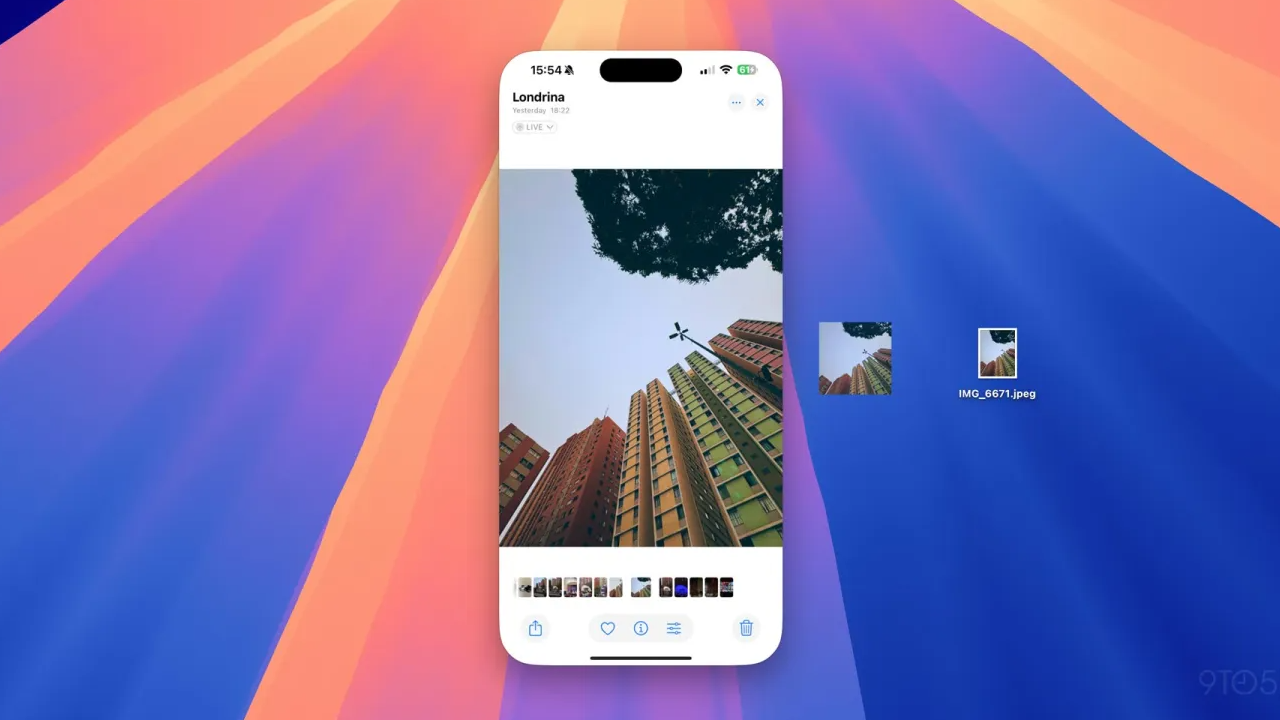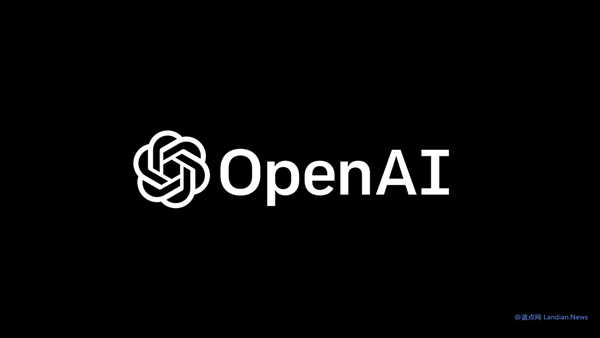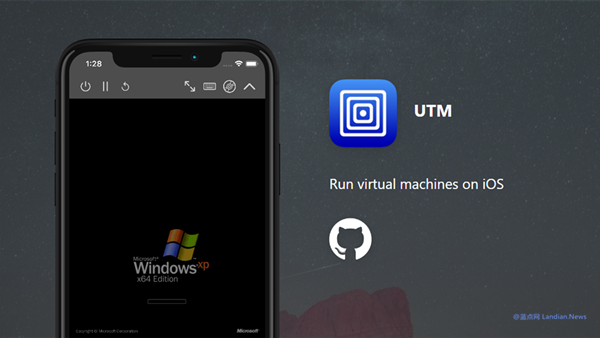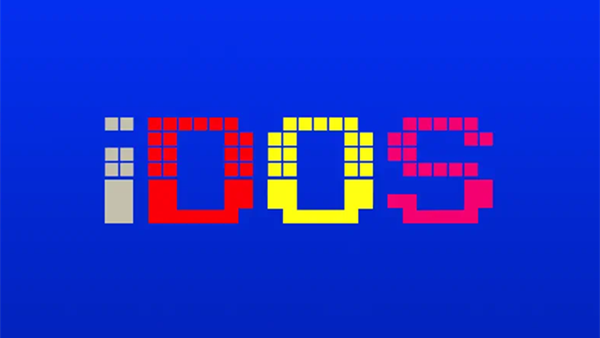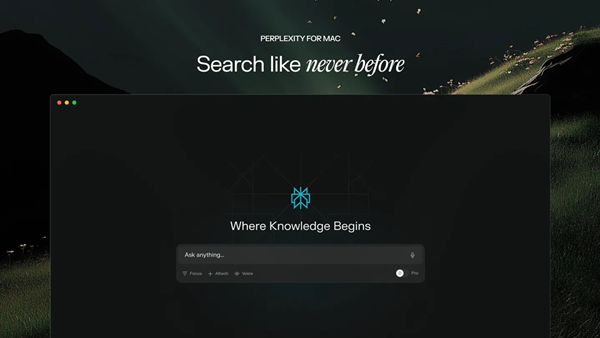Apple Adds New Feature to macOS 15.1 for iPhone Screen Mirroring: Drag and Drop File Transfer Between iPhone/Mac
A noteworthy feature in macOS 15 is iPhone mirroring, which allows users to transmit their iPhone screen to a Mac and operate it in real-time. For instance, users can browse videos on their Mac via iPhone mirroring.
During the WWDC 2024 demonstration, Apple also mentioned the ability to drag and drop files between the iPhone and Mac using the iPhone mirroring feature. However, this functionality was not provided in the initial release of macOS 15.0.
With this week's release of macOS 15.1 Beta 5 and iOS 18.1 Beta 5, Apple has finally introduced support for file drag and drop. Users can now drag and drop files from their Mac to their iPhone and vice versa.
To experience this feature, users must update to the latest beta versions of macOS and iOS. Therefore, most users will have to wait for the official release of macOS 15.1 and iOS 18.1 to use it.
Microsoft's addition of Your Phone in Windows 11 enables a similar feature for pairing with Android devices. However, rather than screen mirroring, it lists files from the Android device in Windows 11, allowing users to drag and drop files to their PC.
Yet, Your Phone only supports a limited number of Android models, making these innovative features inaccessible to most users. Additionally, due to system permission restrictions on iPhones, pairing an iOS device with Windows 11's Your Phone offers almost no noteworthy features.