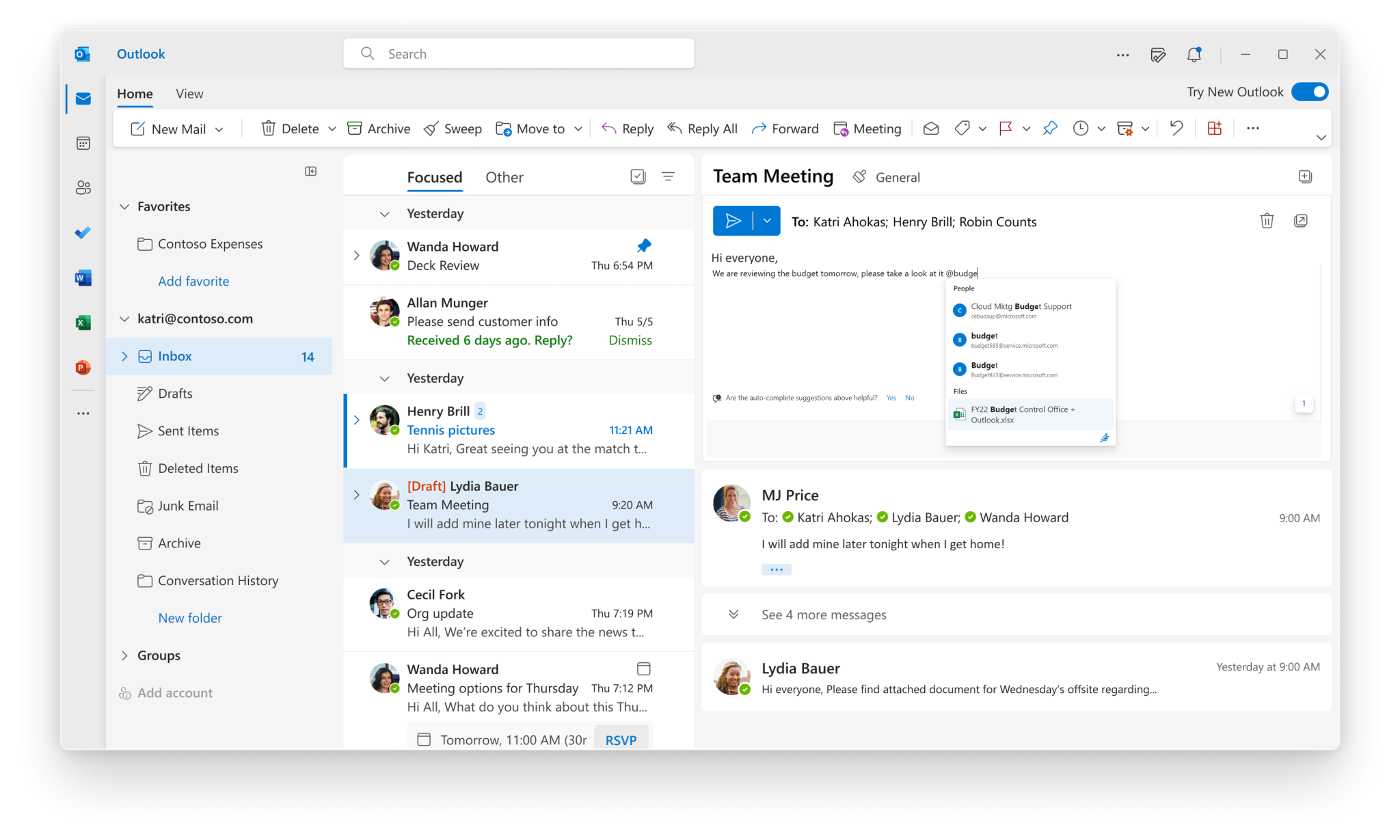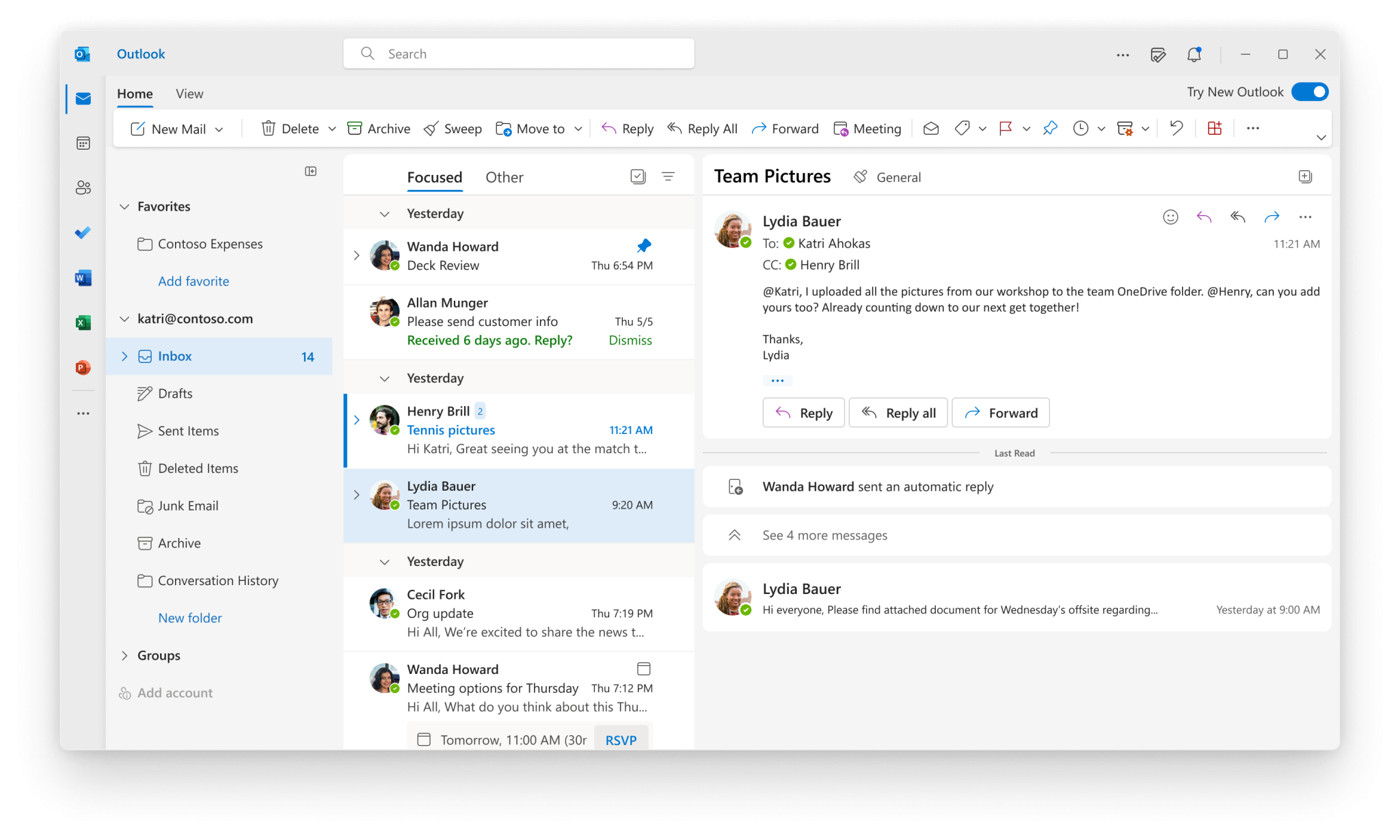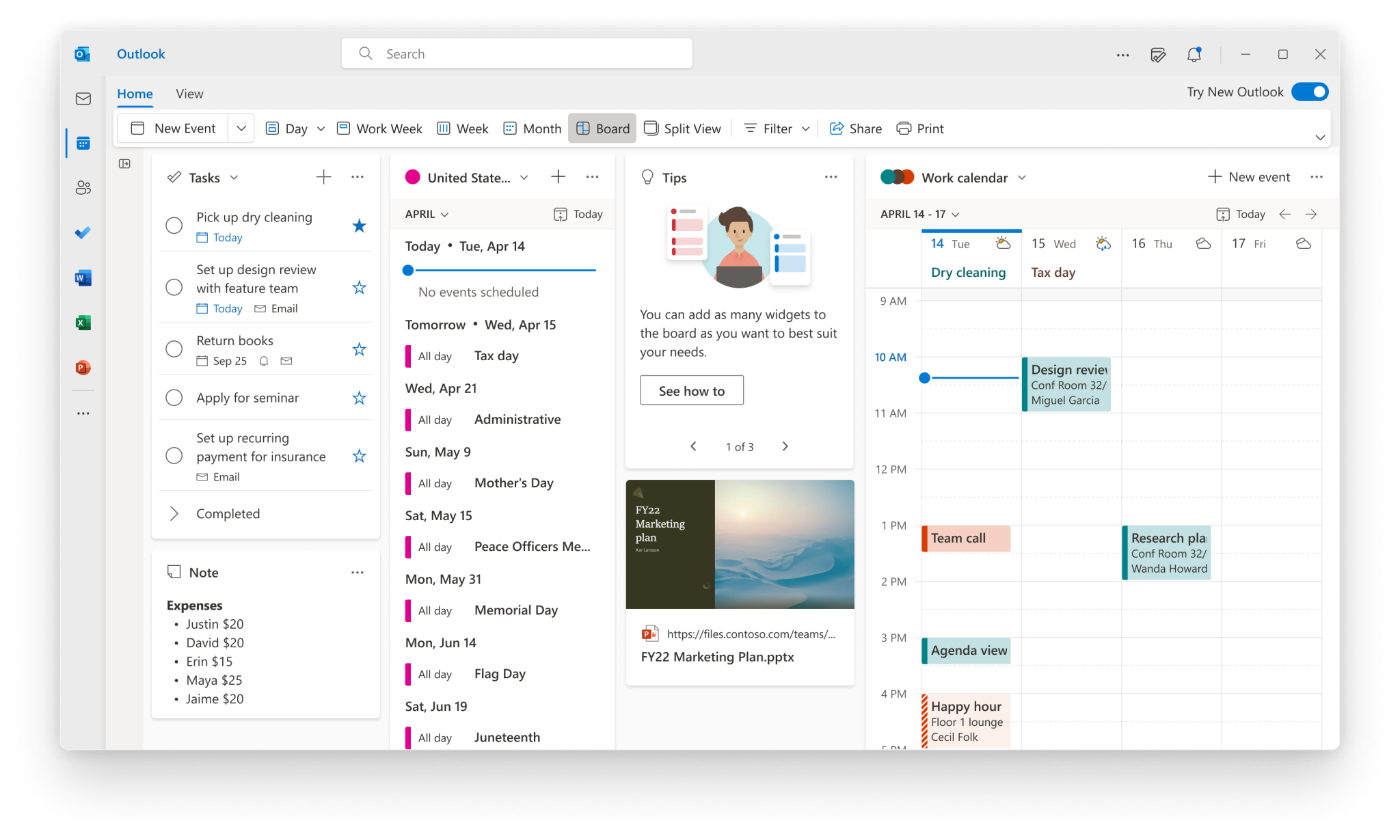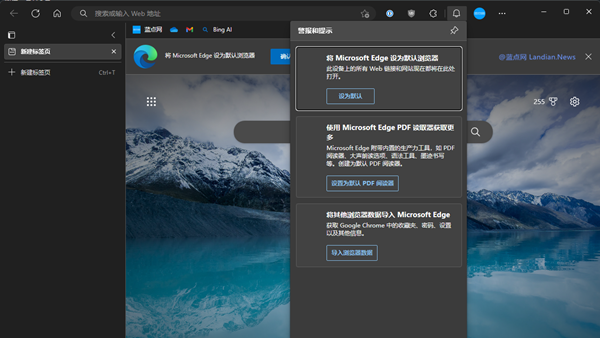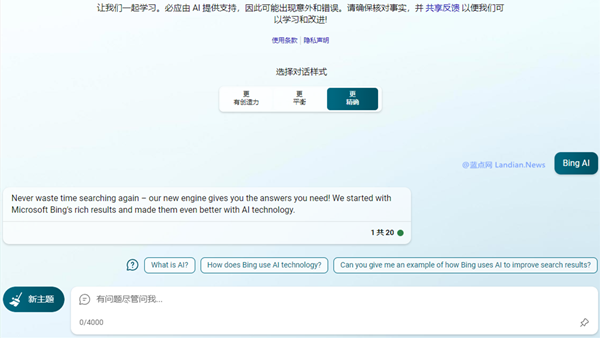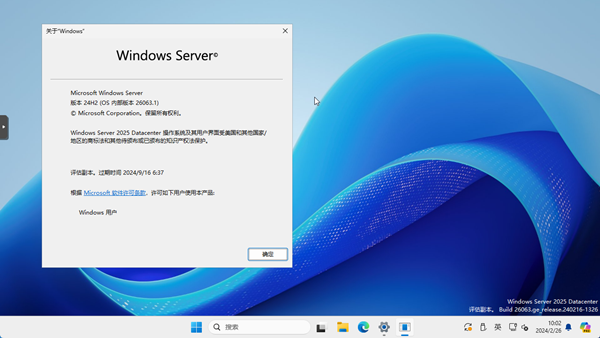Microsoft's Outlook for Windows Preview to Support Third-Party Email Services, Starting with Gmail
After a year of testing, Microsoft has announced that it will provide support for third-party email services in the Outlook for Windows Preview version, beginning with Google's Gmail. Microsoft plans to gradually support more third-party email service providers in the future.
Outlook for Windows, in this context, refers to Microsoft's newly developed WebView-based application, which aims to replace the built-in Mail app in Windows 10. It is unrelated to the traditional desktop version of Outlook.
Starting this month, the WebView version of Outlook will be gradually rolled out to users, who will find the new app in the Start menu of Windows 10 and Windows 11.
This update brings support for Gmail, Google Calendar, and Google Contacts to Outlook, which were previously not available for synchronization in earlier versions of the Mail app.
Microsoft stated in a blog post:
"We will soon be adding support for Yahoo Mail and iCloud accounts, as well as IMAP protocol support. Our goal is to allow everyone to access their email on Windows 10 and Windows 11 - all within one application."
With IMAP protocol support, Outlook will essentially be functional for most users, as the majority of email services support both POP3 and IMAP protocols. This means Microsoft will not need to provide additional support, and users can connect through the IMAP protocol.
Some upcoming features include:
- More visual options and personalization settings, allowing users to customize Outlook according to their preferences
- Additional color settings, enabling users to adjust text colors in Outlook, improve readability, and create attractive calendar interfaces
- Offline support: allowing users to view emails, manage contacts, and organize calendars without an internet connection
- Native support for ICS file types (calendar data exchange files used for importing and exporting)
Interested users can download the Outlook for Windows version here: https://ourl.co/msot
Initial reviews suggest that the interface is visually appealing. However, some users, who are long-time users of the Win32 version of Outlook, may need more time to adapt to the new Outlook for Windows version before deciding whether it can fully replace the traditional desktop version.