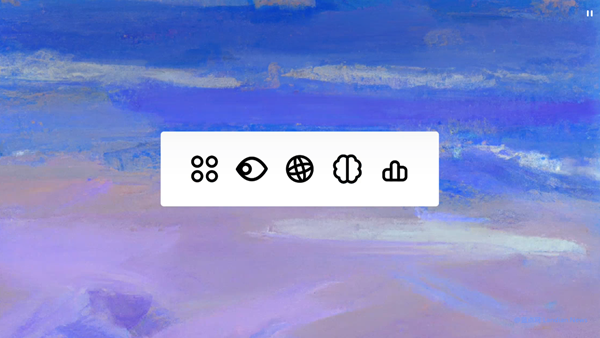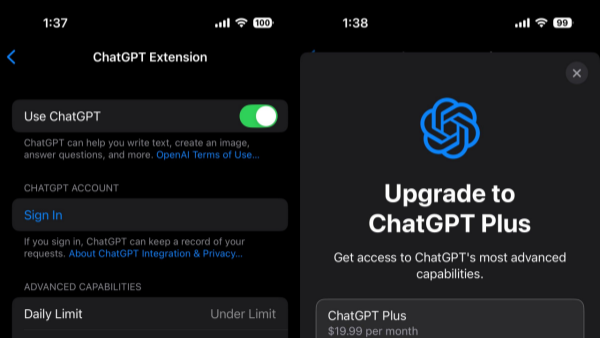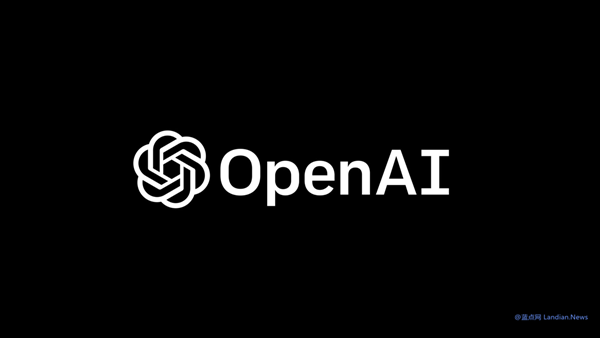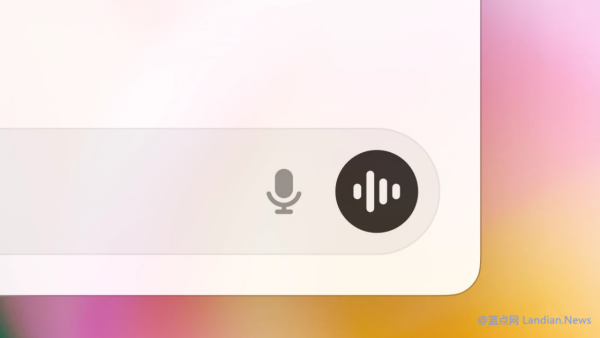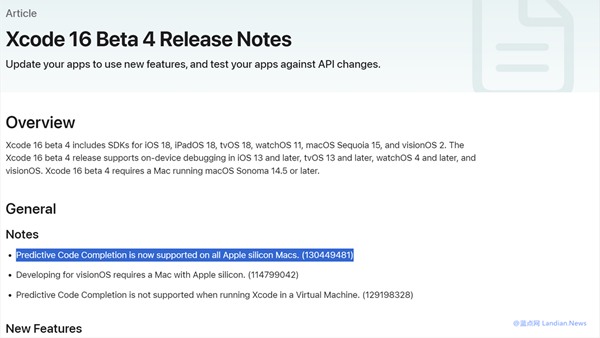Microsoft Edge to Add Scareware Blocker: "Your PC is Infected with a Virus, Please Run Antivirus Immediately"
Scareware has been gradually gaining popularity over the past decade, often promoted with alarming messages such as "Your computer is infected, please run antivirus immediately" or "CPU temperature exceeds 100°C, immediate cooling is required."
Landian.news recalls encountering such scare tactics with CPU temperature warnings, prompting an immediate shutdown of the computer instead of downloading the suggested junk cleaning software as per the popup's instructions.
At its core, scareware consists of intimidating popups loaded by some websites. Clicking on these popups usually results in one of two outcomes: downloading an obscure, unnecessary software, or being asked to make a payment before downloading (after which the scammer vanishes without even the pretense of installing the junk software).
This reminds us of the antivirus software McAfee, which was heavily promoted in the past, to the extent that some third-party promoters would use scareware popups to induce users to download and use McAfee, a paid service.
Such fraudulent popups are also prevalent in markets like the United States, prompting Microsoft to prepare the deployment of artificial intelligence technology in the Microsoft Edge browser to block scareware popups.
Microsoft's approach involves establishing specific blocking rules. When scareware popups are detected, they are automatically blocked from being displayed. Of course, the accuracy of this system might initially be low.
Microsoft hopes that with the rollout of this feature, users will actively provide feedback. The AI-driven model is responsible for detection, but if any threats slip through the net, users can submit feedback to help block and improve the AI model, catching more scareware popups.
This new feature will be rolled out to the Microsoft Edge browser in the coming months, available to both enterprise and individual consumers.