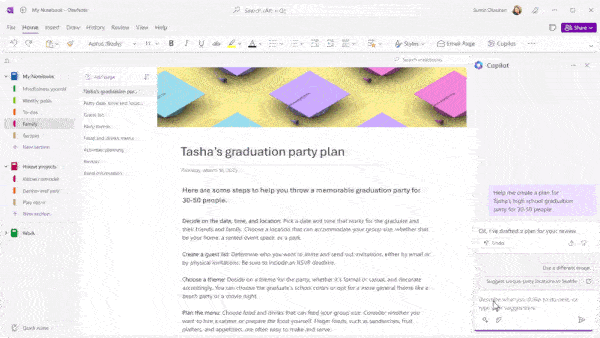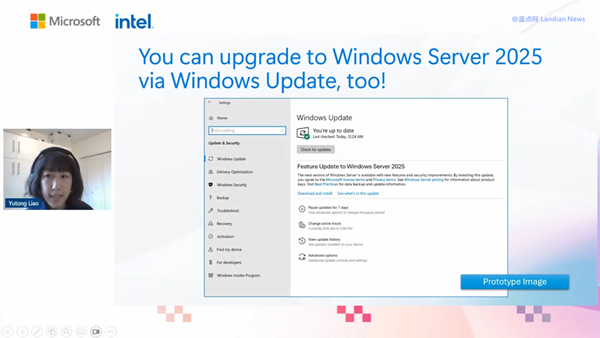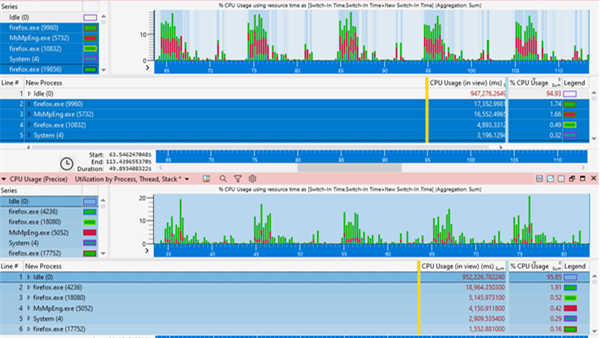Outlook.com Users Face Storage Issues as Microsoft Implements New Policy for Attachments
In November last year, Microsoft announced that starting February 1, 2023, attachments in Outlook.com email accounts would count towards users' OneDrive storage quota. By default, each user has a 5GB free storage quota.
Users with older Microsoft accounts who participated in invitation events could have up to 17GB of permanent free OneDrive storage, which is significantly more than the default 5GB.
Previously, Outlook.com email attachments were stored for free and did not count towards OneDrive quotas. However, OneDrive storage is now occupied by three components: OneDrive files and photos, any items in the Recycle Bin, Outlook.com attachments, and Microsoft Teams email attachments and recorded content.
Microsoft implemented this new policy on February 1, and since then, numerous users have complained that their email accounts cannot receive new messages due to their storage being filled up.
Not all users were aware of Microsoft's new policy, and their Outlook.com email attachments had already exceeded the 5GB limit, resulting in their inability to receive new emails after the policy was implemented.
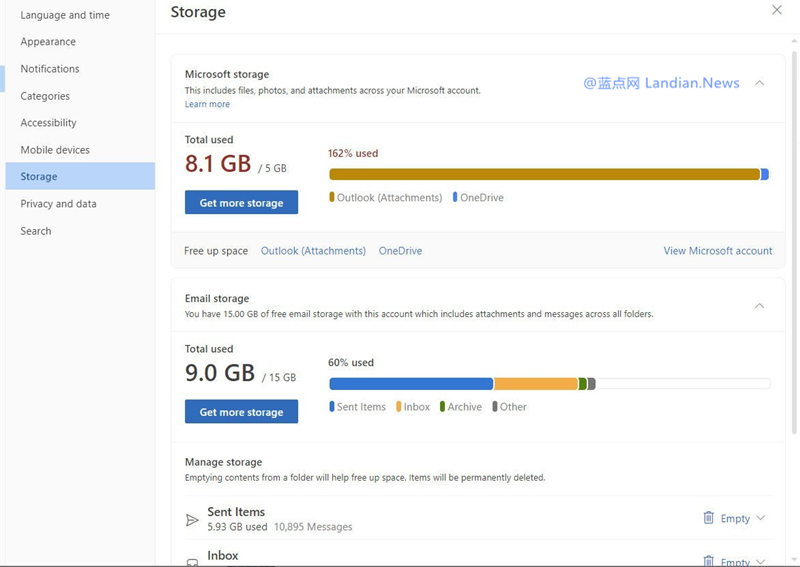
Some users shared that their actual usage was 8.1GB, while their OneDrive quota was only 5GB. As a result, their Outlook.com accounts could not receive new emails unless they deleted emails containing large attachments to free up storage.
It is important to note that this policy affects Outlook.com email attachments only. If you use the Outlook client with email services from other providers, you will not be impacted by this policy.
Although many users have expressed their dissatisfaction, it is unlikely that Microsoft will change its decision, as it involves financial considerations.
Users have three options: back up and delete attachments to free up space, migrate to another email provider, or upgrade to Microsoft 365 for additional OneDrive storage.