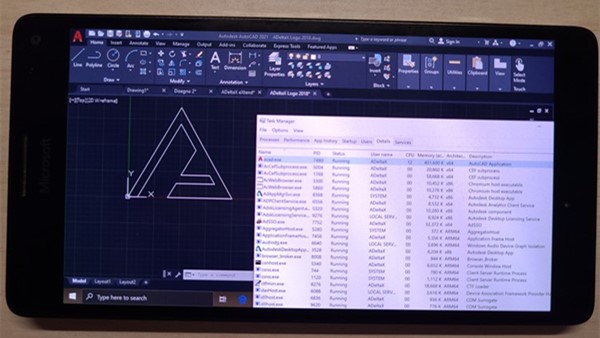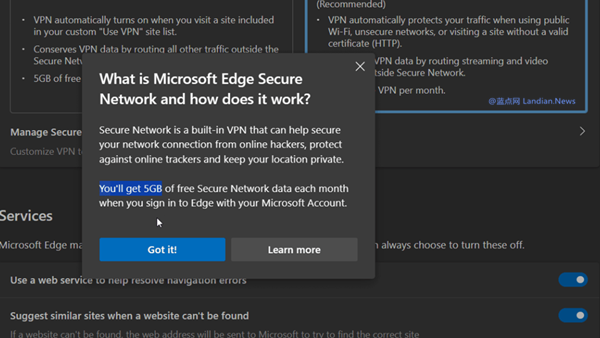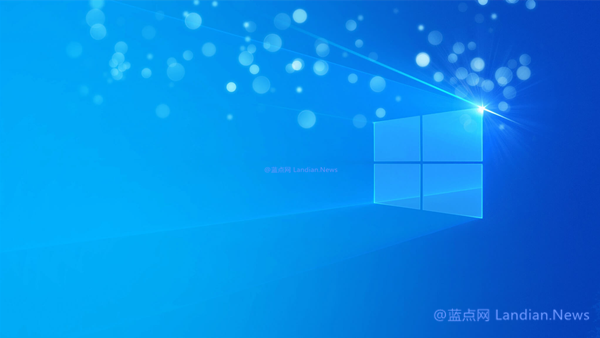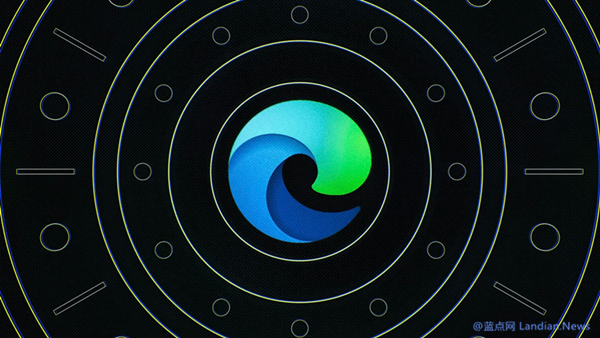OneNote Copilot: Reimagining Your Digital Notebook
Microsoft is excited to announce the introduction of Microsoft 365 Copilot to OneNote. Copilot is a formidable tool that integrates the capabilities of large language models (LLMs) with data from the Microsoft Graph—including notes, calendars, emails, chats, documents, meetings, and more—alongside Microsoft 365 apps to transform your text into a potent productivity instrument. All of this is achieved within Microsoft's existing commitments to data security and enterprise privacy.
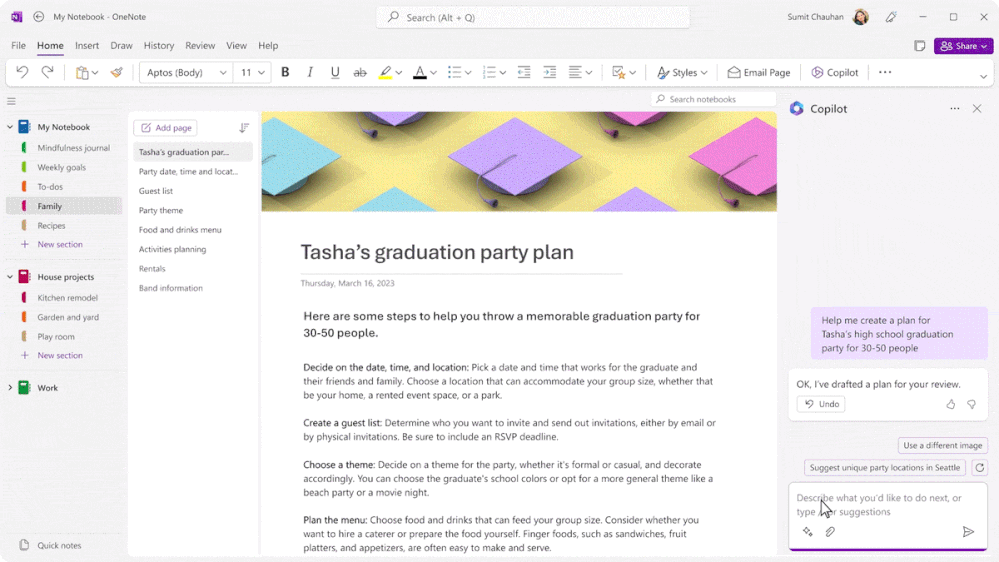
Microsoft recognizes that excessive time is spent on mundane tasks at work, leaving insufficient time for tasks that bring joy and spark creativity. This is precisely why Copilot is being directly integrated into OneNote. It works alongside you, embedded in the other Microsoft 365 apps you use daily, to unlock productivity, unleash creativity, and elevate your skills.
Copilot in OneNote is designed to assist you in confidently creating, capturing, organizing, and recalling information. As your notetaking companion, Copilot responds to your prompts to draft plans, generate ideas, create lists, organize data, and much more. Copilot has the ability to transform existing text by summarizing, rewriting, formatting, and adding visual context. Enhance your digital notebook with natural language commands to reorganize, adjust formatting, and emphasize what matters most. Here are some example commands and prompts you can explore:
Create a plan for my daughter’s high school graduation party.
- Summarize notes into bullet points on a new page.
- Generate a list of topics and talking points for an annual investor update meeting.
- Plan a spring trip to Paris for me, my partner, and my two teenage children.
- I'm starting a wholesale coffee bean and roasting company. Provide 10 suggestions for a company name and vision statement.
Microsoft 365 Copilot is tailored for the needs of enterprises and aligns with Microsoft's AI principles and Responsible AI Standard, building upon decades of research in privacy-preserving machine learning. Microsoft's AI work is reviewed for potential harms and mitigations by a multidisciplinary team of experts. The Azure Content Moderation Stack is used to monitor and filter harmful content across services. Technologies like InterpretML and Fairlearn contribute to detecting and correcting data bias.
The Copilot System is built upon Microsoft's existing commitments to data security and privacy in the enterprise. Copilot inherits your organization's security, compliance, and privacy policies for Microsoft 365 automatically, and data management aligns with Microsoft's current commitments. Tenant data is not used to train Copilot's large language models.
Lastly, Microsoft has focused on designing an experience that prioritizes human agency and user control. This includes acknowledging limitations, providing links to sources, and prompting users to review, fact-check, and fine-tune content based on their knowledge and judgment.
For more information about Microsoft 365 Copilot, visit the Official Microsoft Blog.