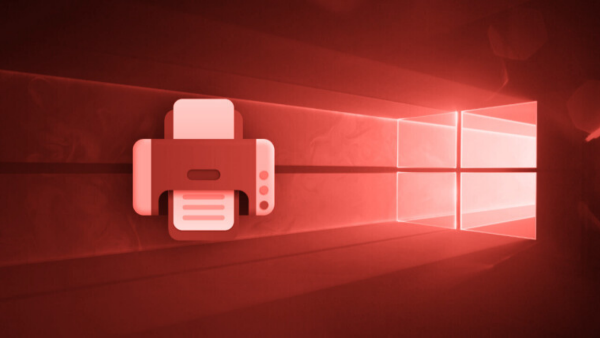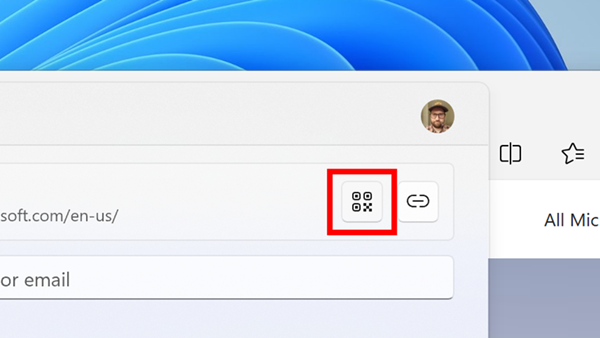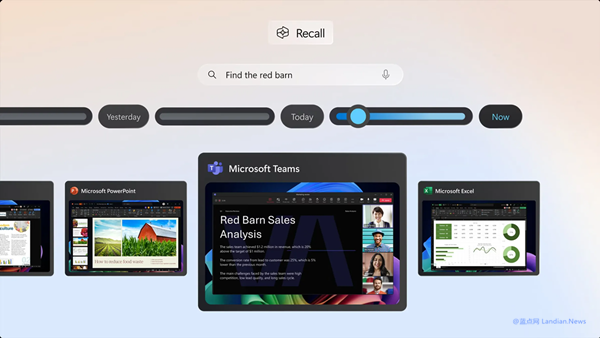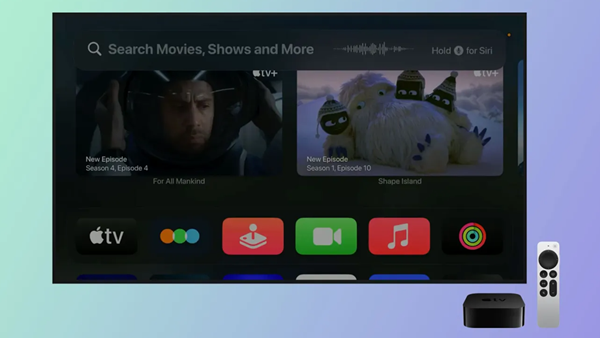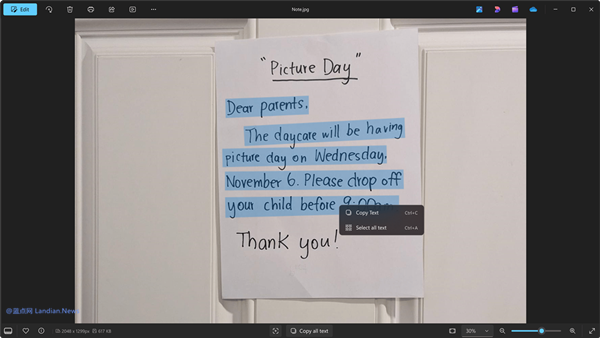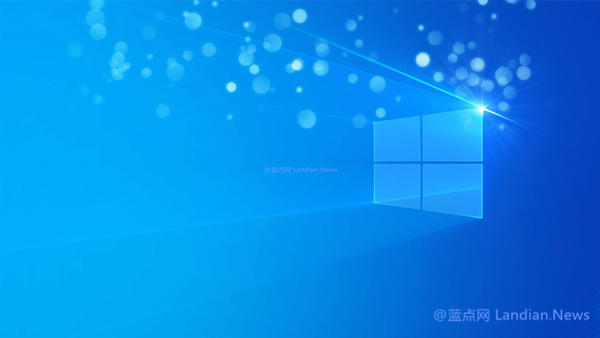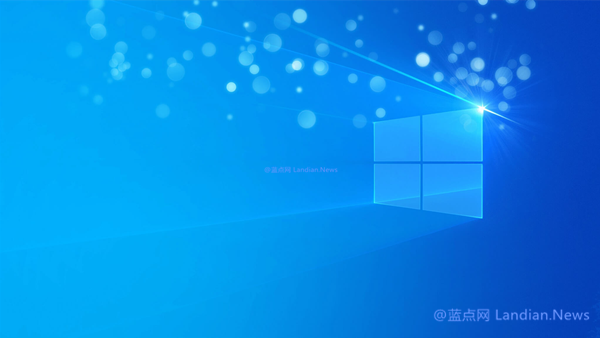Start11 Brings Vertical Taskbar to Windows 11: Place It on the Left or Right Side
In Windows 10 and earlier versions, Microsoft allowed users to position the taskbar on the left, right, or top of the screen. However, Windows 11 no longer permits users to adjust the taskbar's location.
While it's still possible to move the taskbar to the top of the screen through certain methods, placing it on the left or right side is no longer an option without third-party software assistance.
Start11, a third-party software developed by Stardock for remodeling the Windows 11 taskbar and Start menu, has introduced a highly anticipated feature in its version 2.5 Beta: a vertical taskbar that can be positioned on either the left or right side of the screen.
Aside from moving its position, the overall experience remains largely unchanged, so users can still enjoy a Windows 10-like operation experience after the adjustment. This should feel familiar to those who have recently upgraded from Windows 10 to Windows 11.
To use this feature, follow these steps:
Upgrade to Start11 v2.5 Beta, open the control panel and click on the taskbar, then select the taskbar position as either left or right side of the screen and save your changes.
Please note that Start11 is not free. The official price of the software is 10.49 per device, with support for Simplified Chinese. Through a partnership with Landian.news, it's available only for 6.37. Interested users can purchase it here: https://apsgo.cn/I0mgvM
After purchasing a license, you need to register and log in to your Stardock account and link your license to download the Start11 v2.5 Beta version. According to the announcement, the final version of v2.5 will be released in the coming months.