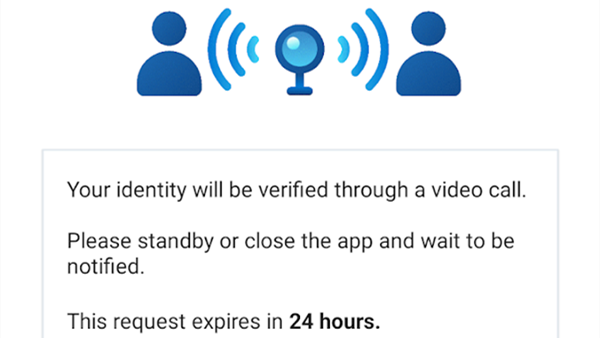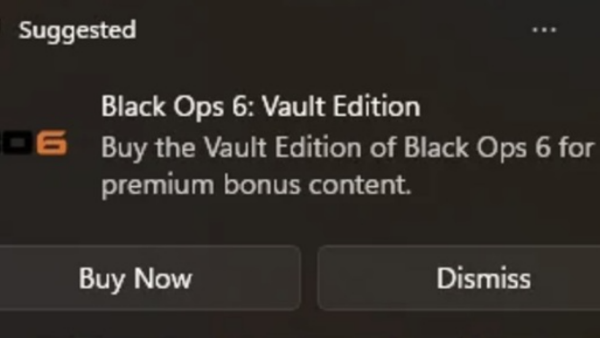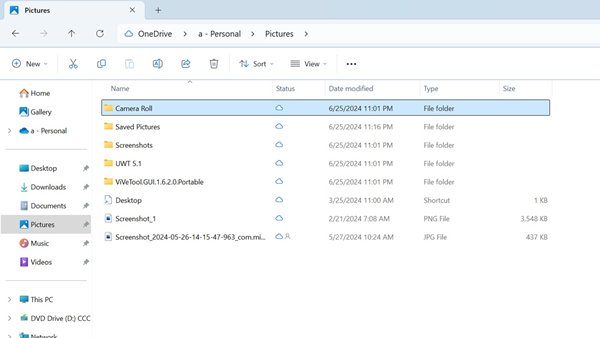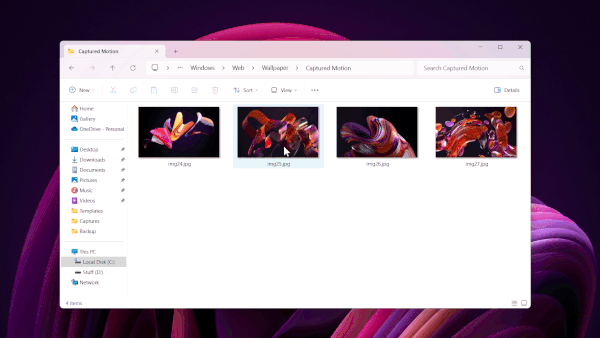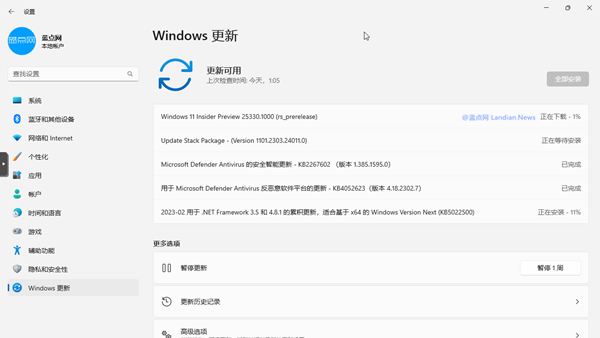Microsoft Continues to Enhance Windows 11 Phone Link App: Now Supports File Transfers to Phones Via System-Level Sharing
Microsoft has rolled out an update to the Phone Link app in the latest Windows 11 Beta release, introducing a new option within the system's sharing menu that allows users to directly transfer files to their mobile devices. This feature currently supports Android devices and requires users to install the Phone Link companion app on their phone. Once the phone is paired and connected with Windows 11, and after granting the necessary permissions, the feature is ready for use.
The file transfer functionality is particularly useful as it operates over Bluetooth and WiFi, eliminating the need for a physical data cable. This is especially convenient for sending large files, offering a more practical solution than some messaging apps.
At present, this feature is only available for Windows 11 Build 22635.3785 and later versions. Microsoft plans to roll out this functionality to the official release of Windows 11 once testing is completed, at which point Android users can start enjoying this new feature.
To use this feature, simply right-click any file and select share; the option "My Phone" will automatically appear. Clicking this option initiates the transfer. Currently, the system does not automatically update to display the name of the phone, so users who have multiple devices connected should pay close attention to avoid sending files to the wrong device.
Additionally, Microsoft has introduced another feature to the Phone Link app, which allows users to browse files on their phone directly from their PC. This new feature is also in the testing phase but promises to be another practical addition for users.